Loading ...
Loading ...
Loading ...
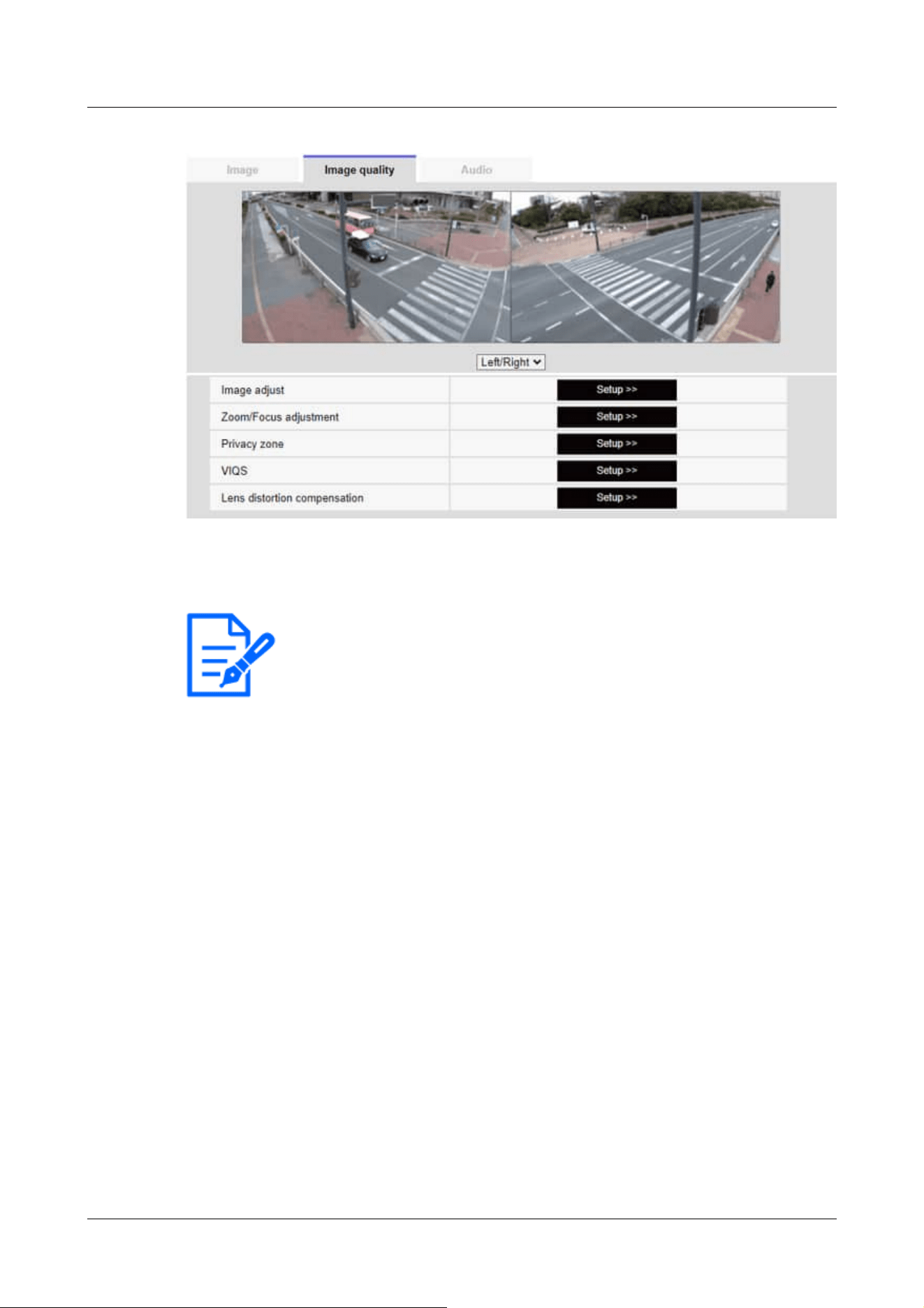
[Note:]
・[MULTI] Only Multi-directional cameras can be selected.
Selecting the camera from the pull-down menu at the bottom of the screen displays the live
picture of the selected camera. You can view the image quality adjusted on this screen.
[Image adjust]
To Advanced Settings>>When the [button] is clicked, the image quality setting window is
displayed in a separate window.
→4.6.4.1 To adjust the image quality (image quality adjustment screen)
[Image adjust]
To Advanced Settings>>When the [button] is clicked, the image quality setting window is
displayed in a separate window.
→4.6.4.1 To adjust the image quality (image quality adjustment screen)
[Extra zoom]
To Advanced Settings>>When the button is clicked, the EX zoom setting window is displayed in a
separate window.
→4.6.4.3 Adjust the angle of view with the EX zoom
[Privacy zone]
To Advanced Settings>>Click the [Privacy Zone] button to open the Privacy Zone Settings
window.
4 Advanced settings
4.6 [Image/Audio] for setting images and sound files
186
Loading ...
Loading ...
Loading ...
