Loading ...
Loading ...
Loading ...
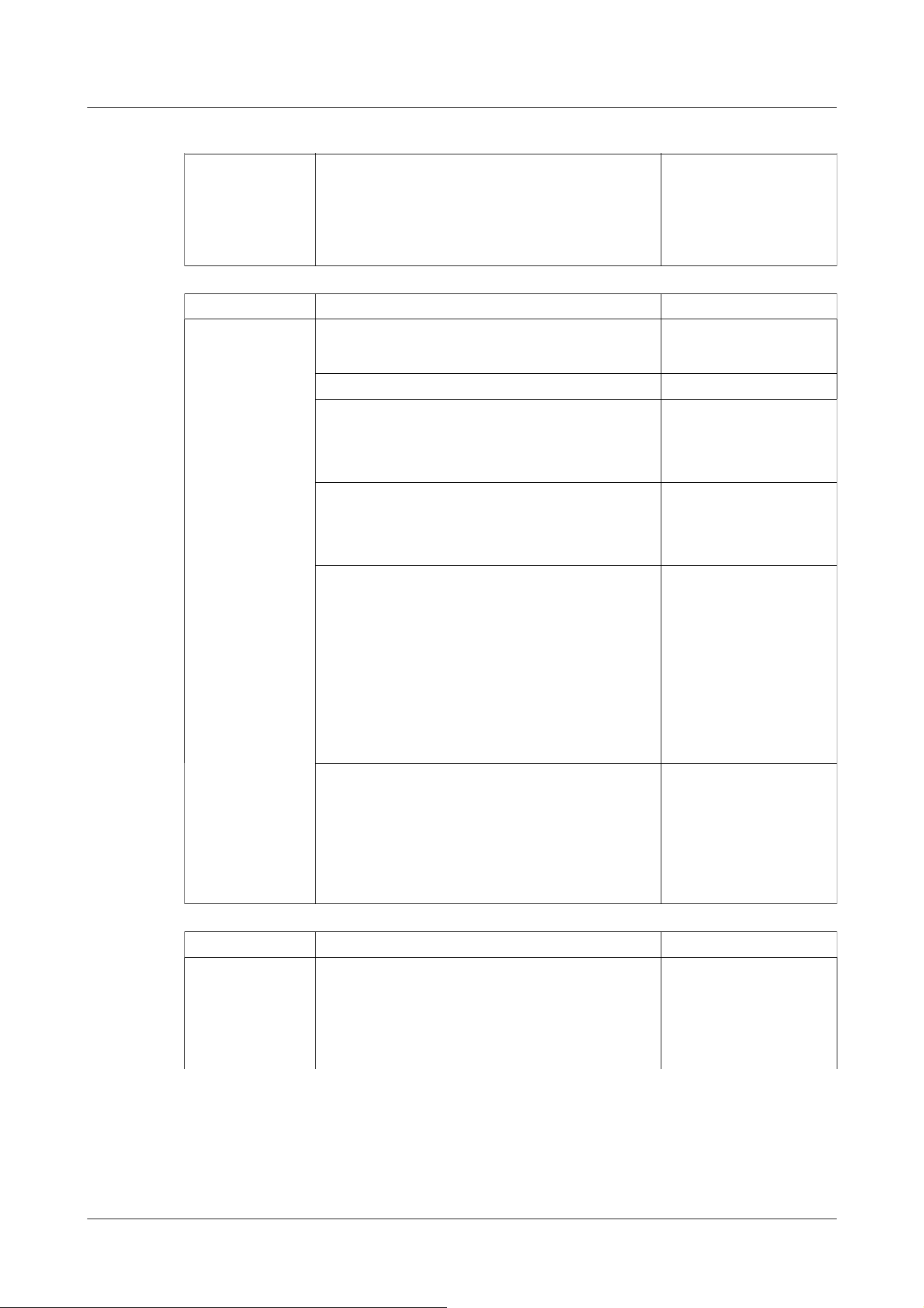
Flicker the image ・If flickering is a concern, set [Light control
mode] to [Indoor scene].
4.6.4.1 To adjust the
image quality (image
quality adjustment
screen)
Phenomenon Causes and countermeasures Reference
Image not saved
on SD Memory
Card
Failure to write to
or read from SD
Memory Card
・Check that the SD Memory Card is mounted
correctly and correctly.
--
・Is the SD Memory Card formatted? --
・[--------------MB] is displayed on the
[Remaining capacity] of the [SD memory card]
tab. Please format the SD Memory Card.
4.5.2 [SD memory
card] for setting SD
Memory Cards
・[Remaining capacity] of the [SD memory card]
tabs########MB/########MB is not displayed?
Check the password lock setting.
4.5.2 [SD memory
card] for setting SD
Memory Cards
・If the mail notification or unique alarm [Diag.]
function is used, has the recognition error of the
SD Memory Card been received?
・In the [Maintenance]-[Status]-[SD memory
card] logs<SD>Is the recognition error displayed?
Format the SD Memory Card.
4.5.2 [SD memory
card] for setting SD
Memory Cards
4.8.10 [Notification] to
set alarm notification
4.10.2.1 Set mail
sending
・Is the SD Memory Card faulty? The SD Memory
Card has a limited number of rewrites. Replace
the SD Memory Card with a new one if it is
rewritten frequently because it may last a long
time.
--
Phenomenon Causes and countermeasures Reference
Inability to
communicate voice
・Check that the microphone and speakers are
connected correctly and correctly.
・Transmission voice can only be used when
connected with HTTPS.
Operator's Manual
Installation, page 19
5 Other
5.2 Trouble!?
381
Loading ...
Loading ...
Loading ...
