Loading ...
Loading ...
Loading ...
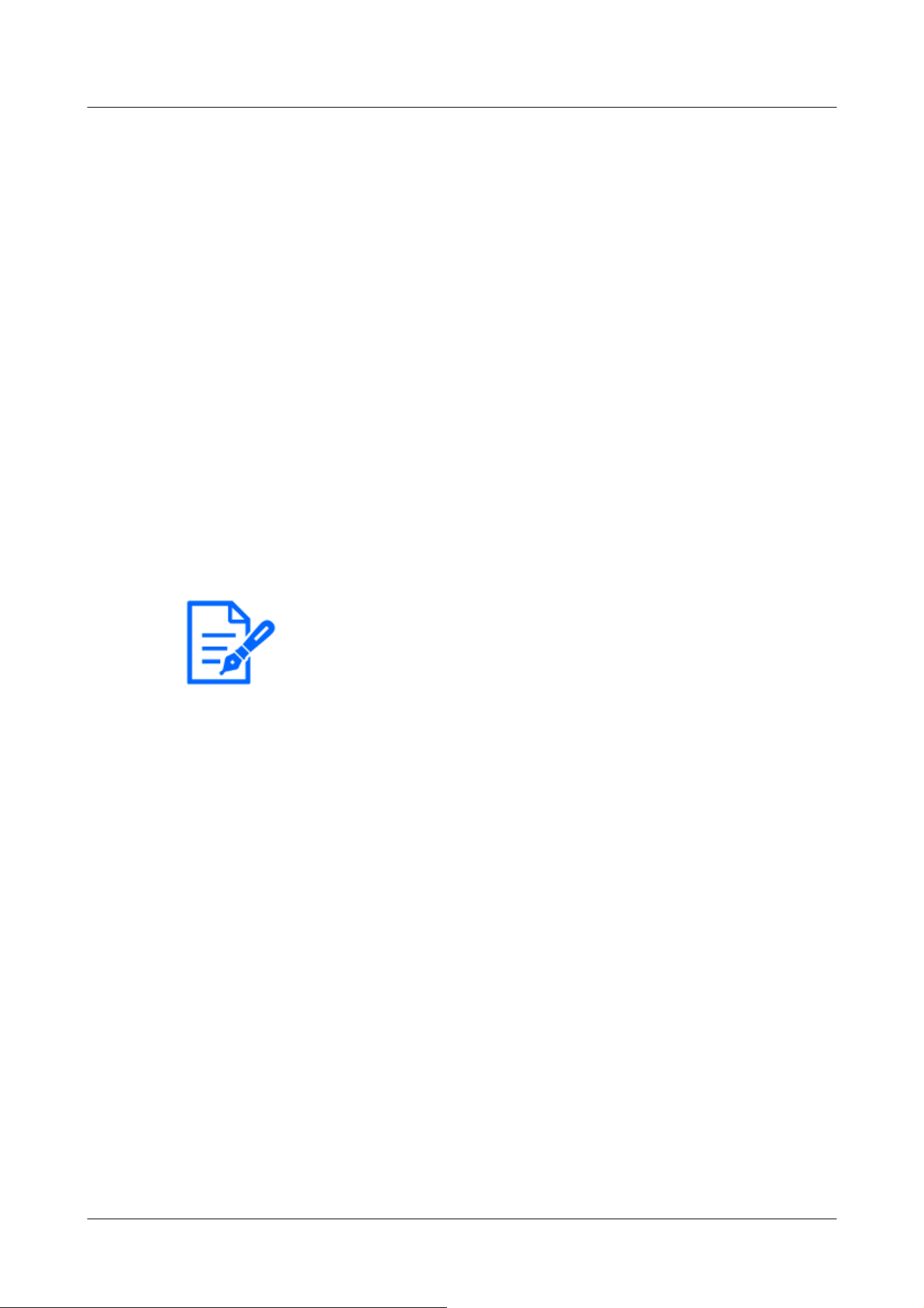
[Note:]
・Some ports may not be accessed by some browsers. If access is lost, use HTTPS
or the i-PRO Setup Tool (iCT) to change the port number.
・[MULTI] The port numbers 32768 to 49151 cannot be set.
[DHCPv6]
You can configure [On]/[Off] to use the IPv6 DHCP feature.
Configure the DHCP server so that the PC and other network cameras that do not use the DHCP
function do not have the same IP address. Contact your network administrator for server
configuration.
[Primary DNS server address], [Secondary DNS server address]
Enter the IPv6 address of the DNS server. Contact your system administrator for the IPv6 address
of the DNS server.
Common
[HTTP port]
Assign individual port numbers.
Configurable port number:1~65535
The following port numbers cannot be set because they are used by this computer.
20、 21、 22、 23、 25、 42、 53、 67、 68、 69、 80、 110、 123、 161、 162、 443、 554、 995、
1883、 8883、 10669、 10670、 59000~61000
[Line speed]
Select the data communication speed from the following. Normally, it is recommended to use the
default [Auto].
[Auto]:The communication speed is set automatically.
[100 M‑Full]:100 Mbps full duplex
[100 M‑Half]:100 Mbps half duplex
[10 M‑Full]:10 Mbps full duplex
[10 M‑Half]:10 Mbps half duplex
[Max RTP packet size]
Set whether to limit the size of RTP packets sent from the camera when viewing camera images
using RTP. Normally, it is recommended to use the [1,500 bytes] option.
If the packet size of the communication line is limited, select [Restricted (1280 bytes)]. Contact
the network administrator for the maximum packet size of the communication line.
[HTTP max segment size(MSS)]
Set whether to limit the maximum segment size (MSS) sent from the camera when viewing the
camera image using HTTP. Usually, it is recommended to use the default settings.
4 Advanced settings
4.10 Networking configuration [Network]
309
Loading ...
Loading ...
Loading ...
