Loading ...
Loading ...
Loading ...
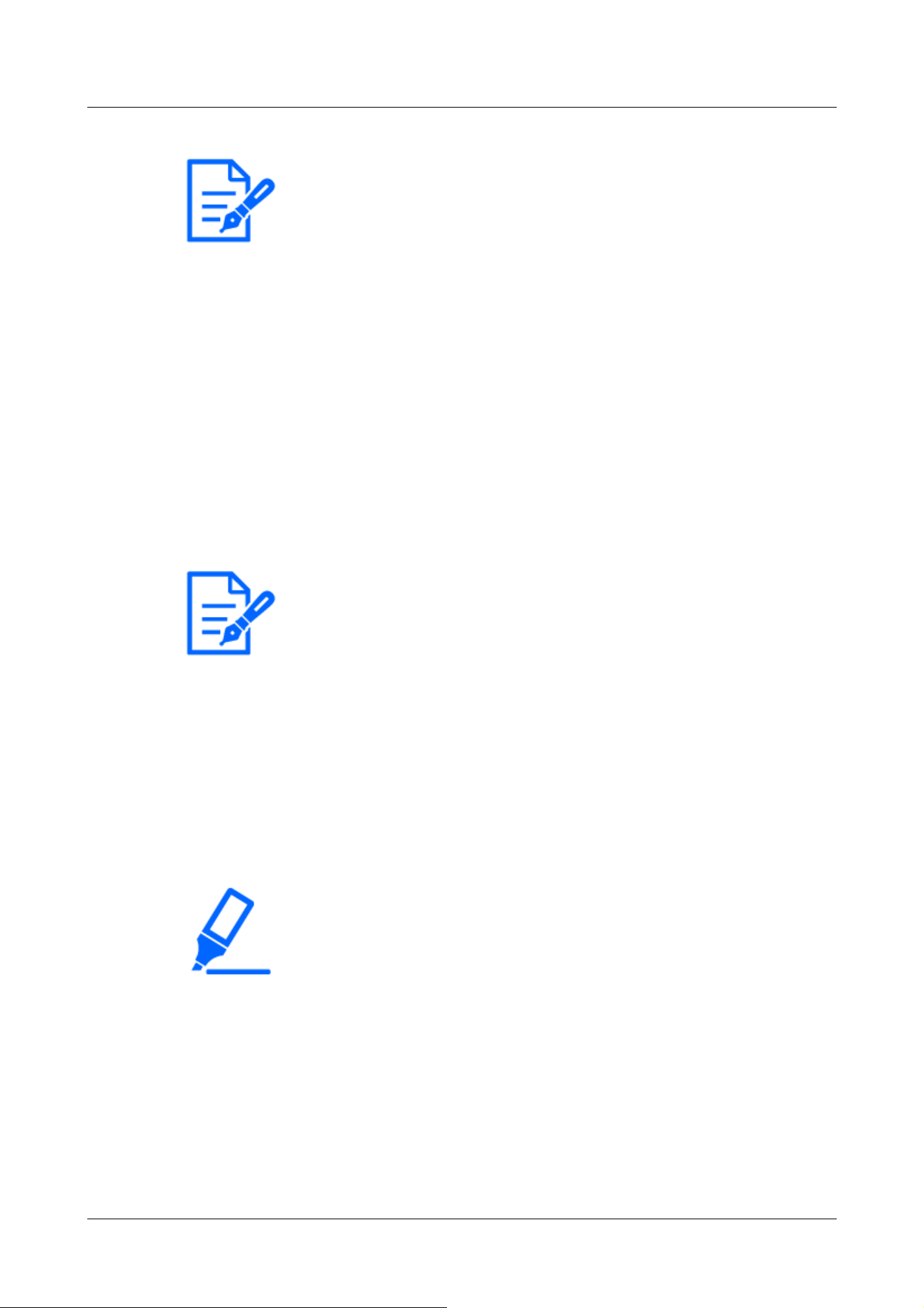
[Note:]
・Press [Set] to restart the computer. After restarting, the product cannot be
operated for about two minutes as it was when the power was turned on.
・Information on devices that can be connected via Fabric Attach can be found on
our technical information website.
[Note:]
・[MULTI_PTZ] When the HTTPS connection is accessed, only the camera
accessed is protected.
[Important]
・You must configure port forwarding for routers before using the DDNS service.
・About [Dynamic DNS (DDNS)] Update (RFC 2136)
We do not guarantee the operation of any DDNS services other than the
[Viewnetcam.com] service. Therefore, you are not liable for any failure or damage
caused by the use of DDNS services other than the [Viewnetcam.com] service.
For selection and configuration of DDNS services other than [Viewnetcam.com]
services, please contact the service provider.
・Check the [Viewnetcam.com] service website for browsers supported by the
[Viewnetcam.com] service.
4.10.3 Setting up HTTPS
Here, you set up HTTPS to encrypt camera access and enhance communication security.
HTTPS can be configured using pre-installed certificates on the camera body or using CA (CA)
certificates obtained between the customer and the certification authority.
HTTPS setting method (pre-installation) is shown on the support video page of the support site.<
Control No. P0002>Please refer to. To configure HTTPS (CA certificate),<Control No. P0003>
Please refer to.
4.10.4 How to configure DDNS
When using the DDNS function on your computer, you can use one of the following DDNS
services:
[Viewnetcam.com] services
Dynamic DNS Update (RFC 2136)
4 Advanced settings
4.10 Networking configuration [Network]
341
Loading ...
Loading ...
Loading ...
