Loading ...
Loading ...
Loading ...
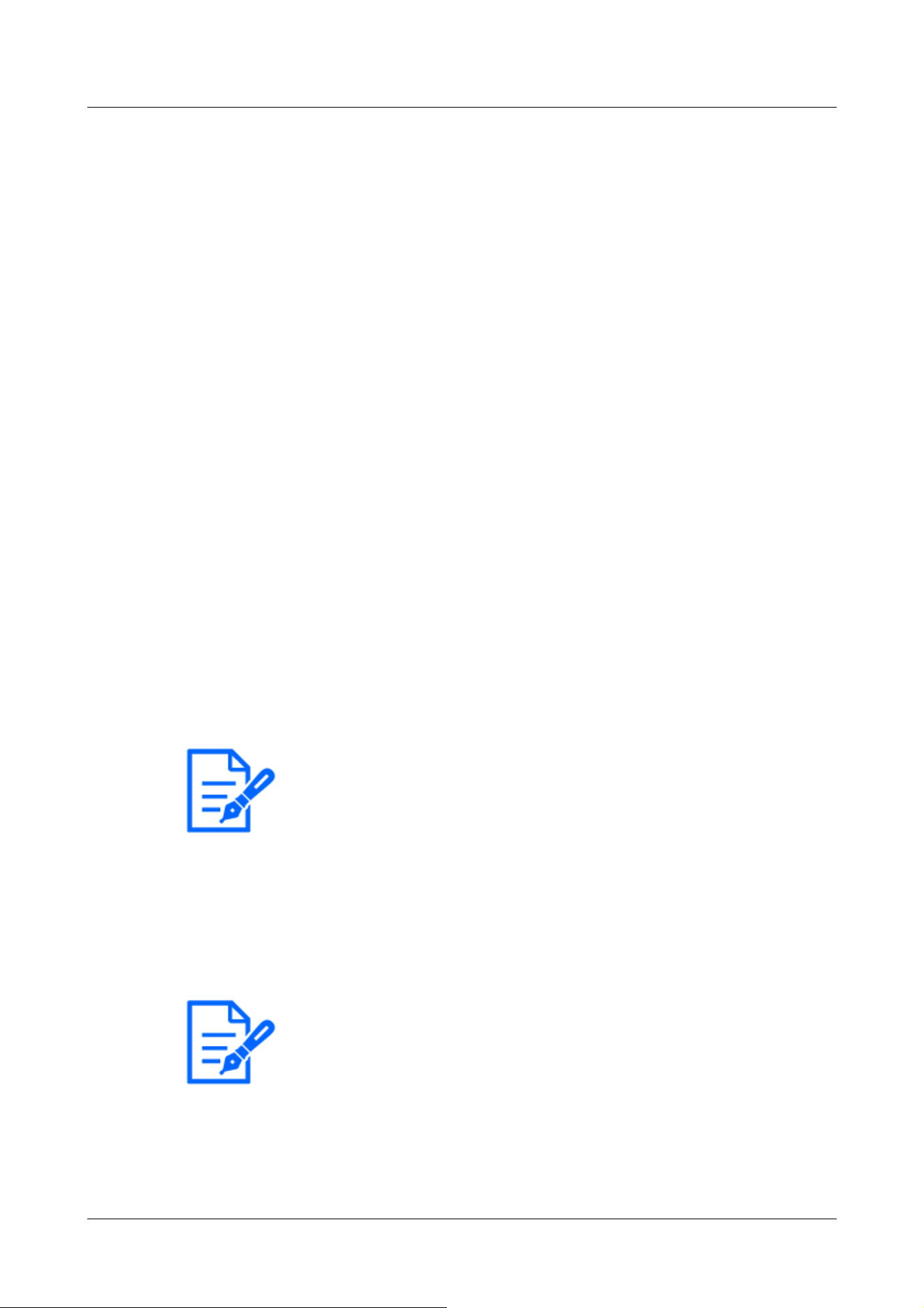
[Note:]
・When using [Access permission], set [User auth.] to [On] on the [User auth.] tab
and [Host auth.] to [Off] on the [Host auth.] tab.
→4.9.1 [User auth.] to configure user-authentication
→4.9.2 [Host auth.] to configure host-authentication
・If you want to use [SD memory recording], set [Recording format] in the [SD
memory card] tabs to streams and set [Save trigger] to [Schedule].
[Note:]
・[PTZ] When you configure the [Auto pan] [Patrol] [Preset sequence], make sure
that the times do not overlap.
・Alarm input permission (terminal 2)
・Alarm input permission (terminal 3)
・Operation detection permission
・Permission to detect disturbance
・Sound detection permission
・Image disclosure permission
・SD recording
・Scene file
・Regular transmission of FTP/SFTP
・Permission to send mail
・Position refresh
・Preset position (1 to 256)
・Auto tracking start permission
・Auto pan
・Patrol
・Preset sequence
・All alarms detection permission (when visible net is set and schedule 8 only)
・Restart the camera (Schedule 8 only)
Schedule pages consist of [Schedule] tabs only. Up to 8 schedules can be set.
2 Checks the Day of the week boxes in which you want to schedule in [Schedule].
3 To specify the time, click [▼] to set the time. Select [24h] when no time zone is set.
4 When [Set] is clicked after the setting is finished, the settings are displayed at the bottom of
the window.
4 Advanced settings
4.11 [Schedule] for scheduling
350
Loading ...
Loading ...
Loading ...
