Loading ...
Loading ...
Loading ...
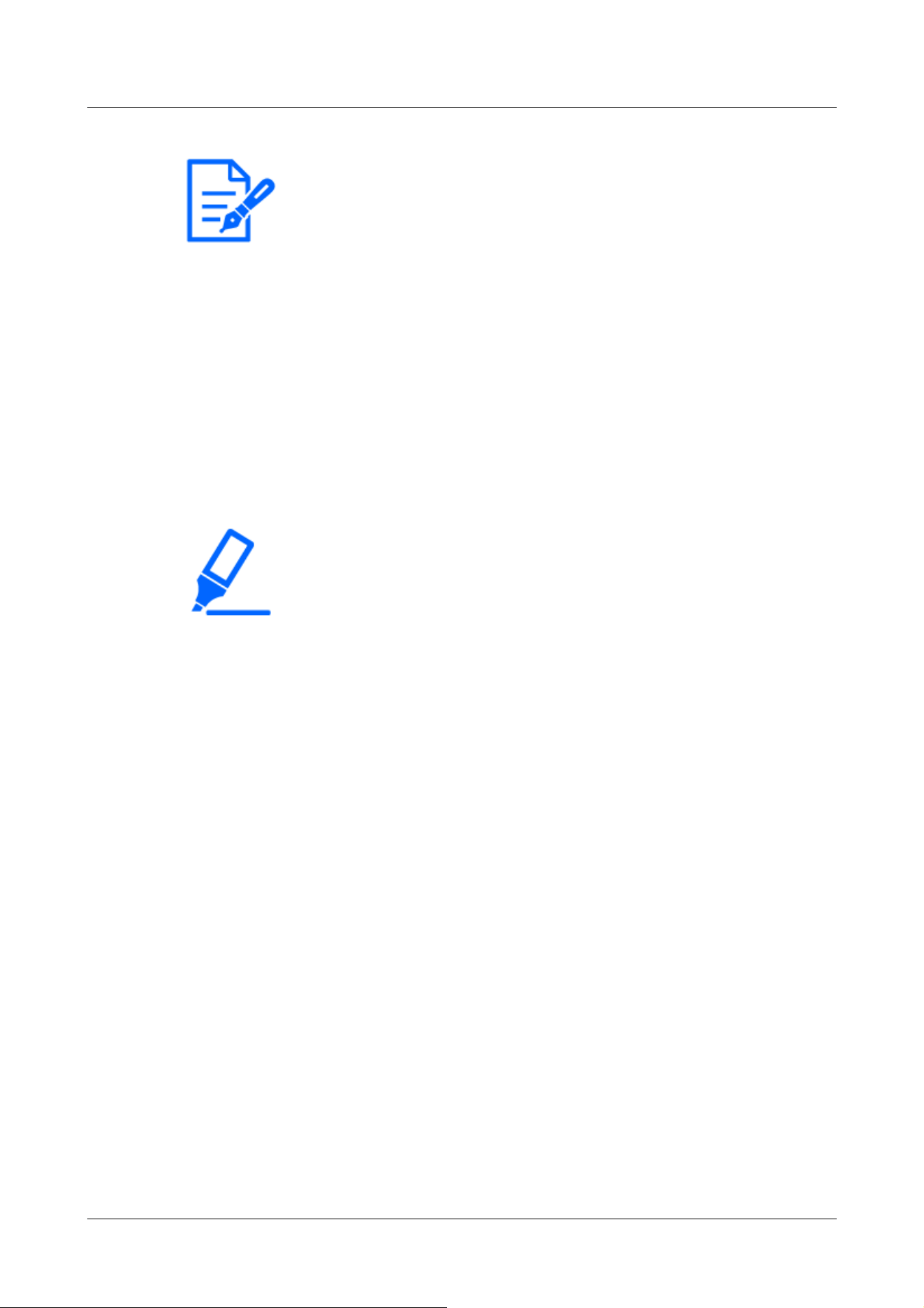
[Note:]
・The privacy zone should be wider than the hidden object.
・If [Image capture mode] is in Quad/Dual mode, you cannot specify any four
points across the cameras in the area.
[Important]
・If you configure a privacy zone and then change the [Image capture mode] and
[Basic] tab [Image rotation] on the [Image] tab, the privacy zone may be
misaligned. Be sure to check the privacy zone settings again.
・Setting the privacy zone and then setting the EX zoom may cause the privacy
zone to be misaligned. Be sure to check the privacy zone settings again.
・If the privacy zone is set when lens distortion compensation is enabled, it may be
misaligned. In such a case, return the lens distortion compensation to [0] and set
the privacy zone. Then, set the lens distortion compensation again.
[Status]
Use [On]/[Off] to set whether the privacy zone is displayed.
[On]:Displays the privacy zone.
[Off]:Privacy zone is not displayed.
[Delete] buttons
Click the button on the area to delete the button to delete the zone.
[Close] buttons
Close the Privacy Zone Settings window.
4.6.4.6 Set up VIQS
To Advanced Settings on the [Image quality] tabs of Video/Audio pages [VIQS]>>Click the
[Button].
→4.6.4 [Image quality] to set the image quality
What is VIQS?
Abbreviation for Variable Image Quality on Specified Area. This function enables you to change
the image quality in the specified area.
Image quality in the range specified in the shooting location (image) can be made high quality for
easy viewing. Image quality outside the specified range is low and image data size can be suppressed.
4 Advanced settings
4.6 [Image/Audio] for setting images and sound files
214
Loading ...
Loading ...
Loading ...
