Loading ...
Loading ...
Loading ...
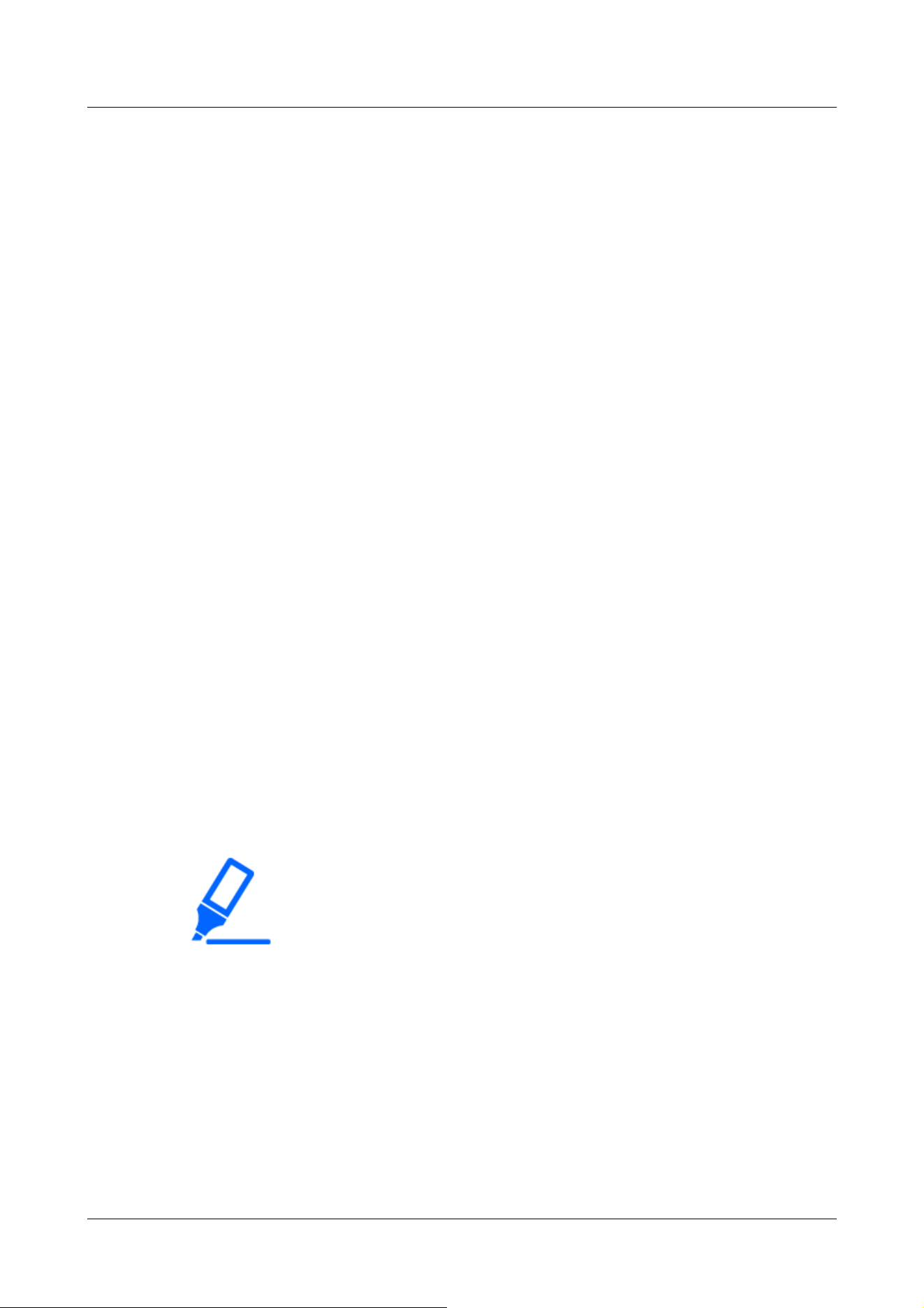
[Important]
・To enter a hostname for [SMTP server address] [POP server address], you must
configure the DNS on the [Network] tab of the network page.
→4.10.1 Networking [Network]
・[MULTI] The port numbers 32768 to 49151 cannot be set.
field)
When the free space of the SD Memory Card is insufficient (mail to send message to: [Diag.] field)
SD Memory Card recognition errors (mail notification destination: [Diag.] field)
When writing to SD Memory Card is failed (unique alarm notification destination: [Diag.] field)
[Alarm image attachment]
On/Off sets whether or not to attach images when sending mail by alarm detection.
[Image capture size]
Select the resolution of the image to be attached to the alarm mail from the following.
JPEG(1)/ JPEG(2)
[SMTP server address]
Enter the IP address or host name of the SMTP server to send e-mail.
Number of characters that can be entered:1 to 128 characters
Input Characters:One-byte alphanumeric and one-byte symbols : . _ ‑
[SMTP port]
Enter the port number to send mail.
Configurable port number:1~65535
The following port numbers cannot be set because they are used by this computer.
20、 21、 22、 23、 42、 53、 67、 68、 69、 80、 110、 123、 161、 162、 443、 554、 995、 1883、
8883、 10669、 10670、 59000~61000
[POP server address]
If you selected [POP before SMTP] in [Type], enter the IP address or hostname of the POP
server.
Number of characters that can be entered:1 to 128 characters
Input Characters:One-byte alphanumeric and one-byte symbols : . _ ‑
Authentication-Type
Select the authentication method for sending mail from the list below.
None:Without authentication
POP before SMTP:Prior to sending e-mail, authenticate the POP server that receives the e-mail.
SMTP:Authenticate the SMTP server.
4 Advanced settings
4.10 Networking configuration [Network]
312
Loading ...
Loading ...
Loading ...
