Loading ...
Loading ...
Loading ...
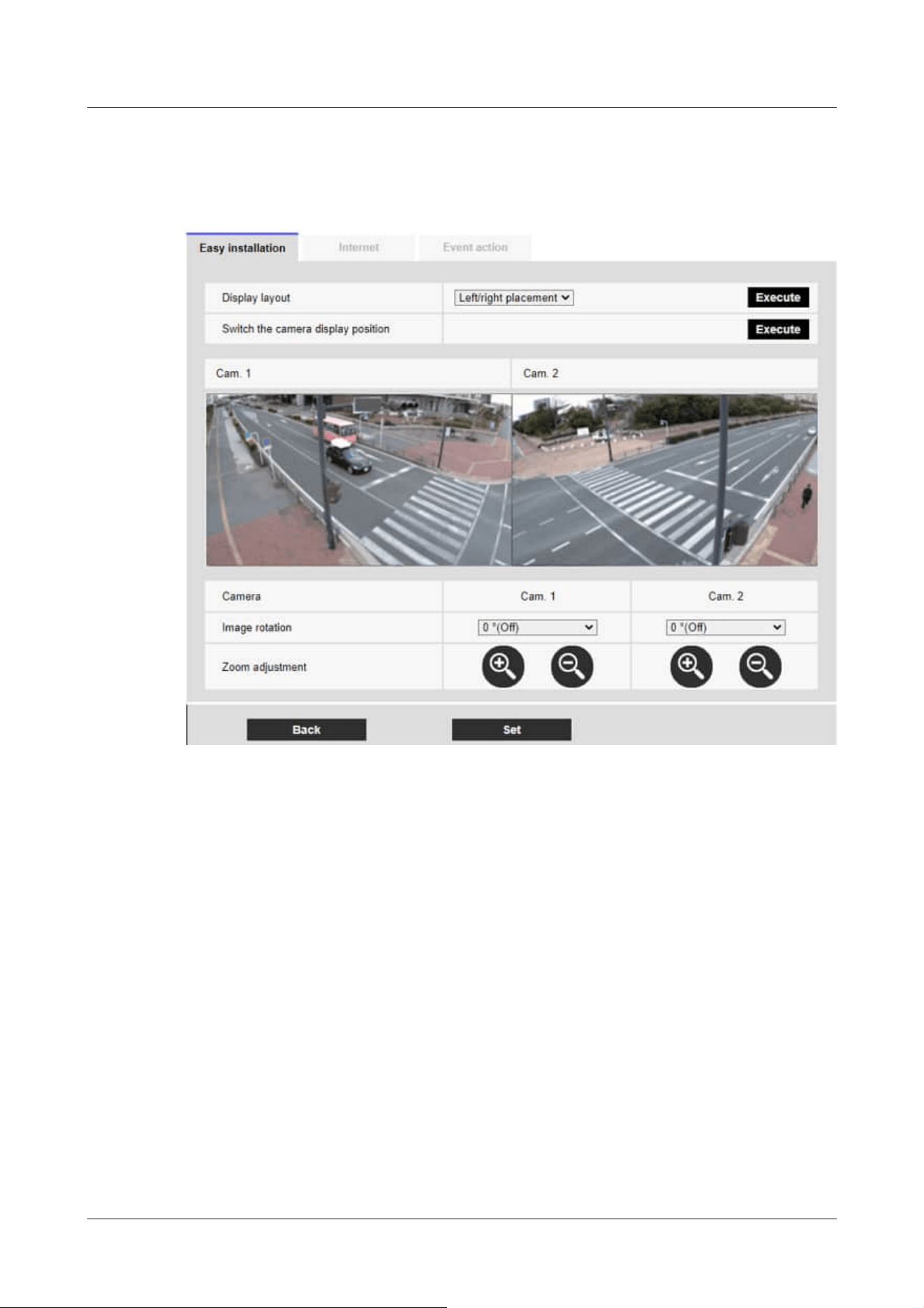
Go to the next display.
6 Check the actual display. Fine-tune the screen as required.
[Display Layout]:
The image display position can be specified.
[Left/right placement]: The screen will be left-to-right.
[Up/down placement]: The screen is positioned up and down.
Press [Execute] to refresh the window in the selected alignment.
[Switch the camera display position]:
Press [Execute] to change the displayed window.
[Image rotation]:
Rotate the displayed image.
[Zoom adjustment]:
Zoom is adjusted.
[Back]Button:
Go back to a previous screen.
[Set]Button:
4 Advanced settings
4.4 [Easy Setup] to use easy setting
116
Loading ...
Loading ...
Loading ...
