Loading ...
Loading ...
Loading ...
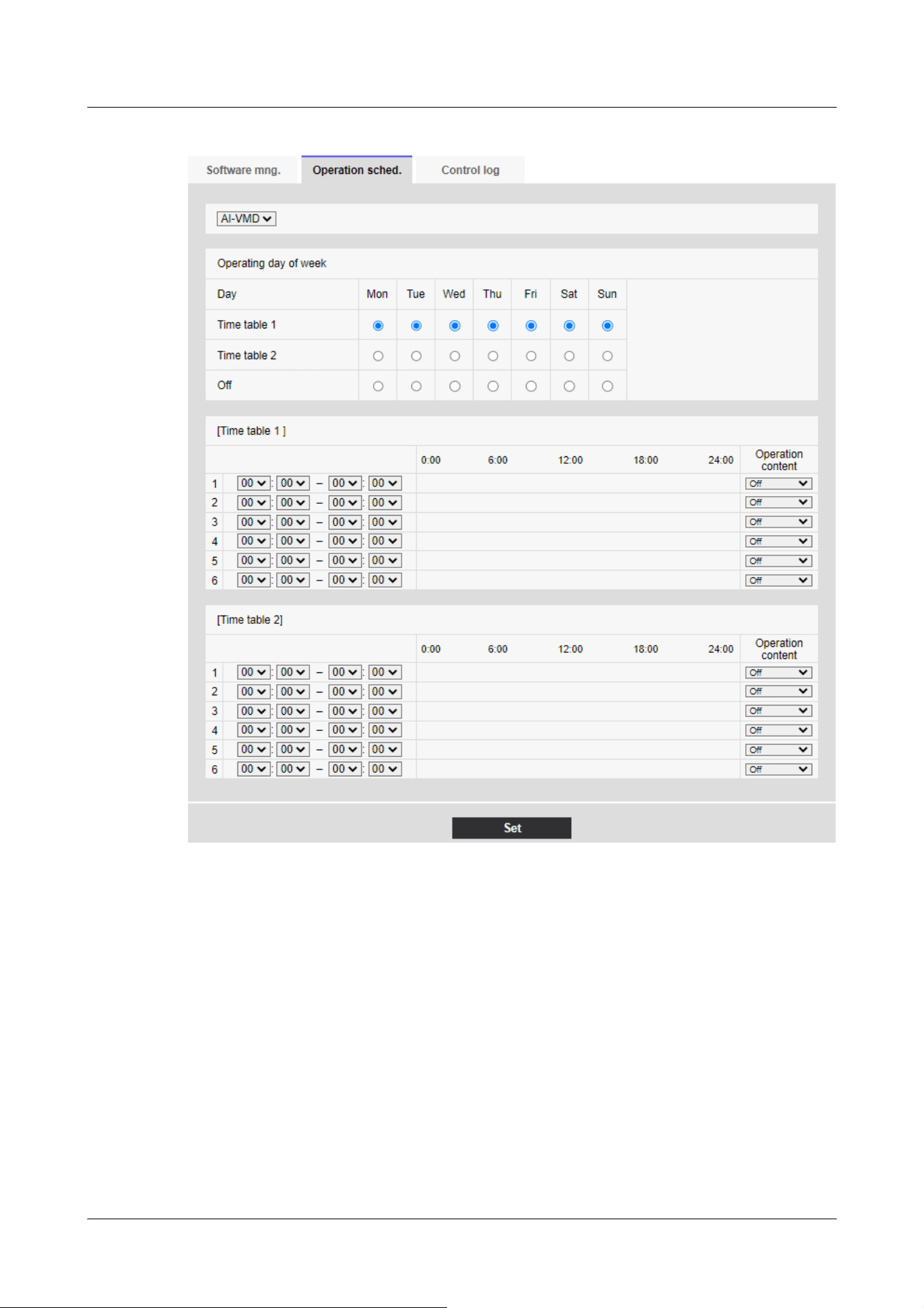
Select the function extension software to set the operation schedule.
[Operating day of week]
Select [Time table 1] [Time table 2] [Off] for each day of the week.
[Time table 1] [Time table 2]
To specify the time, click [▼] to set the time. 24-hour setting is available for [00:00] to [00:00].
You can configure [On]/[Off] in [Operation content].
How to set the schedule
1 From the list of function extension software, select the software for which the operation
4 Advanced settings
4.3 [Ext. software] for managing and scheduling advanced software
112
Loading ...
Loading ...
Loading ...
