Loading ...
Loading ...
Loading ...
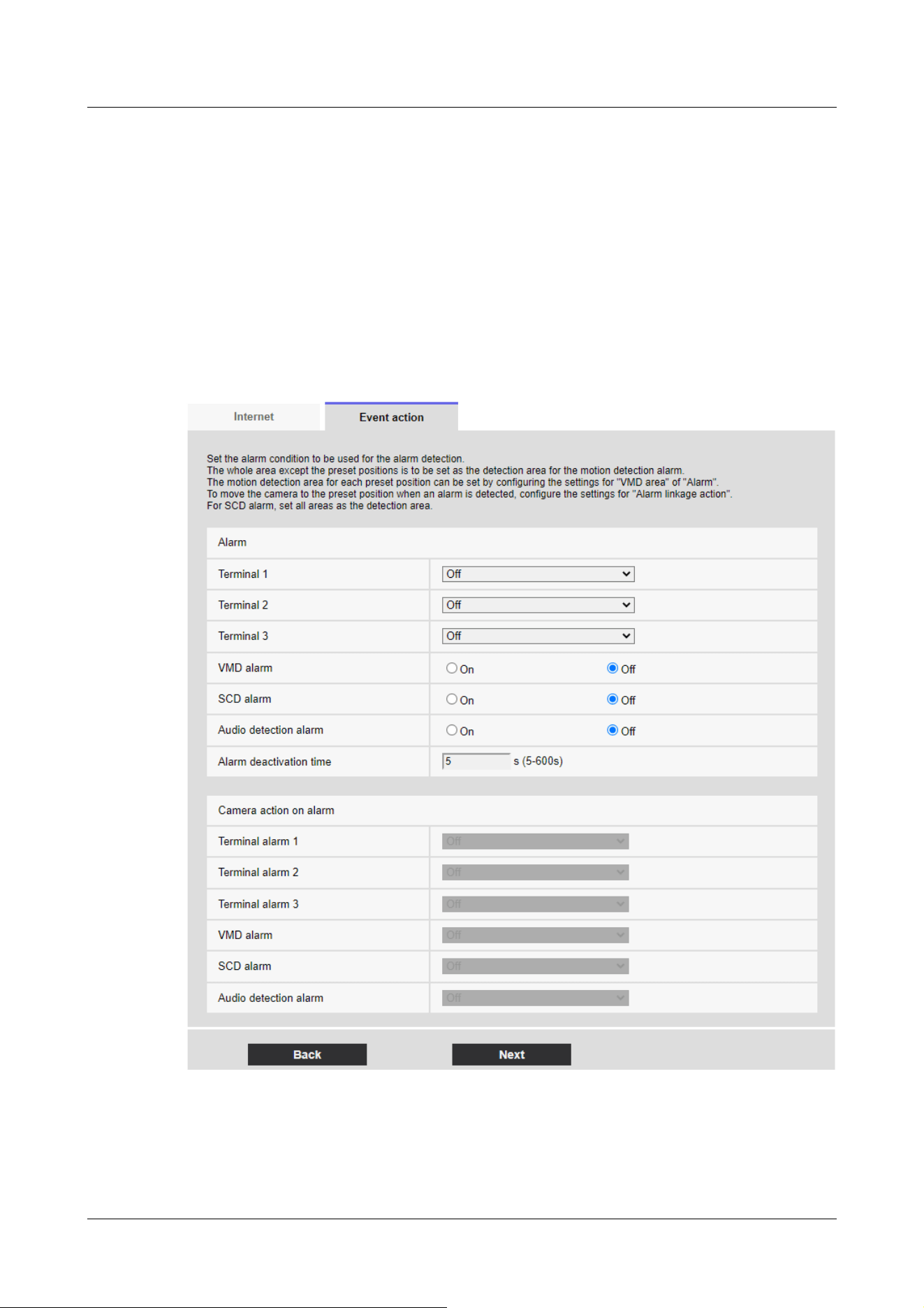
Select [Alarm] and press [Next] to open the Alarm Settings window.
→4.4.3.2 Alarm: Sets terminal and operation detection (alarm setting screen)
Select [Schedule] and press [Next] to open the Schedule Type Settings window.
→4.4.3.7 Schedule: Set SD recording or FTP/SFTP periodic transmission (Schedule type
setting screen)
4.4.3.2 Alarm: Sets terminal and operation detection (alarm setting screen)
This section sets the operation when an alarm is detected.
Alarm
[Terminal 1]
Set the operation of terminal 1.
4 Advanced settings
4.4 [Easy Setup] to use easy setting
123
Loading ...
Loading ...
Loading ...
