Loading ...
Loading ...
Loading ...
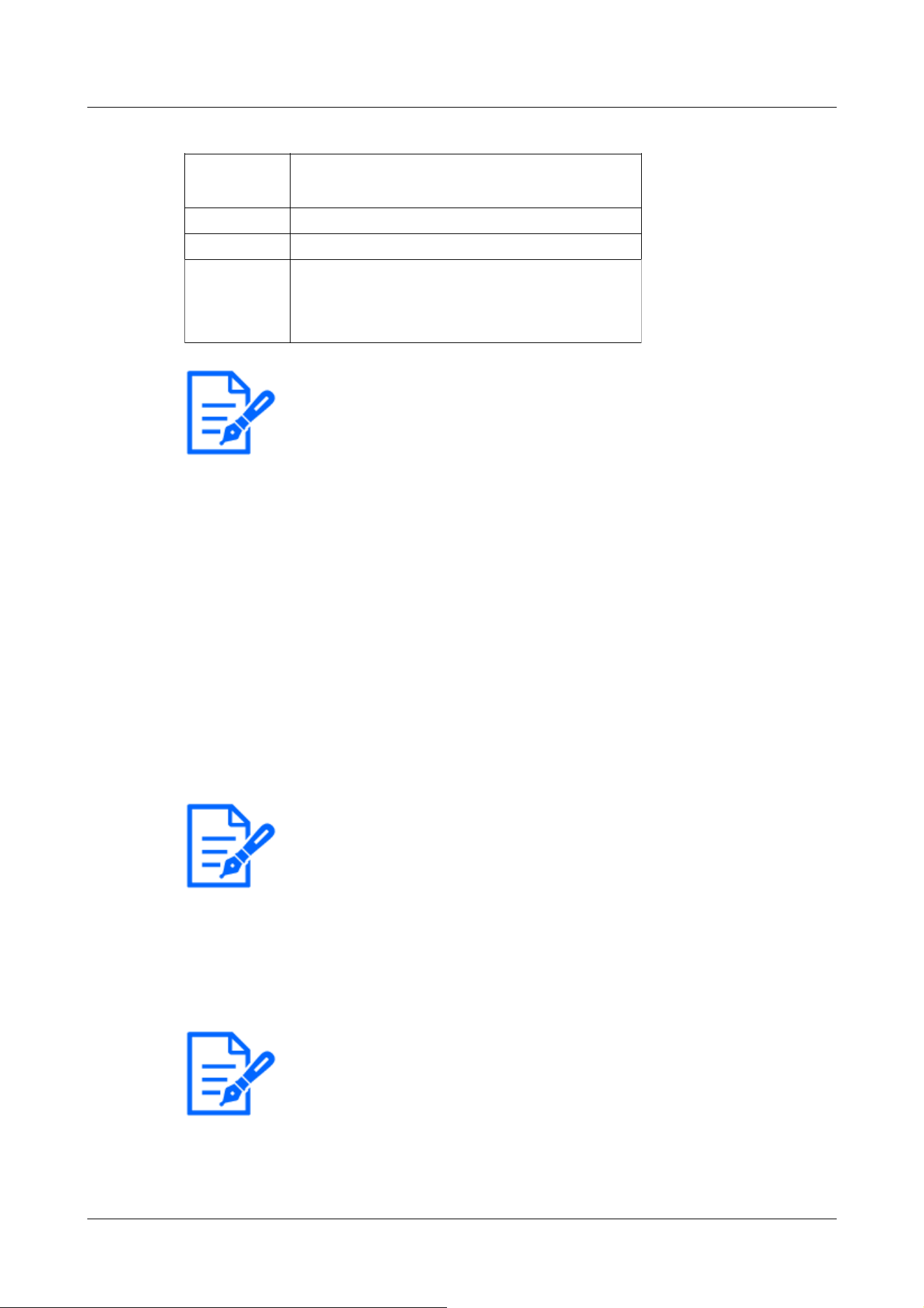
Automatic
mode
Auto mode operation privileges
Brightness Authority to set brightness
AUX Aux setting authority
Preset
position
setting
Operation authority of preset position setting
[Note:]
・The items that can be set differ depending on the function of the model.
・Refer to the catalog specifications for the functions installed in each model.
[Note:]
・Register the IP addresses of the PCs, and then set [Host auth.] to [On].
・User authentication is required when user authentication is [On], regardless of
how hosted authentication is configured.
[Note:]
・If you enter IP Address/Mask Length for the subnet, you can restrict the PC that
can be accessed for each subnet. For example, if you enter [192.168.0.1/24] and
select [2. Camera control] as the access level, PCs [192.168.0.1] through
[192.168.0.254] can access the computer at the [2. Camera control] access level.
]
4.9.2 [Host auth.] to configure host-authentication
On the Users Administration page, press the [Host auth.] tab. Refer to the following how to
display and operate the Advanced menu.
→4.2.1 How to display
→4.2.2 How to operate
Here, the host authentication setting that restricts the PC (IP address) to which the computer can
be accessed is performed.
[Host auth.]
On/Off is used to specify whether or not to perform host authentication.
[IP address]
Enter the IP address of the PC to allow access to the computer. You cannot enter a host name as
an IP address.
4 Advanced settings
4.9 [User mng.] to set authentication
293
Loading ...
Loading ...
Loading ...
