Loading ...
Loading ...
Loading ...
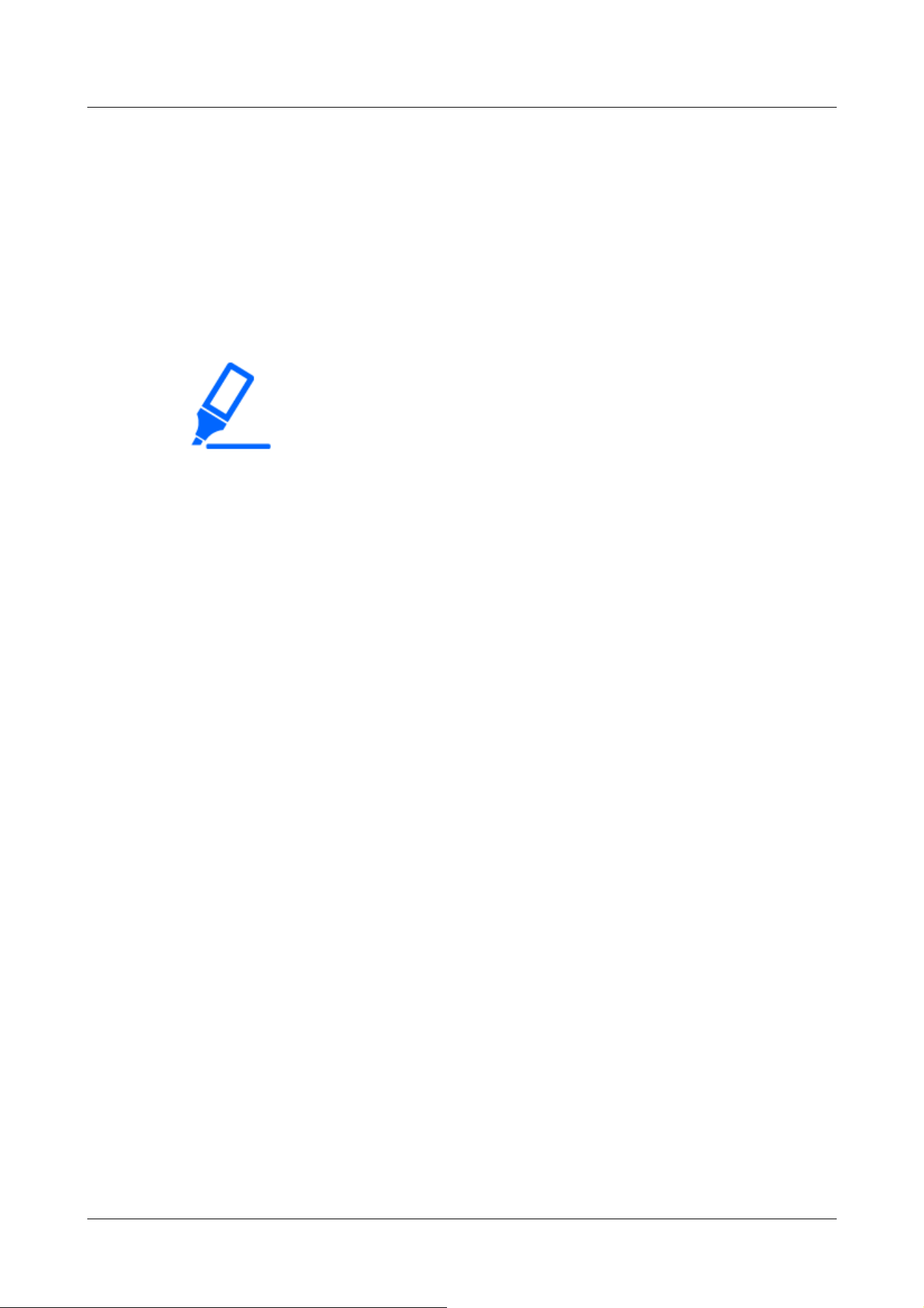
[Important]
・All alarms are not detected while the setting is being changed on the setting
screen. Close the setting screen after setting is completed.
data to the image. The operation detection information can be used by some of the search
functions of the network disk recorder manufactured by us. For details of the functions and
settings, refer to the instruction manual of the connected device.
4.8.6 [VMD area] to set the motion detection area
Set the motion detection area.
1 When you drag the mouse on the image and specify an area, the specified area is set to Area
[1(White)] and a frame is displayed.
Areas are set from the first to the first area number. The color next to the area number
indicates the corresponding color of the frame. In addition, the frame [Status] to be set for
the area becomes [On].
4 Advanced settings
4.8 [Alarm] to set the alarm
275
Loading ...
Loading ...
Loading ...
