Loading ...
Loading ...
Loading ...
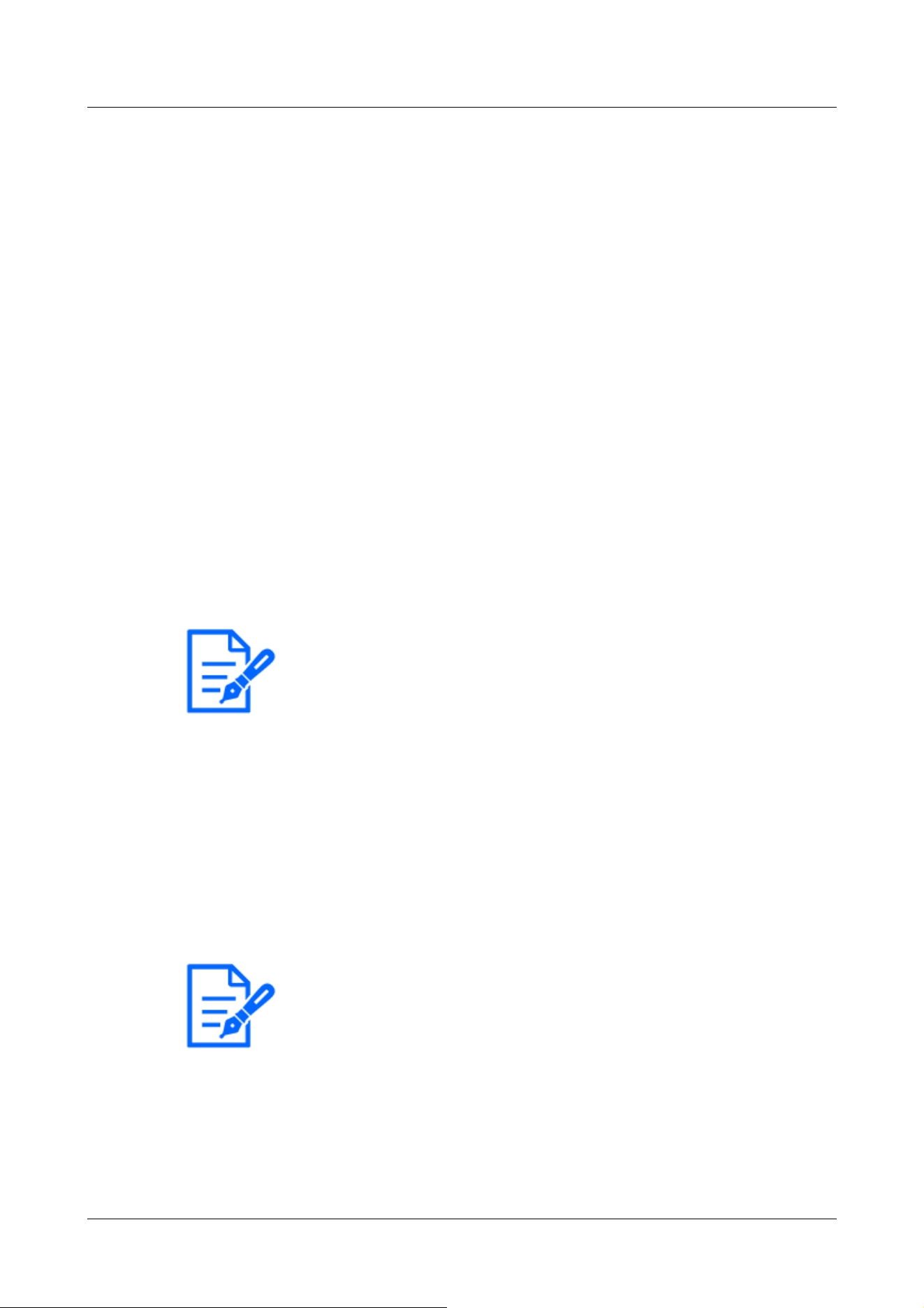
[Note:]
・The alarm area cannot be set individually for each preset position. The
configured area is valid for all preset positions.
[Note:]
・The items that can be set differ depending on the function of the model.
・Refer to the catalog specifications for the functions installed in each model.
tracking object is in the set alarm area. Refer to [Alarm area] for the alarm settings.
[Alarm wait time]
If [Auto track alarm] is set to [On(After alarm wait time)], select the set time from the following.
[1s]/ [10s]/ [30s]/ [1min]/ [3min]/ [5min]
Alarm area
[Area select]
Click [▼] on the [Area No.] and select the area number (1 to 8) to be set. The [*] mark to the
right of the area No. indicates that the area is already stored. The alarm area is enabled when On
(when the alarm area enters) is selected for automatic tracking alarm.
[Area No. notification]
Clicking [TCP alarm notification setup] displays the [Notification] tabs on the Alarm Page.
→4.8.10 [Notification] to set alarm notification
4.8 [Alarm] to set the alarm
The alarm page is used to set the alarm operation using the external I/O terminal of the camera,
the alarm image, the area to detect the alarm, and the alarm notification. The Alarm page consists
of the [Alarm], [VMD area], [SCD area], [Audio detection], and [Notification] tabs.
4.8.1 [Alarm] to set alarm operation
Click [Alarm] on the Alarm page. Refer to the following how to display and operate the Advanced
4 Advanced settings
4.8 [Alarm] to set the alarm
254
Loading ...
Loading ...
Loading ...
