Loading ...
Loading ...
Loading ...
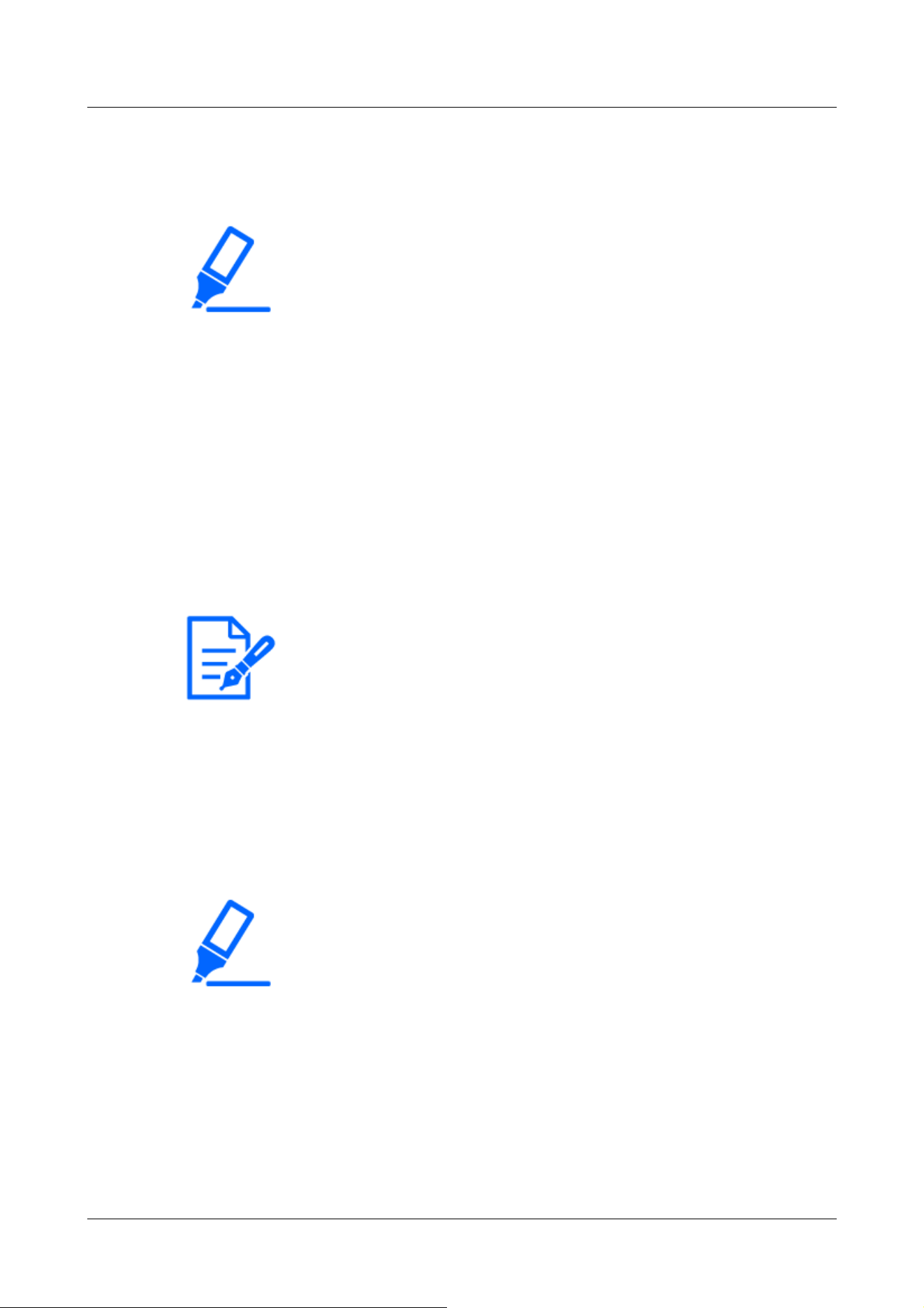
[Important]
・Image data, authentication information (user name, password), alarm mail
information, DDNS server information, etc. may be leaked on the network. Take
measures such as restricting access by user authentication or encrypting access
by HTTPS.
・After the administrator has accessed the computer, be sure to close all browsers
to enhance security.
・Change the password of the administrator periodically to enhance security.
・When using the SNMP feature in SNMPv1/v2, do not configure community names
that you can easily guess. (e.g., public)
If you use a community name that you can guess easily, your computer's status
may be leaked on the network or used as a stepping stone for unauthorized access
to other devices.
[Note:]
・If you fail user authentication (authentication error) eight or more times in 30
seconds from a PC with the same IP address, you will not be able to access the
machine for a while.
[Important]
・Only users with [1. Administrator] access levels are allowed to access the Setup
menus. For details on how to set the access level, refer to the following.
→4.9.1 [User auth.] to configure user-authentication
connecting a malicious PC to a free switching hub port in a LAN.
→4.9.4 [IEEE 802.1X] to configure IEEE 802.1X
4.2 Displaying the camera settings menu from the PC
The camera can be set in the Setup menu.
4.2.1 How to display
1 Live image pages are displayed.
→2.3.1 View camera images
2 Displays the setting panel.
4 Advanced settings
4.2 Displaying the camera settings menu from the PC
99
Loading ...
Loading ...
Loading ...
