Loading ...
Loading ...
Loading ...
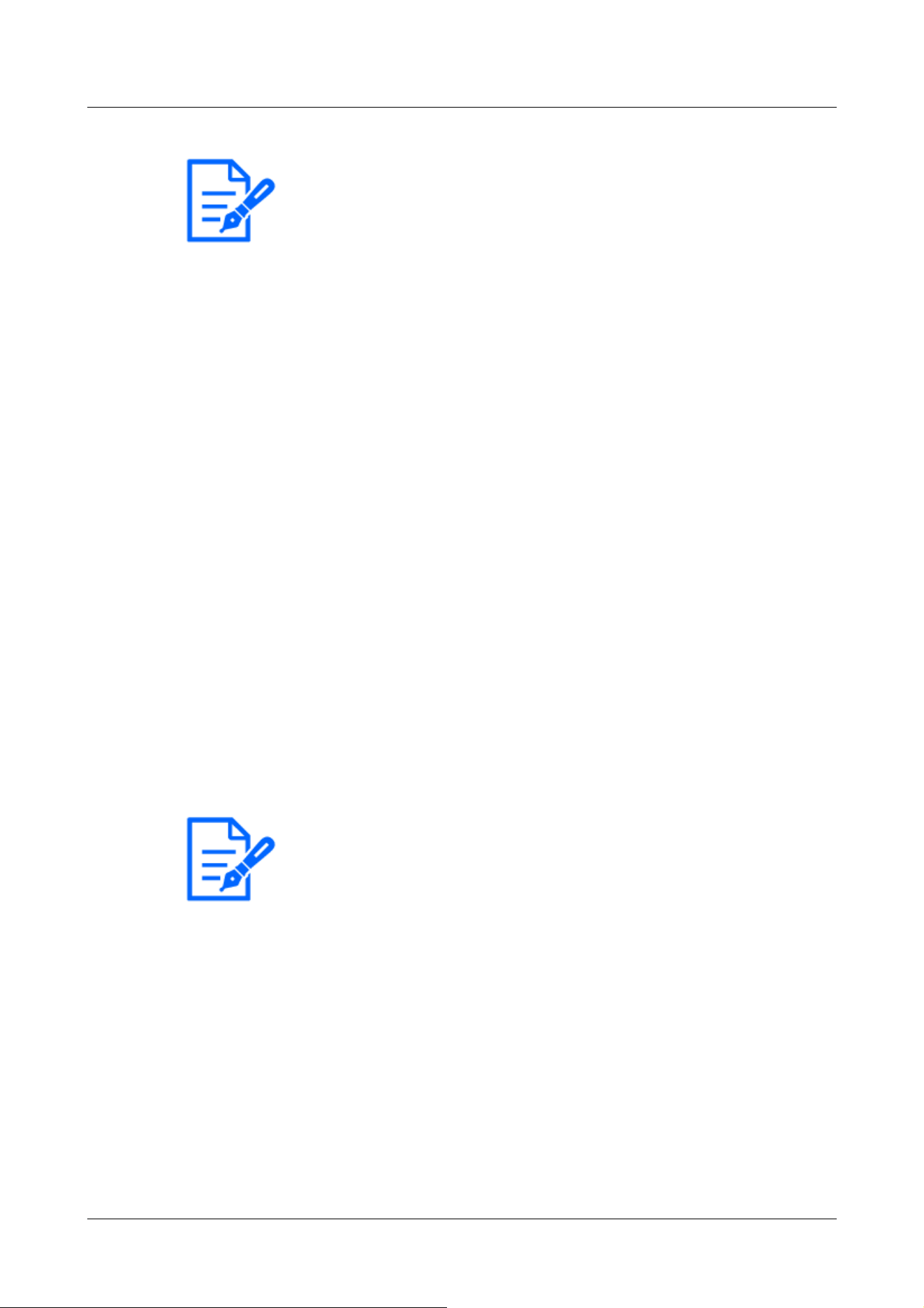
[Note:]
・[RAM capacity expansion mode] can be selected only for models with
RAM-capacity extension.
・Refer to the catalog specifications (additional control number) for the functions
provided for each model.
・When [RAM capacity expansion mode] is set to [On], this function disables the
recording function to SD Memory Card.
・If [Remaining RAM] shows negative values, uninstall the extension or set [RAM
capacity expansion mode] to [On].
・Press [Set] to restart the computer. After restarting, the product cannot be
operated for about two minutes as it was when the power was turned on.
・Information about the extension software that requires [RAM capacity expansion
mode] to be set to [On] can be found on our website.
For use in Japan:
https://cwc.i-pro.com/pages/application-platform-list
For use outside Japan:
https://i-pro.com/global/en/surveillance/i-pro-application-platform/
application-list
[Note:]
・[MULTI] Only the Multi-directional camera displays the camera number.
Function extension software
[Function Extension Software Name]
The installed function extension software is displayed in the list. If the camera is installed
separately, it is displayed as [Name of Function Extension Software (Camera Number)].
[Uninstall] buttons
You can uninstall the installed function extension software.
[Software version]
When function extension software is installed, the version information of the installed function
extension software and the version information of the SDK incorporated in the function extension
software are displayed. If the version number of the SDK included in the camera is less than the
version number required by the function extension software, the function extension software may
not work properly.
4 Advanced settings
4.3 [Ext. software] for managing and scheduling advanced software
110
Loading ...
Loading ...
Loading ...
