Loading ...
Loading ...
Loading ...
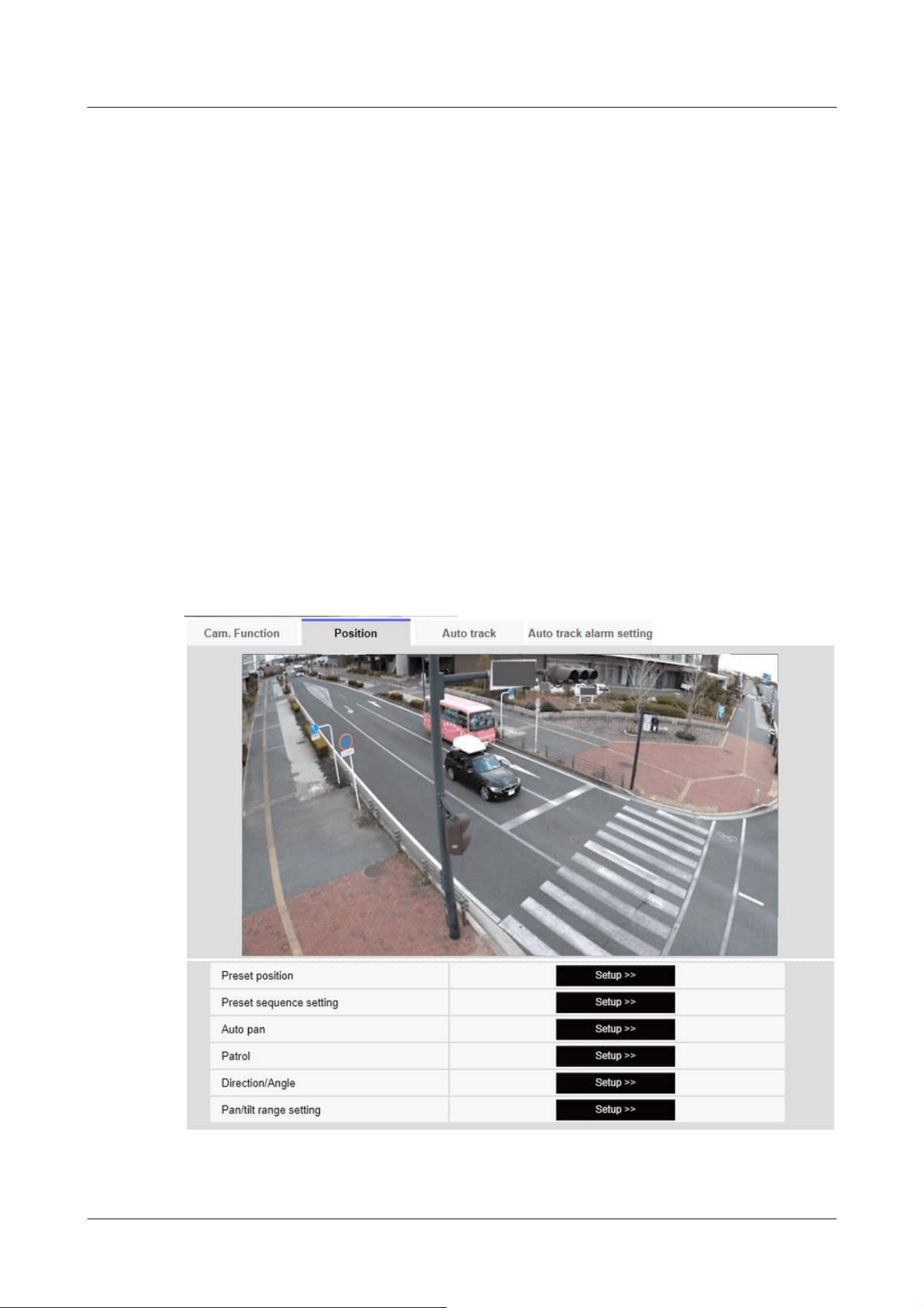
may be difficult to focus on the subject you want to view. If the camera is not focused properly,
you can limit the shortest shooting distance.
[Unlimited]/[1.5m]/ [3m]/ [5m]/ [10m]
4.7.2 [Position] for setting positions
Click on the [Position] tab of the PTZ page. Refer to the following how to display and operate the
Advanced menu.
→4.2.1 How to display
→4.2.2 How to operate
To Advanced Settings for each item>>Clicking this button displays the advanced settings window
in a separate window and allows you to set the settings while viewing the images displayed on the
[Position] tab.
Here, you can set the image quality adjustment, preset position, preset sequence setting, auto
pan, patrol, direction/direction setting, and pan/tilt range setting.
[Preset position]
4 Advanced settings
4.7 Set PTZ
230
Loading ...
Loading ...
Loading ...
