Loading ...
Loading ...
Loading ...
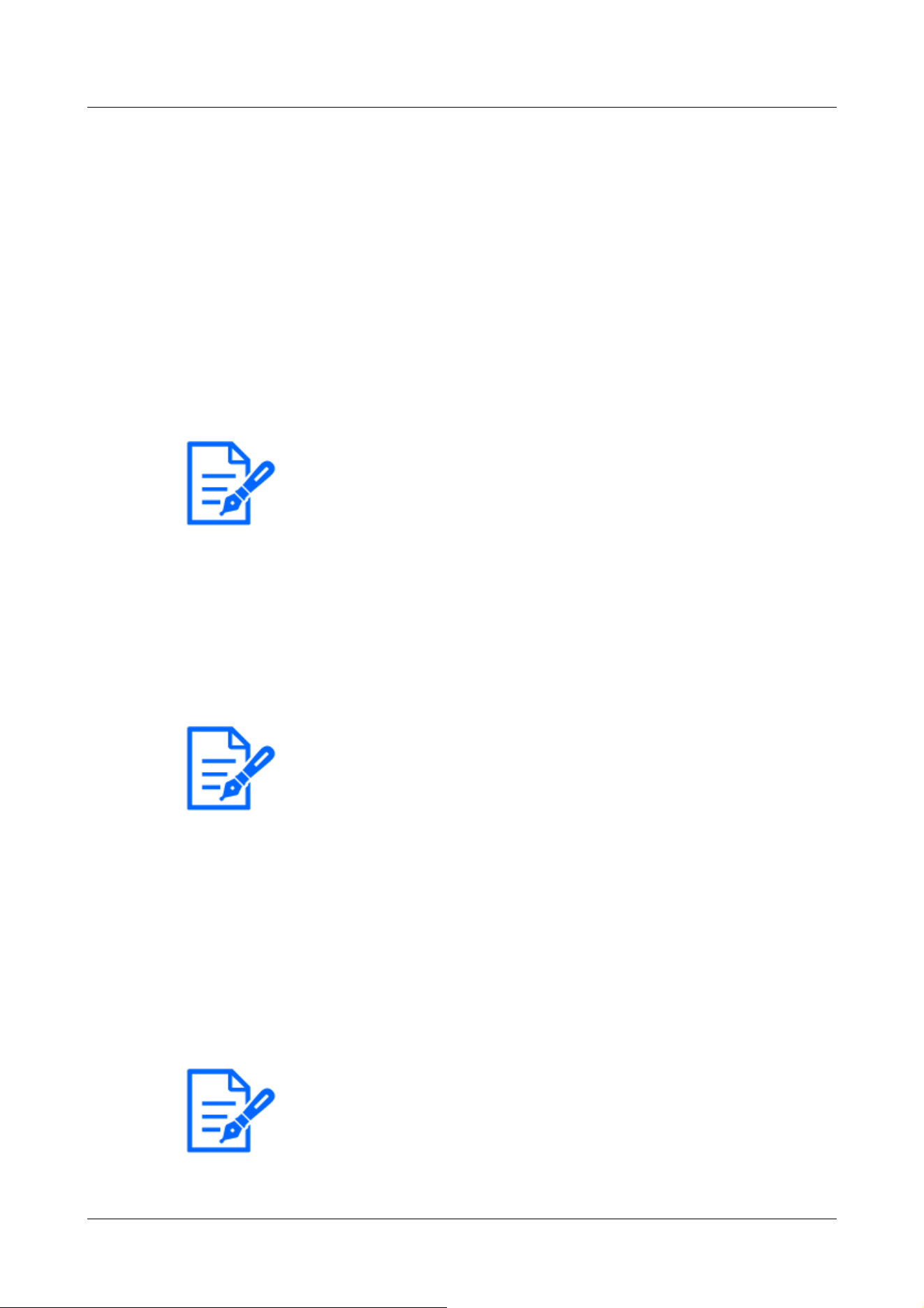
[Note:]
・If [Image capture mode] is set to [16:9 Mode (60fps Mode)] or [16:9 mode(50fps
mode)], the SD Memory Card functions are not available. [SD memory card] is set
to [Not use].
[Note:]
・For the functional extension software we sell and provide, our technical
information website<Control No. C0103>Please refer to.
・It is recommended to format the SD Memory Card when setting the function
extension software mode from [On] to [Off].
・The operation of the recording function to the SD Memory Card cannot be
guaranteed when the extended software using the SD Memory Card is operated.
[Note:]
・If you use [Audio recording], you must set [Recording format] to streams.
4.5.2 [SD memory card] for setting SD Memory Cards
On the Basic Page, press the [SD memory card] tab. Refer to the following how to display and
operate the Advanced menu.
→4.2.1 How to display
→4.2.2 How to operate
Here, settings for the SD Memory Card are made.
Operation mode
[SD memory card]
You set whether to use the SD Memory Card or not.
[Ext. software mode]
This setting is set to [On] when the installed function extension software uses the SD Memory
Card of the computer.
[On]:The function extension software can use the SD Memory Card of the computer.
[Off]:The function extension software cannot use the SD Memory Card of the computer.
[Audio recording]
You can set whether to record audio data when storing movies in MP4 format.
[Off]:Audio data is not saved in movies (MP4 format).
[On]:Audio data is saved in the movie (MP4 format).
4 Advanced settings
4.5 [Basic] for basic setup of the machine
151
Loading ...
Loading ...
Loading ...
