Loading ...
Loading ...
Loading ...
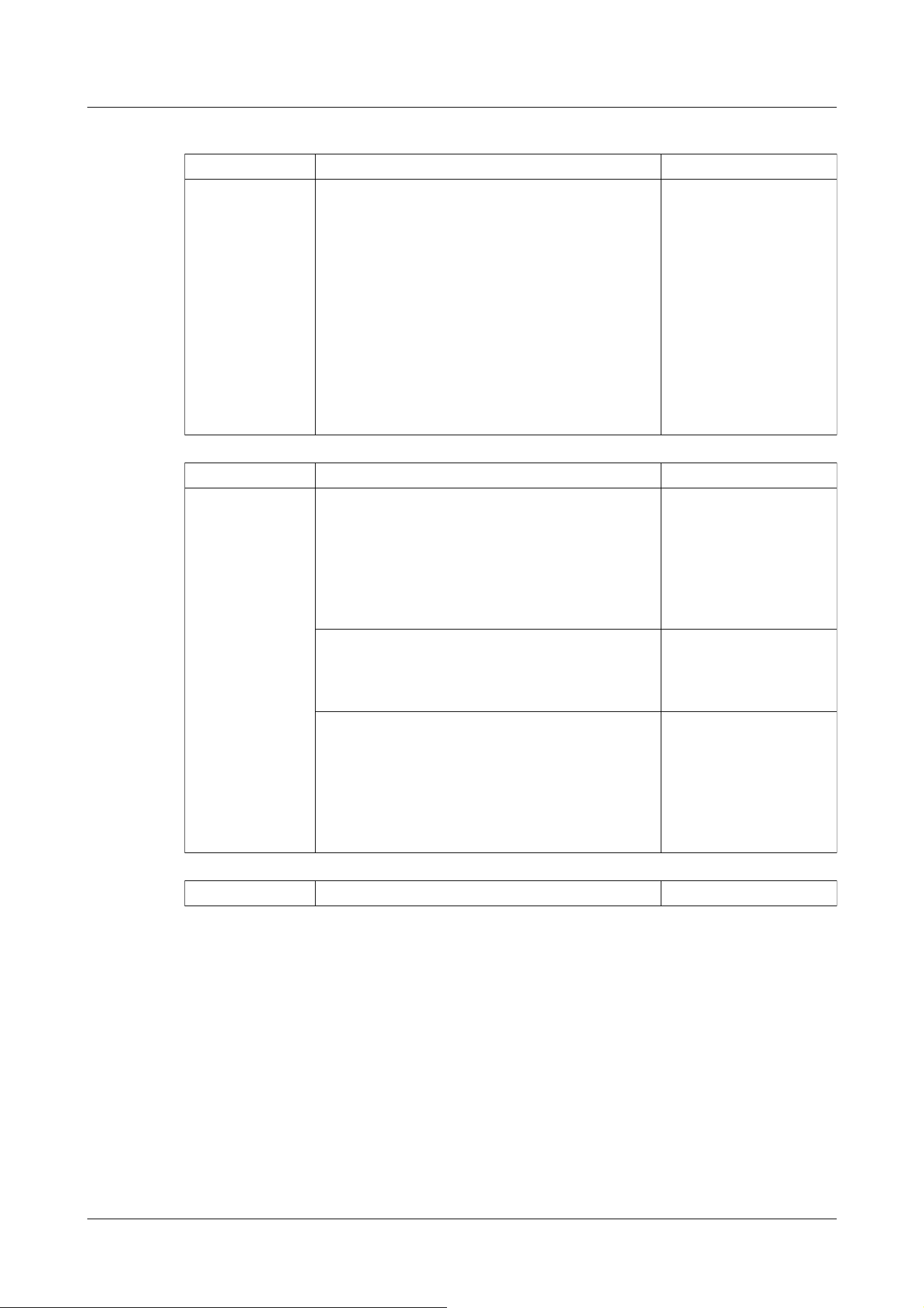
Phenomenon Causes and countermeasures Reference
Display the
authentication
screen
continuously
・If the user name or password has been changed
while the computer is being accessed and the user
name or password being logged in has been
changed in another web browser, the authentication
screen is displayed each time the screen is
switched. Close the Web browser and access the
computer again.
・If you have changed the [Authentication method]
setting, close the web browser and re-access it.
--
Phenomenon Causes and countermeasures Reference
Take longer to
display
・Are you accessing in HTTPS mode? In HTTPS
mode, the display will be slow depending on the
specifications of your PC for decoding processing.
Refer to the web guide of your model for the
recommended specifications of the PC.
--
・Do you have access to your computer on the
same local network via a proxy? Configure the PC
so that it does not go through a proxy.
--
・Are multiple users referring to the camera image
at the same time? If multiple users refer to the
camera image at the same time, the screen
display may take longer or the camera image
updating speed may be slower.
--
Phenomenon Causes and countermeasures Reference
5 Other
5.2 Trouble!?
378
Loading ...
Loading ...
Loading ...
