Loading ...
Loading ...
Loading ...
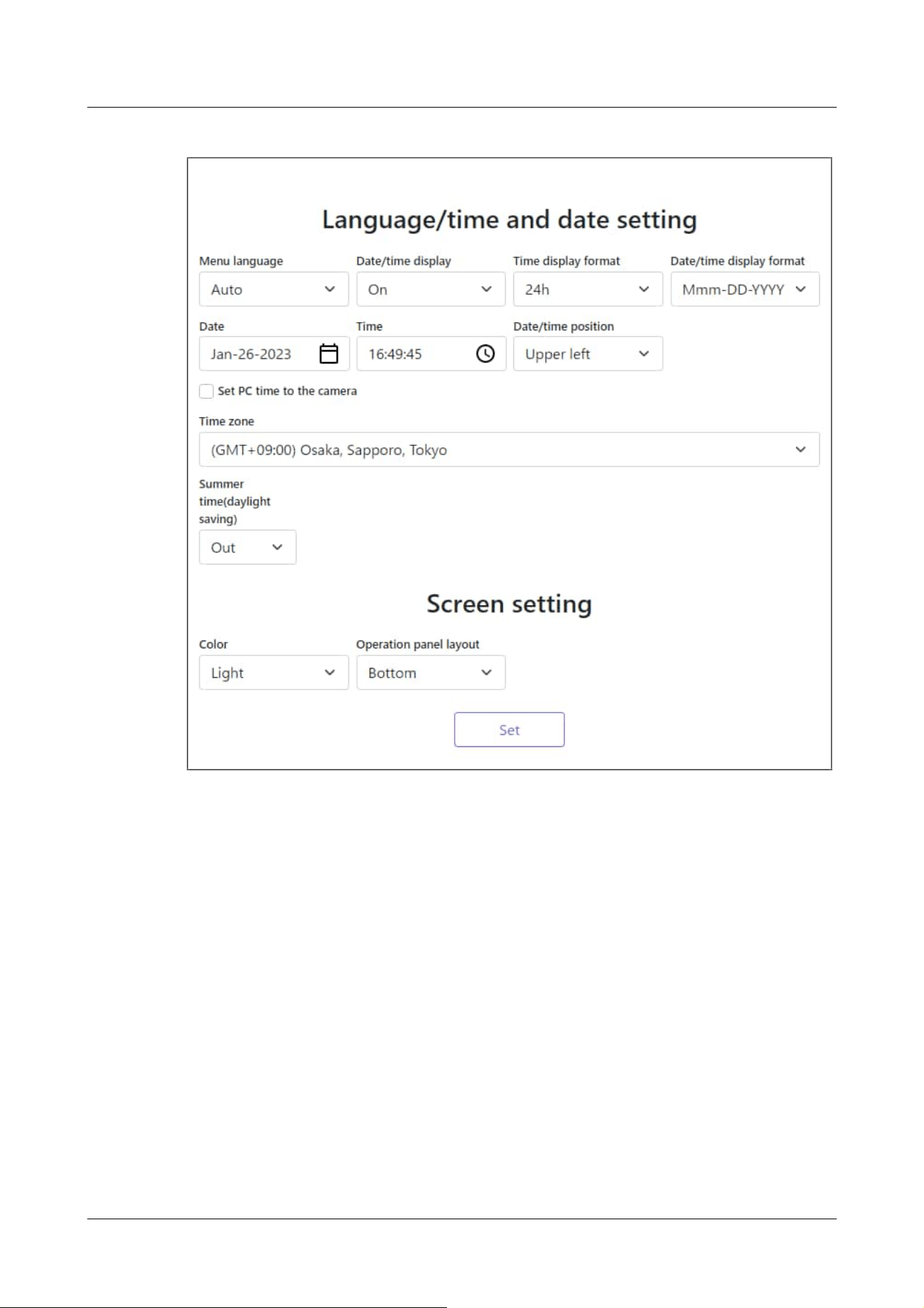
Language/Datetime Settings
・
[Menu language]
Select the first language that appears when you access the camera from the list below.
[Auto]/[English]/[Japanese]/[Italian]/[French]/[German]/[Spanish]/[Chinese]/[Russian]/
[Portuguese]
[Auto] automatically selects the languages used by the browser. If your computer is not
compatible with the language, the English language is selected.
・
[Time display format]
Select the time display method from 24h/12h.
・
[Date/time display format]
Select the date display format. If [Date/time] is set to [13:10:00 on April 1, 2021], the display
formats are as follows.
・DD/MM/YYYY: 01/04/2021 13:10:00
2 Operation
2.1 Initial Setting
11
Loading ...
Loading ...
Loading ...
