Loading ...
Loading ...
Loading ...
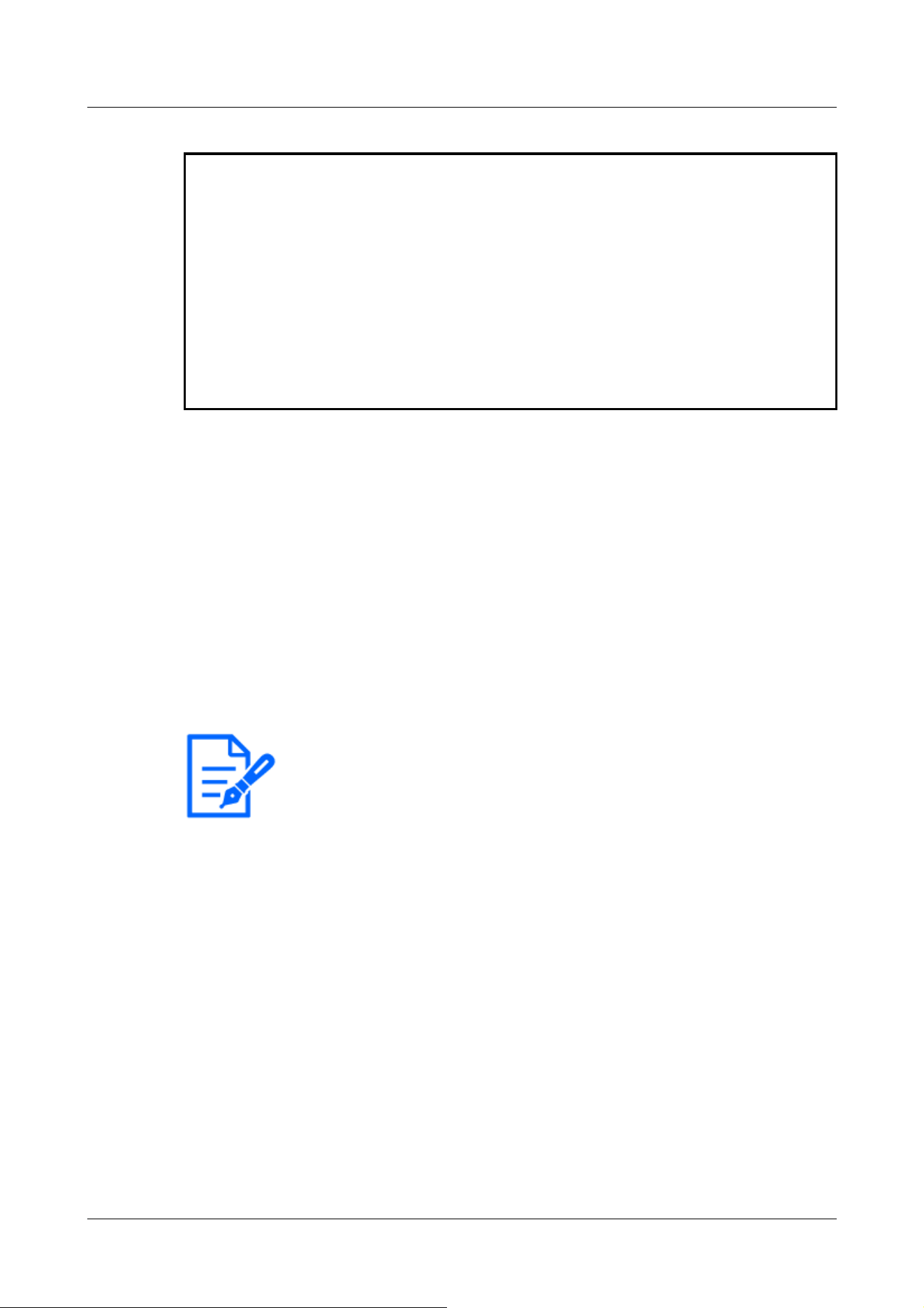
*1The IP address is the global IP address on the WAN side of the router that can be accessed
from the Internet.
Note, however, that this is the local IP address when accessing the handset in the same LAN
with a mobile terminal supporting wireless connection.
*2Only for accessing the computer via the Internet.
*3It is available only for users whose access levels are set to [1. Administrator].
*4When [User auth.] is set to [On], only users with access levels set to [1. Administrator] or [2.
Camera control] can work.
→4.9.1 [User auth.] to configure user-authentication
[Note:]
・[MULTI] [Recording format] can be set only for streams.
・[MULTI] Manually saves all camera movies at the same time.
2.5 Manually save images on the SD memory card
You can manually save the image on the live image page to the SD Memory Card.
This function is available only when [Save trigger] is set to [Manual] by clicking the [SD memory
card] tab on the Basic page of the Advanced Menu.
In the [Recording format] of the Advanced menus, you can select either JPEG or Stream to save.
If JPEG is selected in [Recording format], a still image is saved. If JPEG is selected, a movie is
saved.
1 Live image pages are displayed.
→2.3.1 View camera images
2 Click [Camera control] to view the [Camera control] panels.
3 [SD memory card]-starts saving to the SD Memory Card by clicking [Start] on the [Rec. on
SD]. The SD save status indicator turns red during storage.
→2.3.2 About live image pages
The saved intervals are set on the [SD memory card] tabs of the basic pages.
→4.5.2 [SD memory card] for setting SD Memory Cards
4 To stop storing images on the SD Memory Card, press the [Stop] buttons for [SD memory
card]-[Rec. on SD]. The SD save status indicator turns OFF when saving is stopped.
5 Close the Camera Control Panel by clicking [Camera control].
2 Operation
2.5 Manually save images on the SD memory card
70
Loading ...
Loading ...
Loading ...
