Loading ...
Loading ...
Loading ...
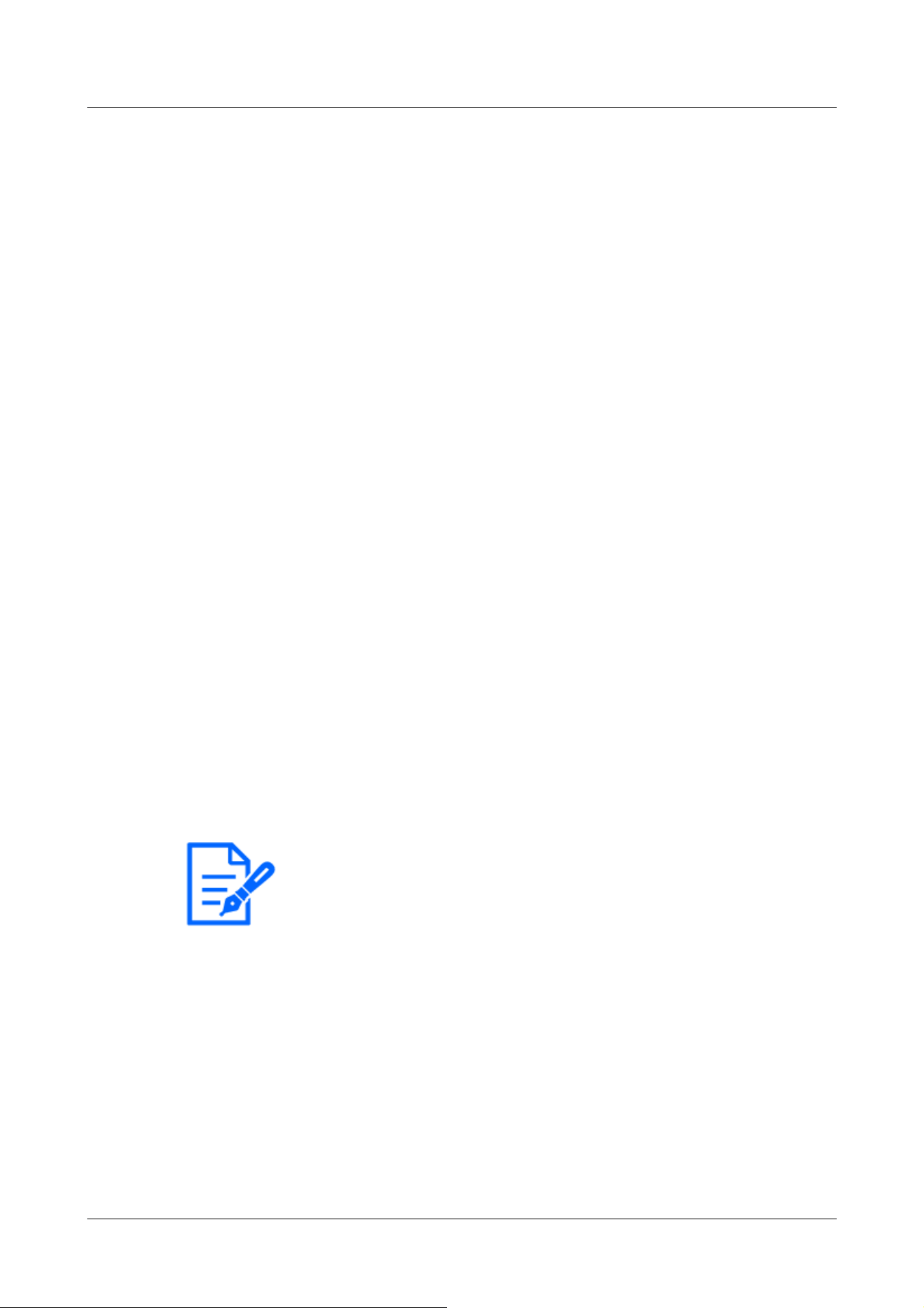
[Note:]
・If you are concerned about the delay of the image to be displayed, set it to Off.
4.10.2.8 Set QoS
This section configures the settings for the Diffserv function and the shaping of streams.
Diffserv
The Diffserv feature sets the priority of image/voice data forwarded from the router and other
commands.
The priority you set on your computer must be matched to the DSCP value set on the router.
Contact your network administrator if you want to use the Diffserv function.
[Image DSCP(0-63)]
Enter the packet priority order for the video data.
Configurable values:0~63
[Audio DSCP(0-63)]
Enter the packet priority order for audio distribution.
Configurable values:0~63
TCP alarm notification DSCP (0-63)
Enter the packet priority order for the unique alarm notification.
Configurable values:0~63
Shaping of streams
[Shaping of stream]
Use the [On] [Off] to control whether H.265 (or H264) images are not bursted.
It may be effective when network devices divert image data from the camera, etc., but the
displayed image may be delayed.
[Off]:Disables the shaping function of the stream.
[On]:Enables the shaping function of the stream.
4.10.2.9 Configure SRTP
Here, the settings for the SRTP function are performed.
[SRTP]
Use [On] or [Off] to set whether to use the SRTP function.
[On]:Use the SRTP function.
[Off]:The SRTP function is not used.
4 Advanced settings
4.10 Networking configuration [Network]
336
Loading ...
Loading ...
Loading ...
