Loading ...
Loading ...
Loading ...
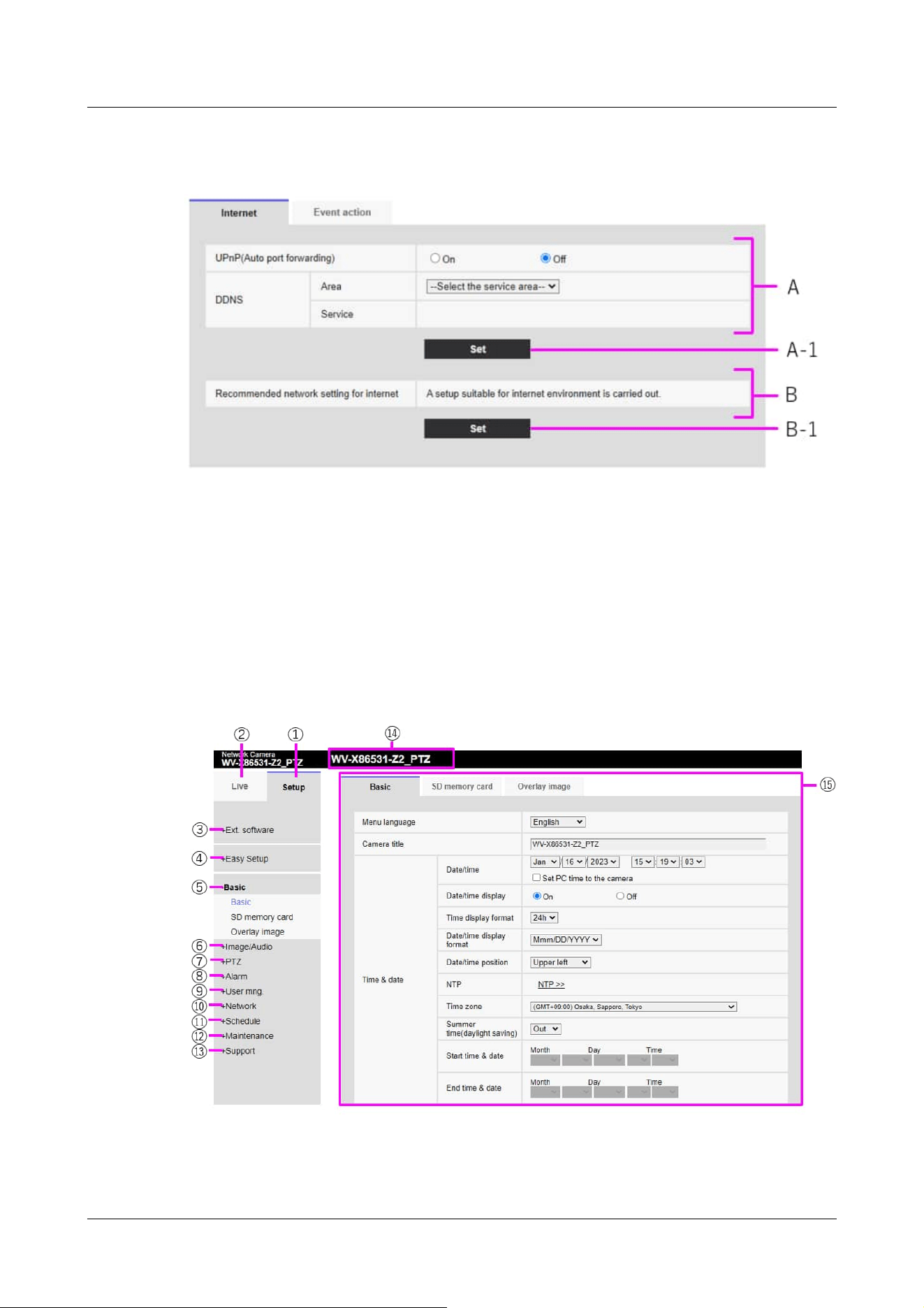
<example>
When you have finished setting the items in field A, click [Set] (A-1) below field A.
If you do not press the [Set] button (A-1) at the bottom of field A, the setting will not be
confirmed.
As above, when you have finished setting the items in Box B, click [Set] (B-1) below Box B.
4.2.3 Camera Advanced Menu Screen
PTZ camera
Multi-directional camera
4 Advanced settings
4.2 Displaying the camera settings menu from the PC
102
Loading ...
Loading ...
Loading ...
