Loading ...
Loading ...
Loading ...
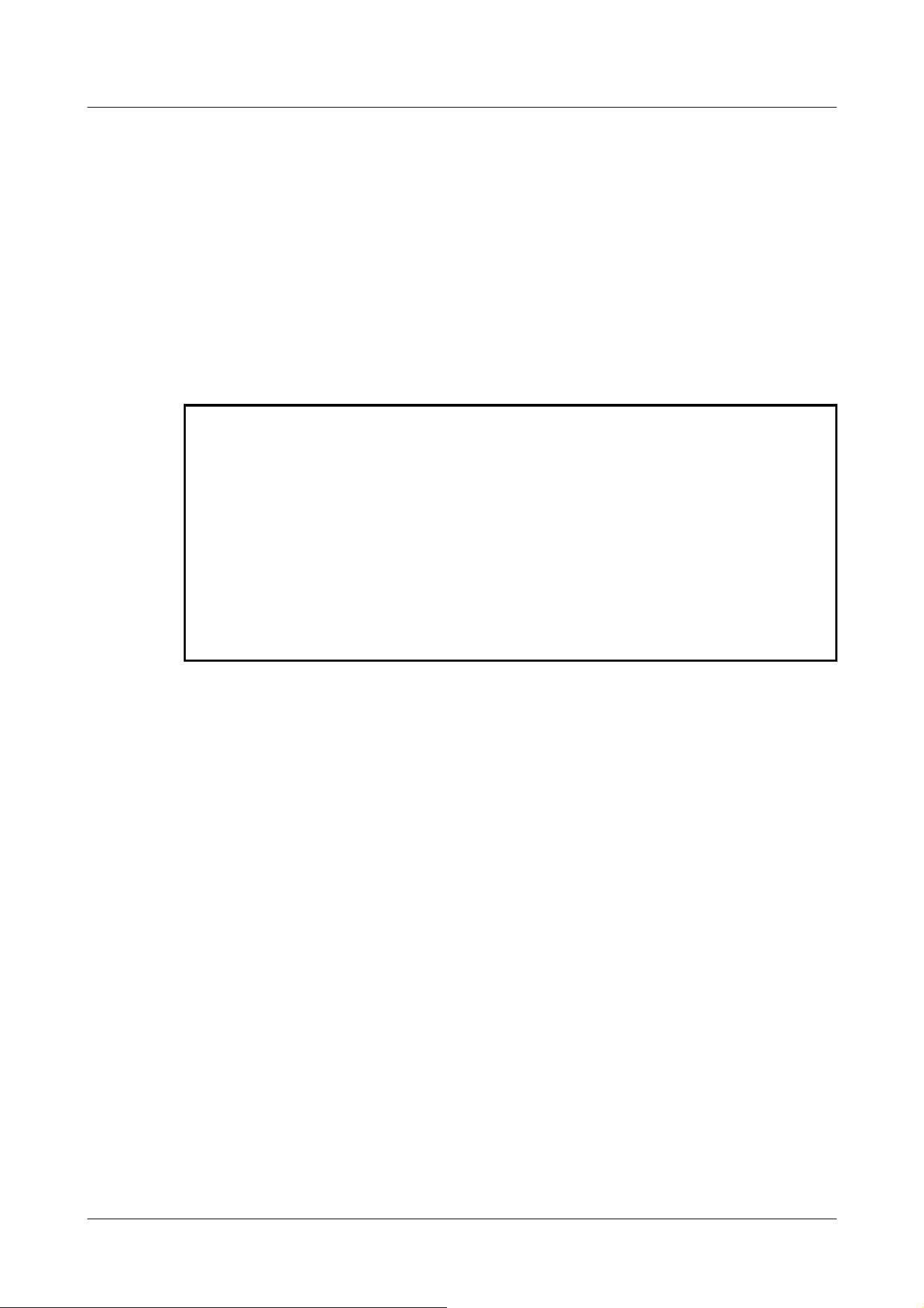
・When the Authentication dialog appears, enter the administrator's or general
user's username and password. Depending on the mobile phone, the password
may need to be entered each time the screen is switched.
・Sound cannot be received from a tablet terminal.
・Depending on the tablet terminal, the image may not be displayed when the size o
f
the image is large. This may be displayed when the [Image quality setting] of
[JPEG] is close to low quality.
・You may not be able to access some tablets and contract plans.
*1The IP address is the global IP address on the WAN side of the router that can be accessed
from the Internet.
Note, however, that this is the local IP address when accessing the handset in the same LAN
with a mobile terminal supporting wireless connection.
*2Only for accessing the computer via the Internet.
*3It is available only for users whose access levels are set to [1. Administrator].
*4When [User auth.] is set to [On], only users with access levels set to [1. Administrator] or [2.
Camera control] can work.
→4.9.1 [User auth.] to configure user-authentication
2.4.2.2 Viewing images of the Multi-directional/PTZ camera from the tablet terminal
PTZ camera
1 [http://IP address] on the tablet terminal
*1
Or [host name/ registered in the http://DDNS
server]
*2
The image of the computer is displayed when you enter it and connect it to the
computer.
2 Operation
2.4 Viewing images from mobile/tablet terminals
58
Loading ...
Loading ...
Loading ...
