Loading ...
Loading ...
Loading ...
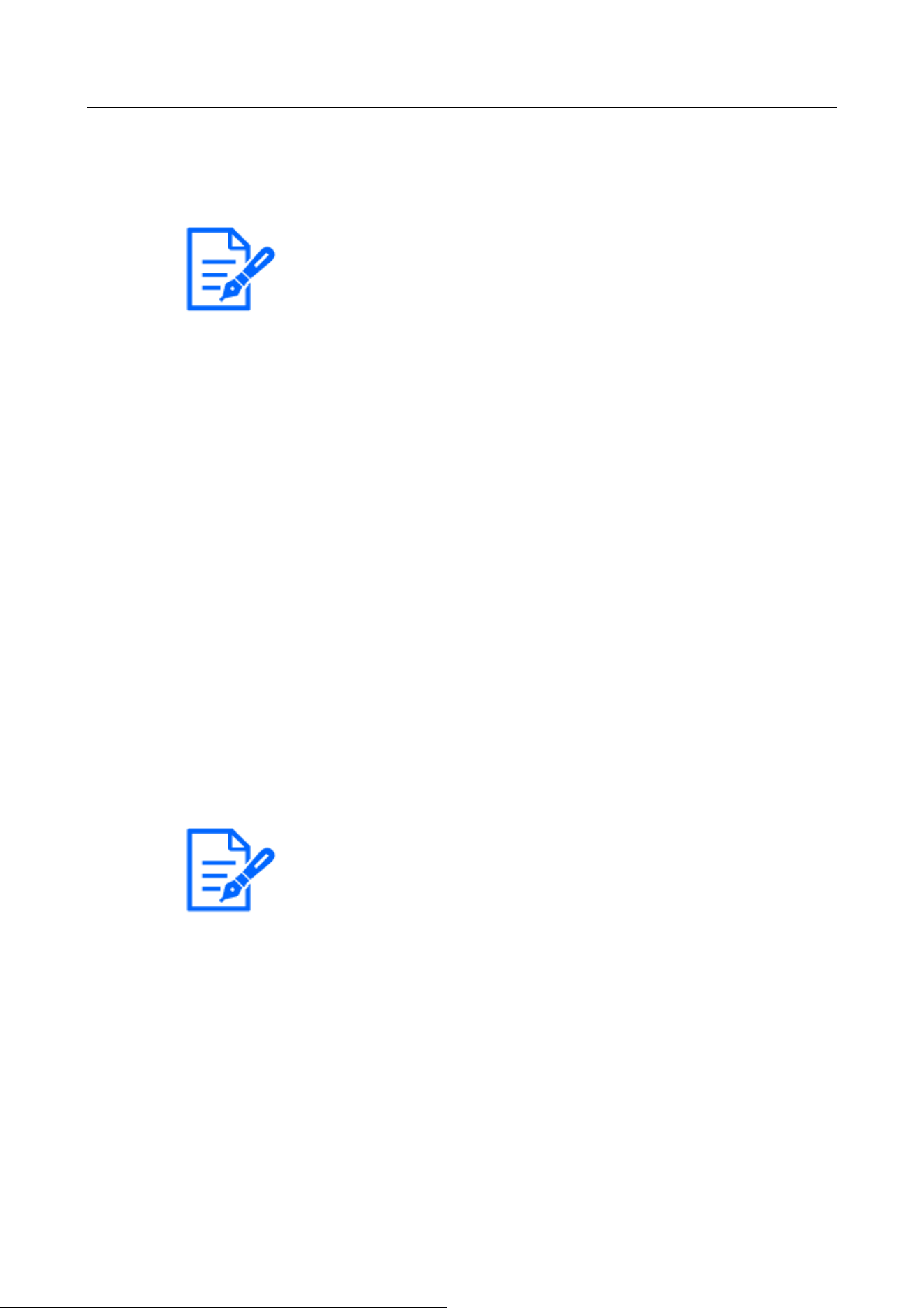
[Note:]
・Only IR-equipped models can be selected for [IR LED light intensity].
・Refer to the catalog specifications for the selectable switching method for each
model.
・When [Intelligent Auto] is [On], [Intensity control] does not work.
・[MULTI] If [IR LED light intensity] is set to other than [Off], all cameras will be
changed to the same setting.
[Note:]
・Colors may not be reproducible faithfully if the following conditions are met: In
such cases, set it to [AWC].
Most dark-colored subjects
The outgoing blue sky and the evening sun
Subject with too low illumination
・If [AWC] is selected, press [Set].
[Intensity control]
IR Light Sets ON/OFF whether the white and suppression function can be activated.
White balance
[White balance]
Select the white balance adjustment method from the following.
Adjust the white color with the R volume (adjusting red color) or the B volume (adjusting blue).
[ATW1]:Set the automatic color temperature tracking mode. The camera continuously checks the
color temperature of the light source and automatically adjusts the white balance. The operating
range is about 2700 K to 6000 K.
[ATW2]:Set the automatic color temperature tracking mode under sodium lamp. The camera
automatically adjusts the white balance under the sodium lamp. The operating range is from about
2000 K to 6000 K.
[AWC]:Set the automatic white balance control mode. Since the light source is fixed, it is suitable
for shooting where the light source does not change. The operating range is from approximately
2000 K to 10000 K.
[Red gain]
Adjusts the red color of the image.
Move the slider bar in the [+] direction to darken the red color. When the slider bar is moved in
the [-] direction, the red color becomes light. Press [Reset] to return to the default settings.
[Blue gain]
4 Advanced settings
4.6 [Image/Audio] for setting images and sound files
197
Loading ...
Loading ...
Loading ...
