Loading ...
Loading ...
Loading ...
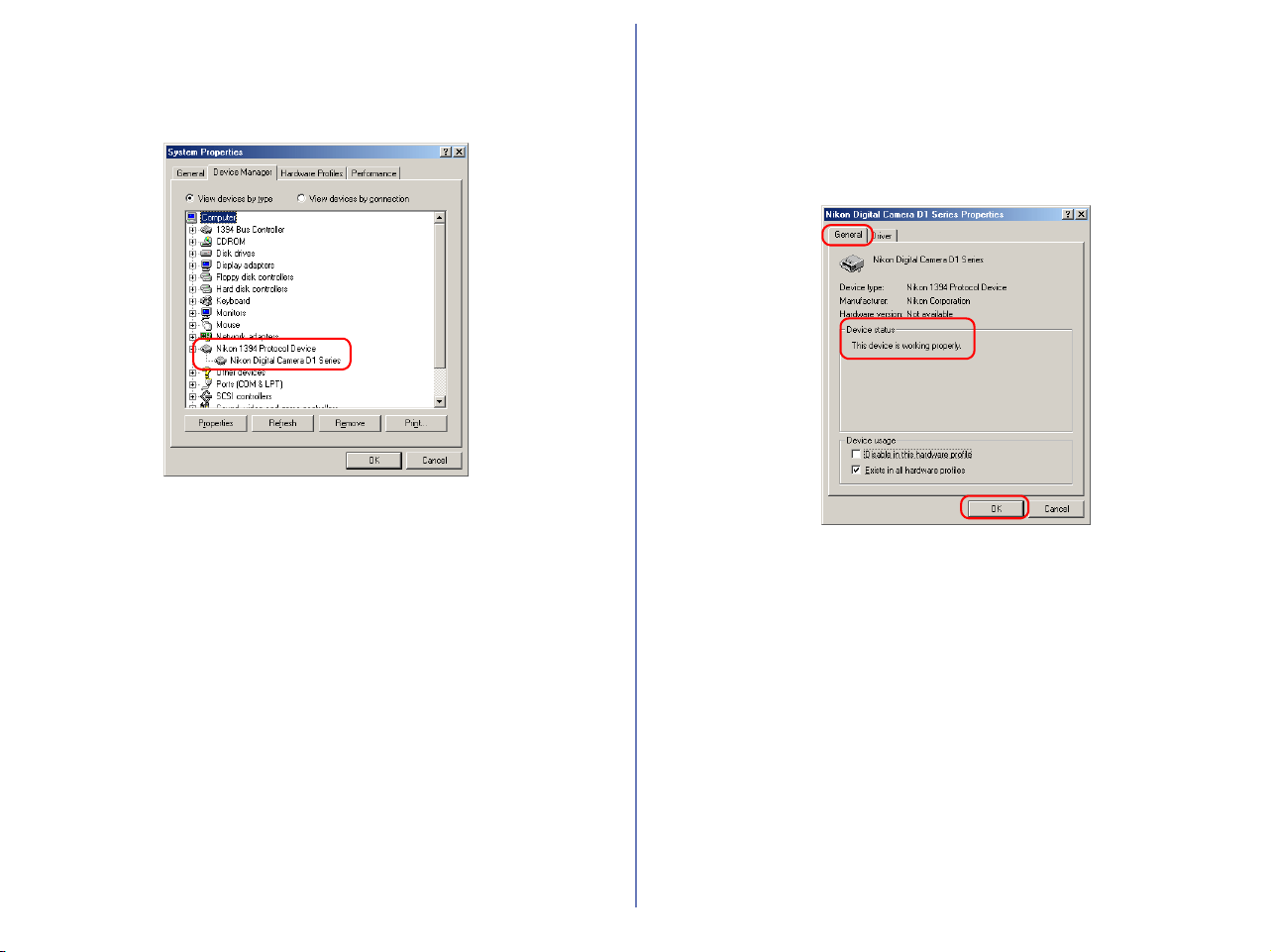
94
Step 3
After confirming that "Nikon Digital Camera D1 Series" is listed
under "Nikon 1394 Protocol Device," double click the listing to
open the Properties window.
Step 4
The Nikon Digital Camera D1 Series Properties dialog will be
displayed. Click the General tab and confirm that "This device is
working properly" appears under "Device status."
Click OK to close the Nikon Digital Camera D1 Series Properties
window.
Click OK to close the System Properties window.
Device registration is now complete.
Loading ...
Loading ...
Loading ...