Loading ...
Loading ...
Loading ...
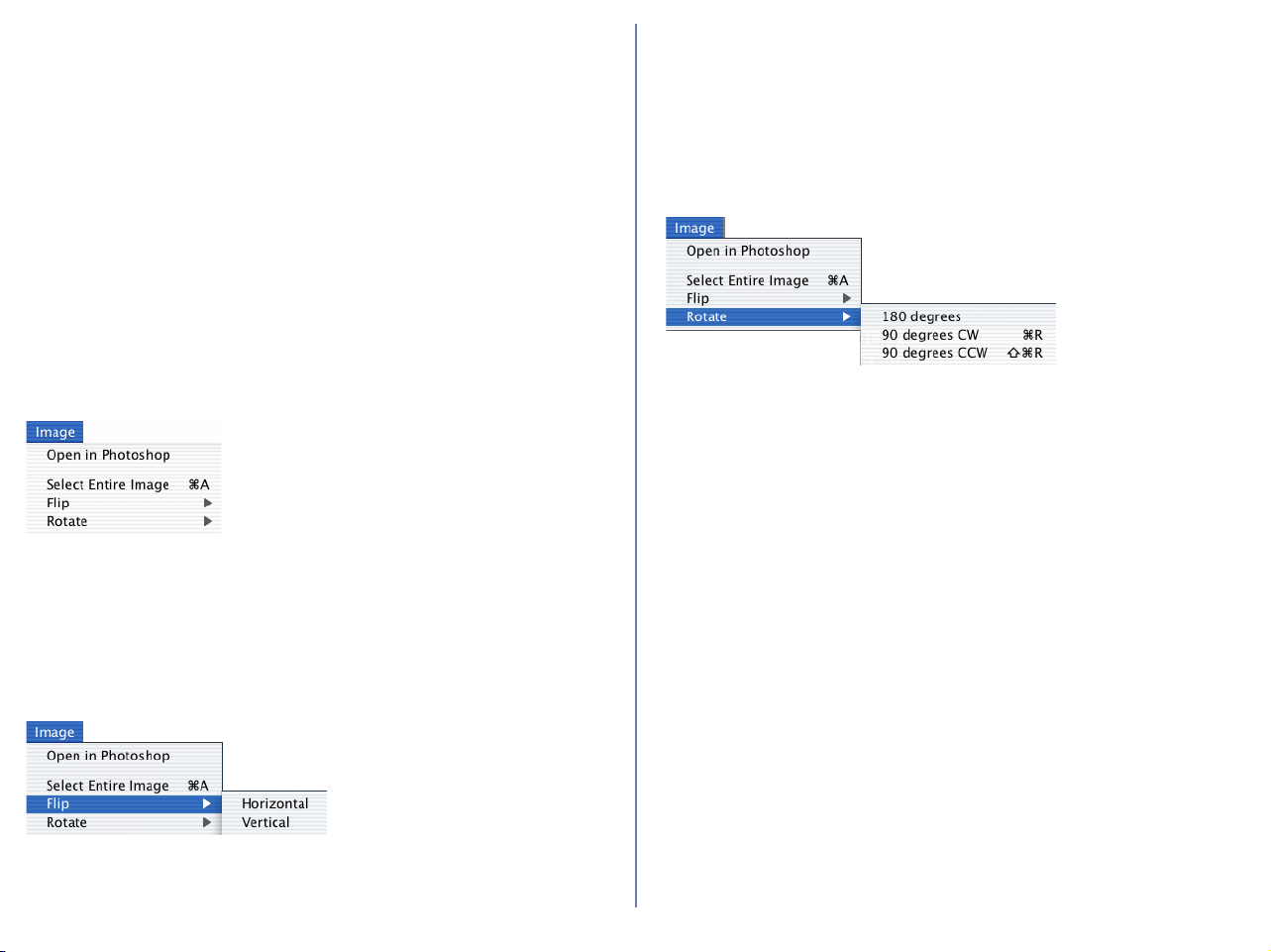
321
Macintosh (Mac OS X) — Cont'd
Zoom In
Zooms in on the current image.
Zoom Out
Zooms out from the current image.
Show Shooting Data
Displays or hides shooting data.
Show Tool Palette 1
Displays or hides the Tool Palette.
Show Quick Tools
Displays or hides Quick Tools.
Image menu
Open in Photoshop
Opens current image in Adobe Photoshop.
Select Entire Image
Selects all of the current image.
Flip
Flips (creates a mirror image of) the current picture.
Horizontal
Flips the current image horizontally.
Vertical
Flips the current image vertically.
Rotate
Rotates the current image through 90° clockwise, 90° counter
clockwise or 180°.
180 degrees
Rotates current image through180°.
90 degrees CW
Rotates current image 90° clockwise.
90 degrees CCW
Rotates current image 90° counter clockwise.
Loading ...
Loading ...
Loading ...