Loading ...
Loading ...
Loading ...
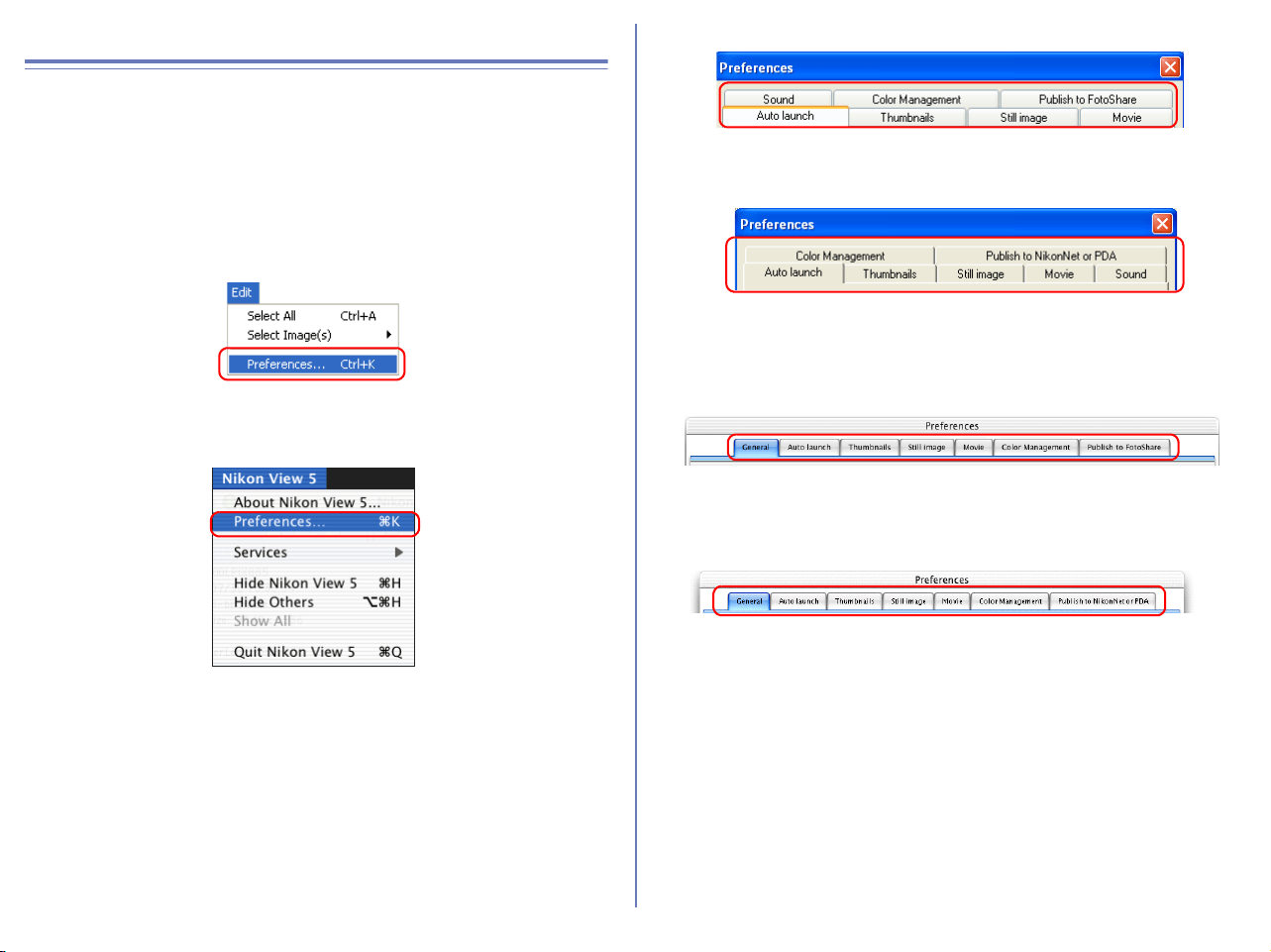
222
Nikon Browser Preferences
Nikon Browser's Preferences
To display the Preferences dialog box, select Preferences from
the Edit menu. Nikon Viewer's Preferences dialog is the same as
for Nikon Browser. In Windows, you can display the Preferences
dialog box by clicking the Preferences tool button.
The Preferences dialog box contains the following tabs: General
(Macintosh version Only), Auto launch, Thumbnails, Still image,
Movie, Sound (Windows version Only), Color Management
(Windows version Only) and Publish to FotoShare (for European
resident) or NikonNet/PDA (for North and South American
resident).
Changes to the settings in the Preferences dialog box only take
effect when you confirm the changes by clicking .
Click Cancel to close the Preferences dialog box and keep the
original settings.
Windows
Macintosh
Windows
for European resident
for North and South American resident
Macintosh
for European resident
for North and South American resident
Loading ...
Loading ...
Loading ...