Loading ...
Loading ...
Loading ...
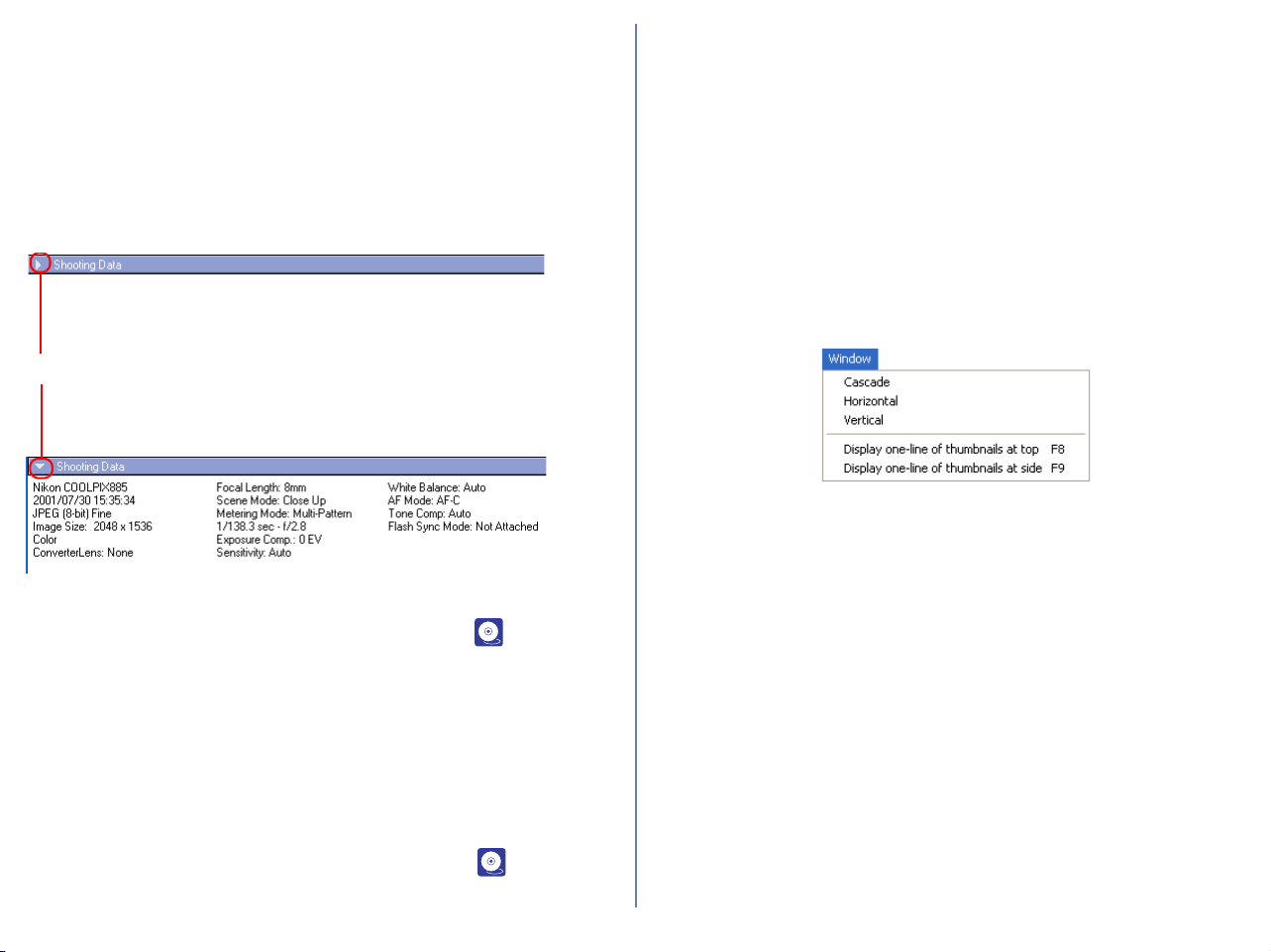
267
Displaying shooting data
When you select a single thumbnail, shooting data is displayed in
the Shooting Data area.
No shooting data is displayed if no thumbnail is selected or if
multiple thumbnails are selected. You can expand or collapse the
shooting data by selecting View Shooting Data on the View
menu. You can also expand or collapse the Shooting Data area by
clicking the toggle button (a small triangle) in the upper left corner.
For more information on the shooting data, see ( p. 174) in
“Nikon Browser”.
Viewing file information
In Nikon Viewer, you can display the file information for the image
displayed in the view area. To view the file information, select IPTC
Information on the File menu to display the IPTC Information
dialog box.
For more information on the file information, see ( p. 176) in
“Nikon Browser”.
Opening folders in Nikon Browser
The folder containing the image currently displayed in the view
area can be opened in Nikon Browser. To open the folder in Nikon
Browser, select Open with Browser from the Folder menu.
Displays with Nikon Browser and Nikon
Viewer
You can select how to arrange images in Nikon Browser and Nikon
Viewer windows in the Window menu of Nikon Browser or Nikon
Viewer
Cascade
Arrange the Nikon Browser and Nikon Viewer windows in cascade.
Horizontal
Arrange the Nikon Browser and Nikon Viewer windows in
horizontal.
Vertical
Arrange the Nikon Browser and Nikon Viewer windows in vertical.
Display one-line thumbnails at top
Arrange the image thumbnails in one line at the top and the Nikon
Viewer window under them.
Shooting Data area collapsed
Toggle button
Shooting Data area expanded
Loading ...
Loading ...
Loading ...