Loading ...
Loading ...
Loading ...
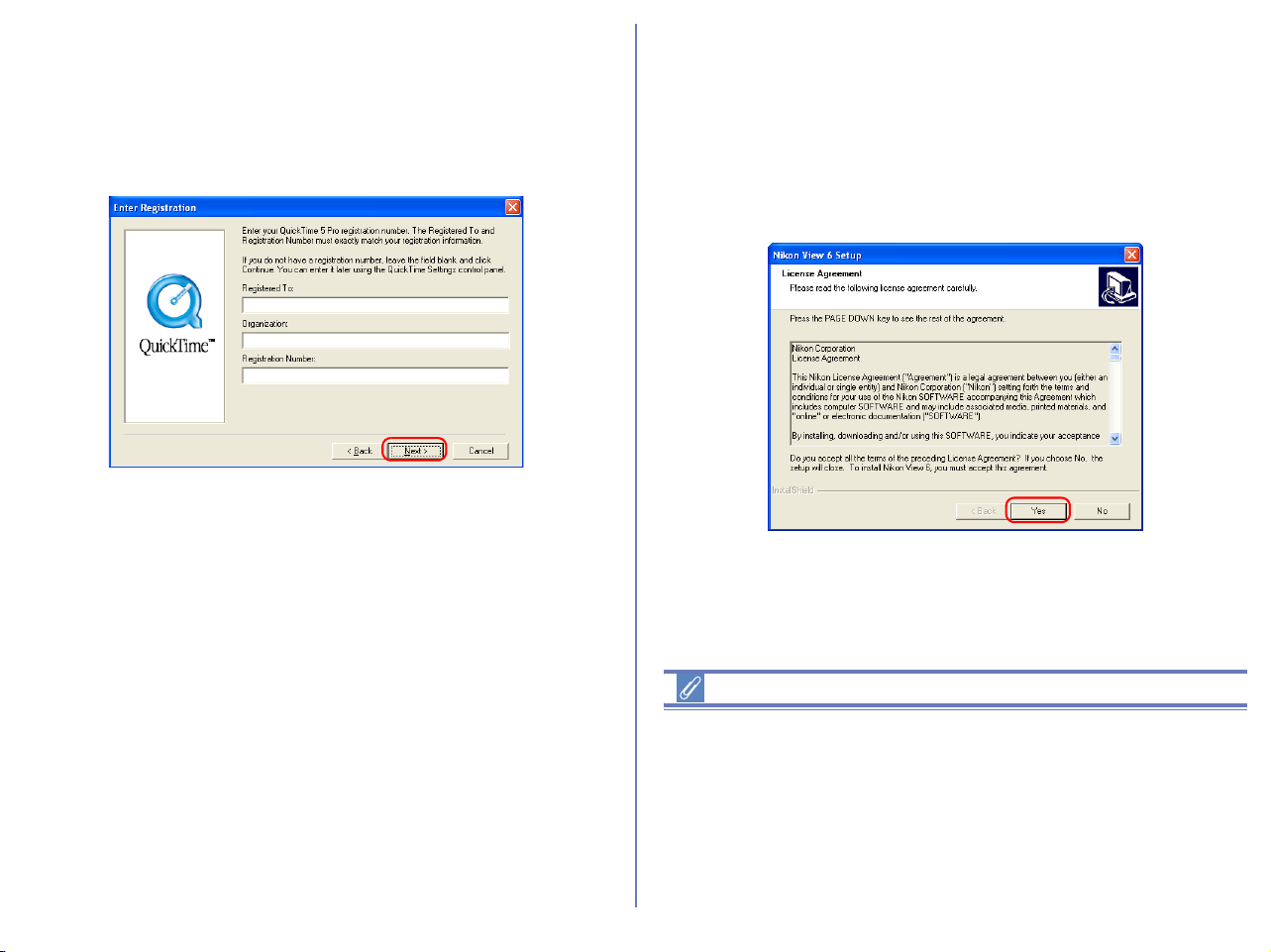
14
2.3 — Installing QuickTime 5
The Enter Registration dialog box (see below) appears showing
that you are now installing QuickTime 5. Note that you do not enter
registration information. Click Next to continue. Follow the
remaining on-screen instructions to complete installation and
proceed to the next step.
2.4 — Installing Nikon View 6
The license agreement (see below) appears showing that you are
now Installing Nikon View 6.
1 — Accept the license agreement
When you start installation of Nikon View 6, the license agreement
is displayed. Read the agreement carefully, and click Yes if you
wish to continue installation.
Existing versions of Nikon View
If an older version of Nikon View is installed on your computer, it
must be uninstalled before installing Nikon View 6.
Nikon View 6 does not support connection of COOLPIX950, 910,
900, 800, or 700 digital cameras.
Nikon View 6 can however be used to view photographs taken with
these cameras if the camera memory card is inserted into a digital
camera that Nikon View 6 supports.
Loading ...
Loading ...
Loading ...