Loading ...
Loading ...
Loading ...
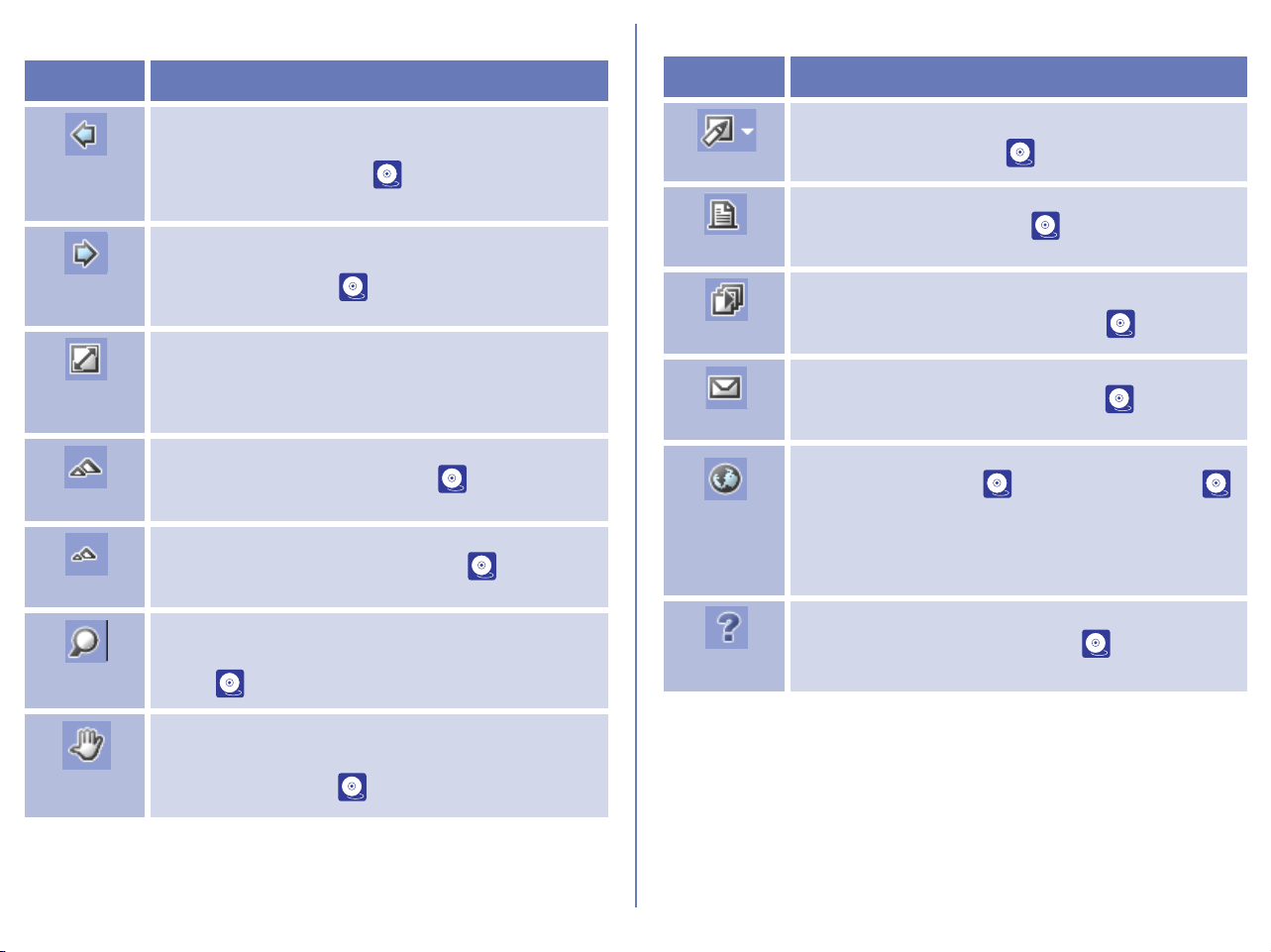
260
Macintosh
Button Function
Previous
Image
Selected
Displays the previous image when multiple images
are selected for display ( p. 261).
Next Image
Selected
Displays the next image when multiple images are
selected for display ( p. 261).
Fit Image to
Window
Fits the displayed image to the window.
Zoom In
Zooms in on the current image ( p. 262).
Zoom Out
Zooms out from the current image ( p. 262).
Zoom
Cursor
Zooms in and out of the current image. When in
use, the mouse pointer changes to a magnifying
glass ( p. 263).
Grab
Cursor
Pans image to display areas not currently visible in
the view area. When in use, mouse pointer
changes to a hand. ( p. 263).
Edit
Opens the selected image with the designated
image editing program ( p. 264).
Print
Prints the selected image ( p. 264).
Slideshow
Plays back the selected image, and other images
in the same folder, as a slideshow ( p. 265).
E-mail
Sends selected images by e-mail. ( p. 266).
Publish to
FotoShare /
NikonNet or
PDA
Uploads the selected images to an online photo
album at FotoShare ( p. 200) or NikonNet (
p. 207). Can also send images to a Palm
Organizer or Pocket PC connected to your
computer (North and South American resident
only).
Help
Displays help for Nikon Viewer. ( p. 270).
Button Function
Loading ...
Loading ...
Loading ...