Loading ...
Loading ...
Loading ...
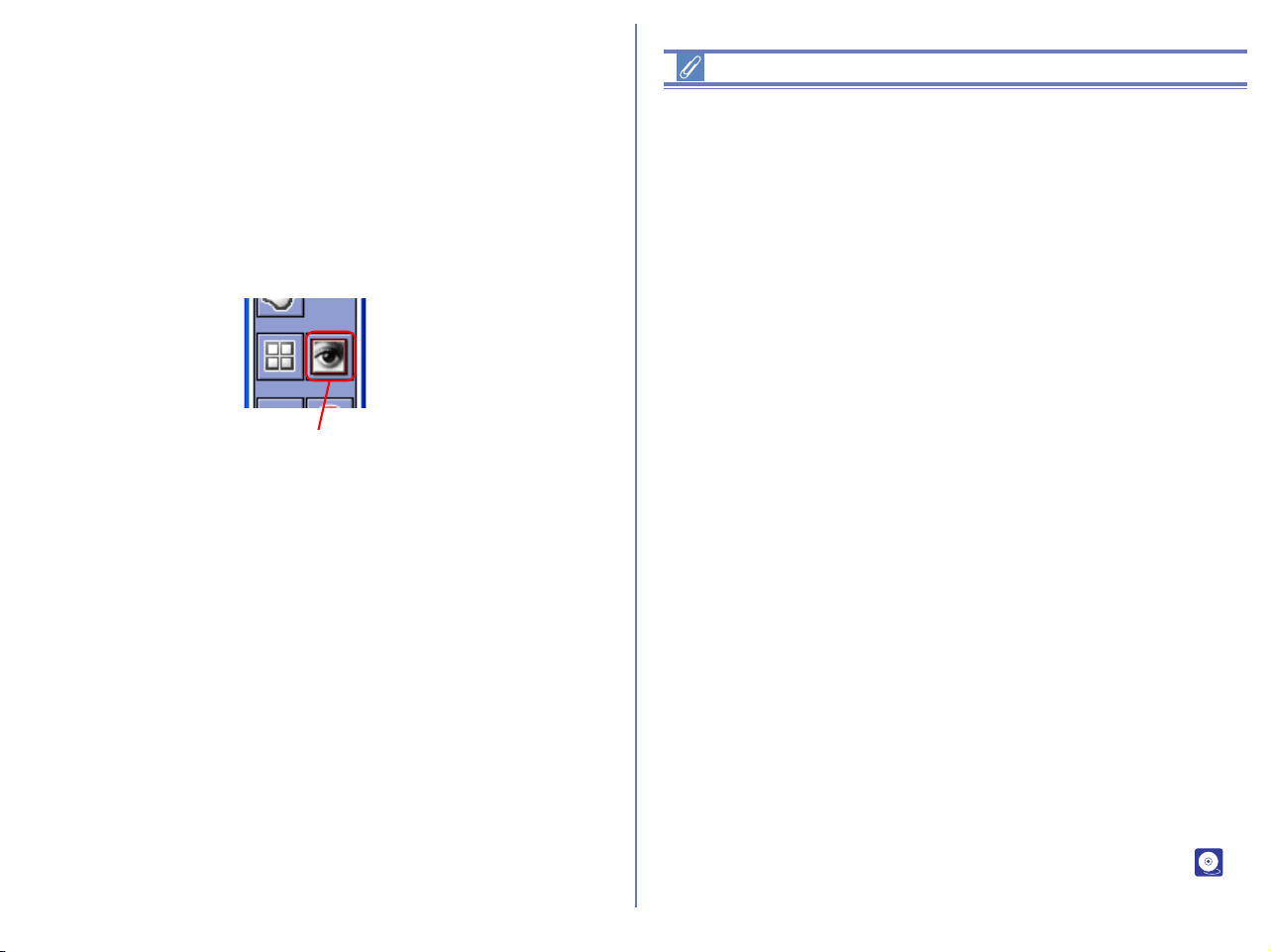
295
Open in Photoshop
Open the current image in Adobe Photoshop. The files are passed
to Adobe Photoshop after being adapted Nikon Editor image
processing (Auto contrast, Color balance, etc.). To use this
command, Adobe Photoshop 5.02 or later must be installed on
your computer for Windows and 5.0 or later for Macintosh.
Photoshop LE and Photoshop Elements do not support this
feature. Adobe Photoshop is used, regardless of settings by
selecting Preferences > General panel > Open saved image in.
NEF Plug-in
When you install Nikon View, the NEF Plug-in will be installed to
the same folder *
1
as the main Nikon View application. If you
install Photoshop after installing Nikon View, and you want to open
NEF files in Photoshop, copy “Nikon NEF Plugin.8Bi” *
2
to the
Photoshop folder listed below. If you want to open YCbCr-TIFF
files in Photoshop, copy “Nikon YCC TIFF.8BI” *
2
to the Photoshop
folder listed below.
*
1
On a Macintosh, the plug-in will be created inside a sub folder
entitled File Formats.
*
2
On a Macintosh, the Photoshop plug in folders do not have the
.8Bi extension.
Windows
Photoshop 7.0: Plug-ins\Formats (Plug-ins\File Formats)
Photoshop 6.0: Plug-ins\Adobe Photoshop Only\File Formats
Photoshop 5.5: Plug-ins\File Formats
Photoshop 5.0.2: Plug-ins\File Formats
Macintosh
Photoshop 7.0: Plug-ins\Adobe Photoshop Only\File Formats
Photoshop 6.0: Plug-ins\Adobe Photoshop Only\File Formats
Photoshop 5.5: Plug-ins\Adobe Photoshop Only\File Formats
Photoshop 5.0: Plug-ins\File Formats
* If Photoshop is already installed when you install Nikon View 6,
the plug-in will be copied to the above folder automatically.
For more information on using the Nikon NEF plug-in, see ( p.
328).
Open in Photoshop button
Loading ...
Loading ...
Loading ...