Loading ...
Loading ...
Loading ...
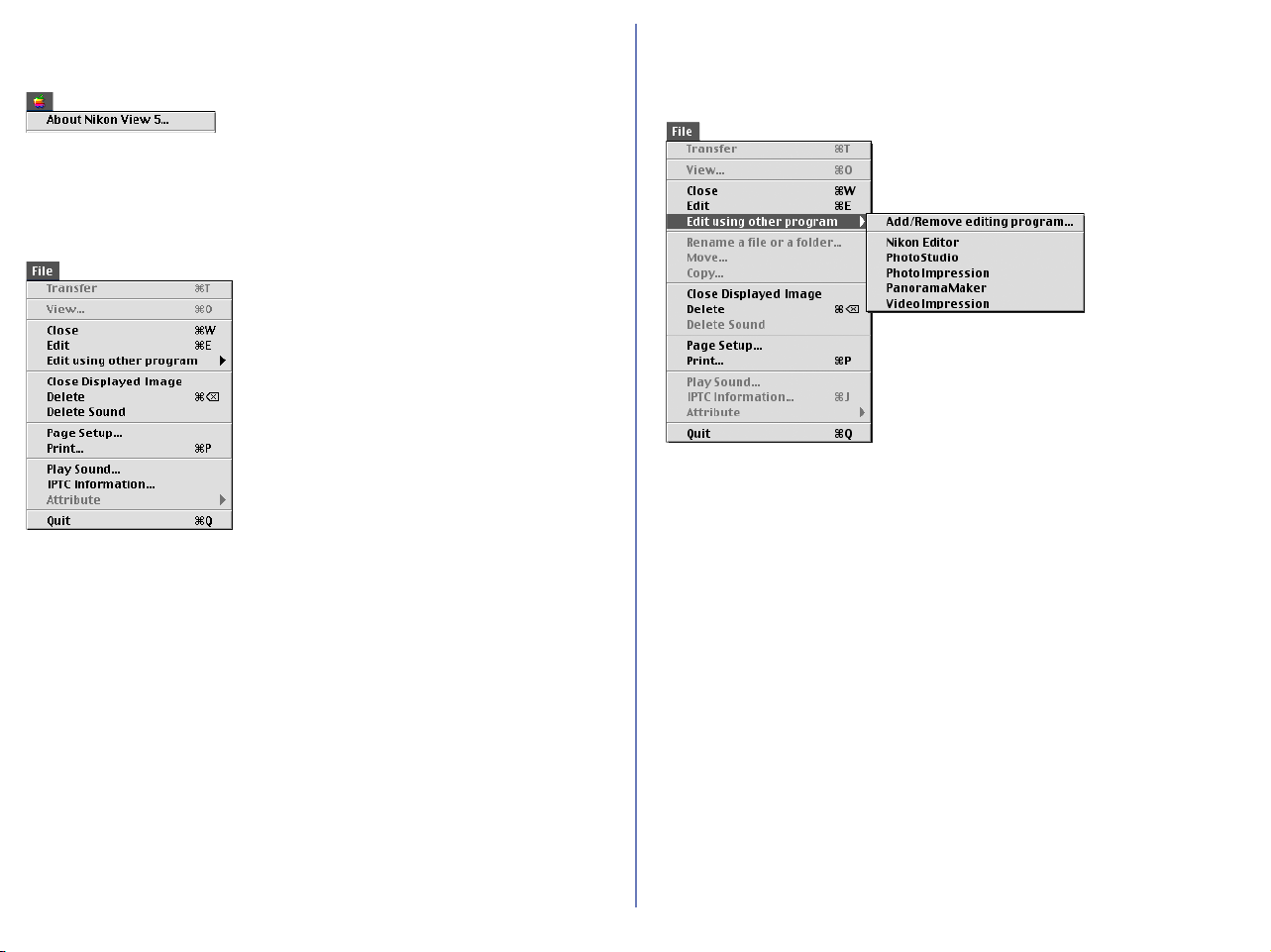
276
Macintosh (Mac OS 9)
Apple menu
About Nikon View 5
Displays version information for Nikon View 5.
File menu
Close
Closes Nikon Viewer.
Edit
Opens and edits the image file associated with the selected thumbnail using
the specified program.
Edit using other programs
Displays the Add/Remove editing program command in the submenu
which allows you to register image editing programs.
Add/Remove editing program
Registers image editing programs and allows you to change the
name of the program displayed in the menu.
Also displays the name of the registered programs up to 10.
Close Displayed Image
Closes the displayed image.
Delete
Deletes the displayed image.
Delete Sound
Deletes the voice memo attached to current image.
Page Setup
Sets the page size for printing.
Print
Prints the selected image(s).
Loading ...
Loading ...
Loading ...