Loading ...
Loading ...
Loading ...
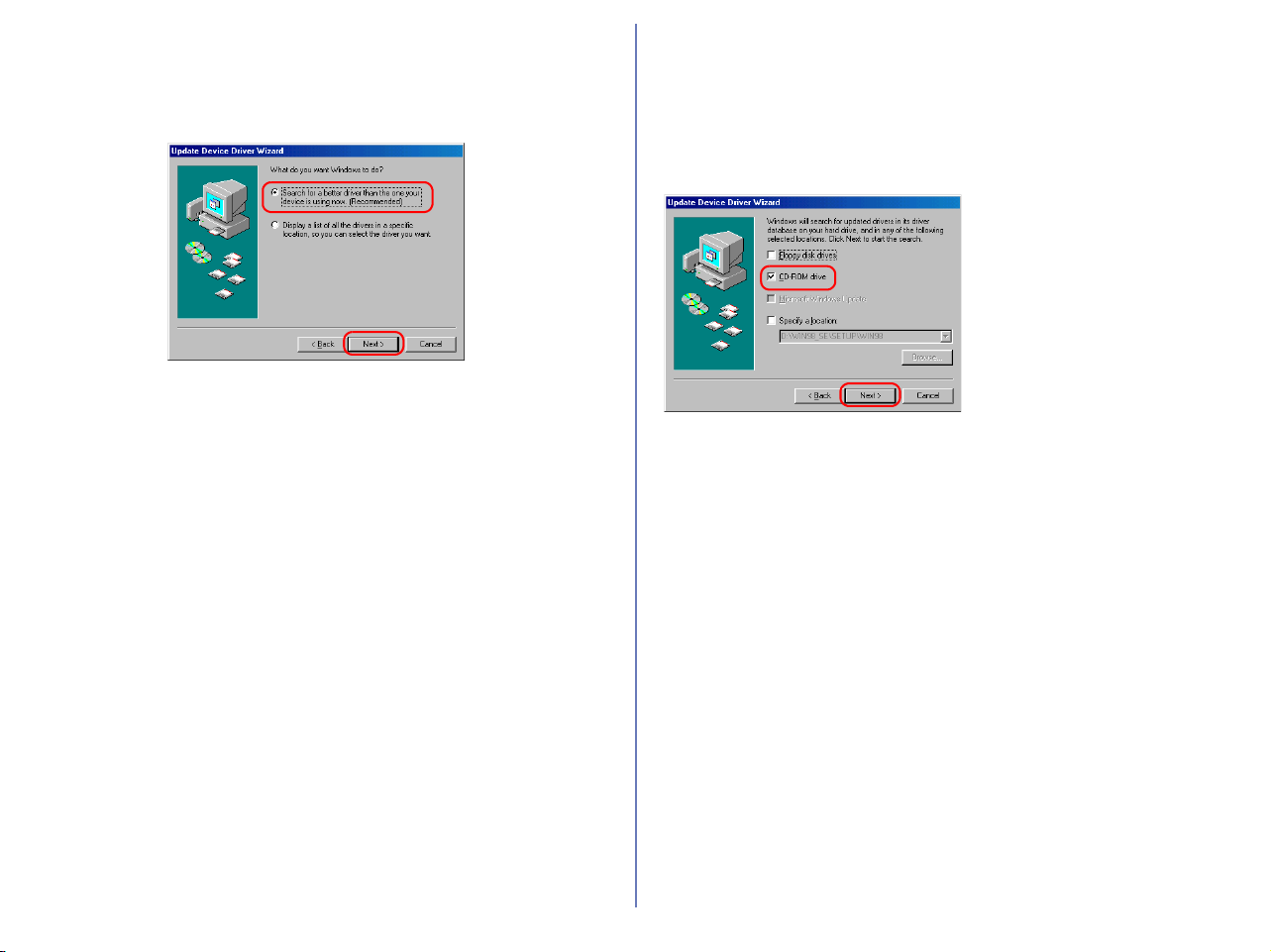
74
Step 4
The dialog box shown below will be displayed. Select Search for a
better driver than the one your device is using now and click
Next.
Step 5
The dialog shown below will be displayed.
Insert the Nikon View 6 CD into the CD-ROM drive. You can
prevent the Welcome dialog from opening automatically by holding
down the SHIFT key while inserting the CD. Select the CD-ROM
drive check box and click Next.
If the Welcome dialog box
appears when the CD-ROM is
inserted, close the dialog box
by clicking the Exit button.
Loading ...
Loading ...
Loading ...