Loading ...
Loading ...
Loading ...
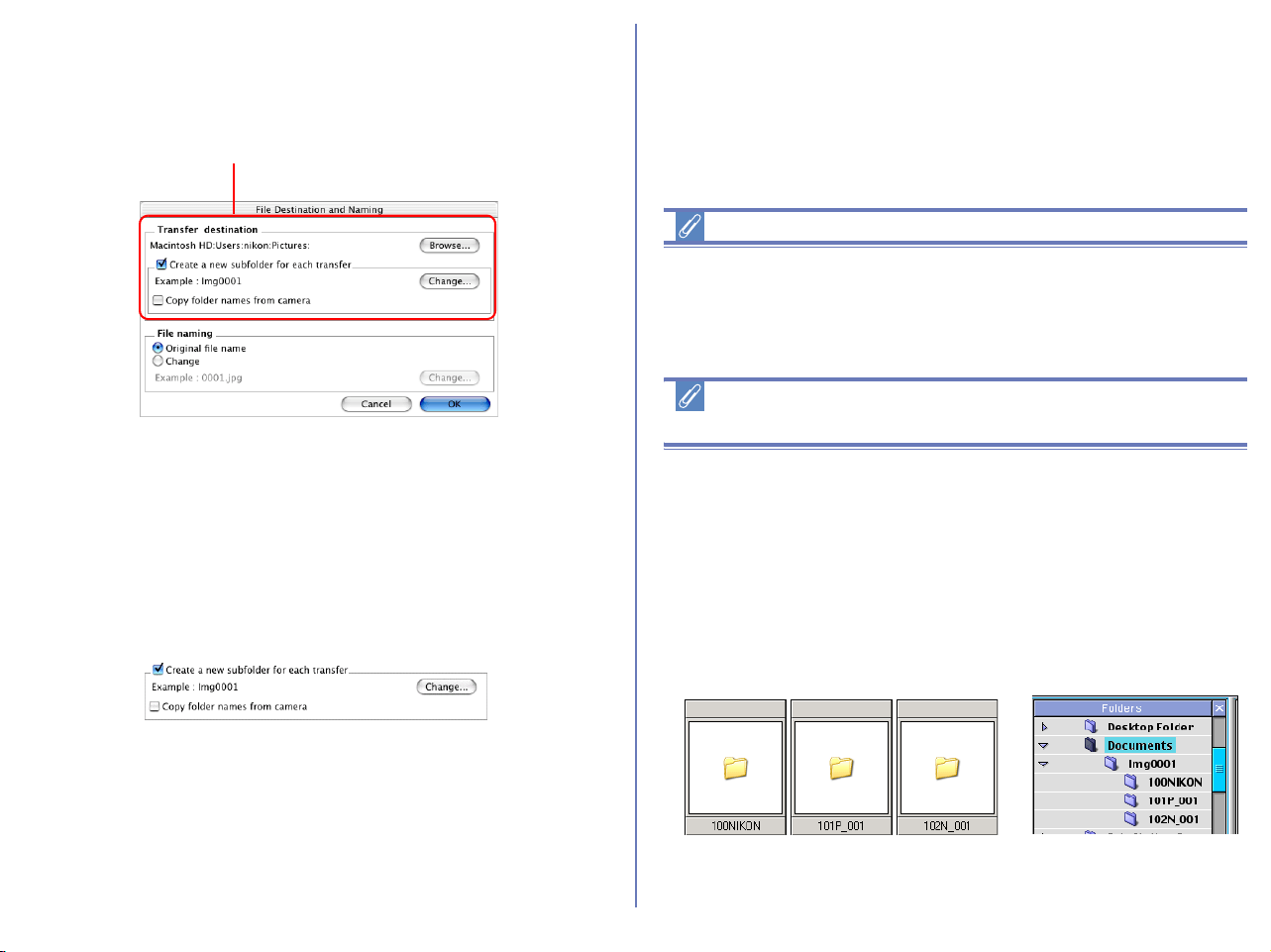
142
Specifying a transfer destination
The destination folder for transferred images is specified in the
Transfer destination area of the File Destination and Naming
dialog box
.
Transfer destination
Displays the current destination of the files which are about to be
transferred. If you wish to alter the transfer destination, click
Browse and select another folder.
Create a new subfolder for each transfer
Check this box to create a new subfolder with the name described
in Example field. The subfolder will be transfer destination. Click
Change to alter the subfolder name in Example field.
Create a new subfolder
Create a new subfolder to keep contents of each memory card
separate, as if the cards were rolls of film. After each transfer
session, the images will appear in a new folder bearing an
ascending sequence number (e.g. card001, card002).
Copying files at a setting of Panorama Assist or
Ultra HS
This will ensure that each sequence of pictures created at settings
of COOLPIX series' Panorama Assist or Ultra HS functions will be
copied to a separate folder on your computer. Before transferring
pictures to the computer for the first time, make sure you check
Copy folder names from camera.This will ensure that each
sequence of pictures created at settings of Panorama Assist or
Ultra HS will be copied to a separate folder on your computer.
Folder icons will be displayed in the thumbnail list window, and
folders will be displayed in Folders area.
Transfer destination
Standard
image folder
Panorama
image folder
Ultra HS
image folder
Loading ...
Loading ...
Loading ...