Loading ...
Loading ...
Loading ...
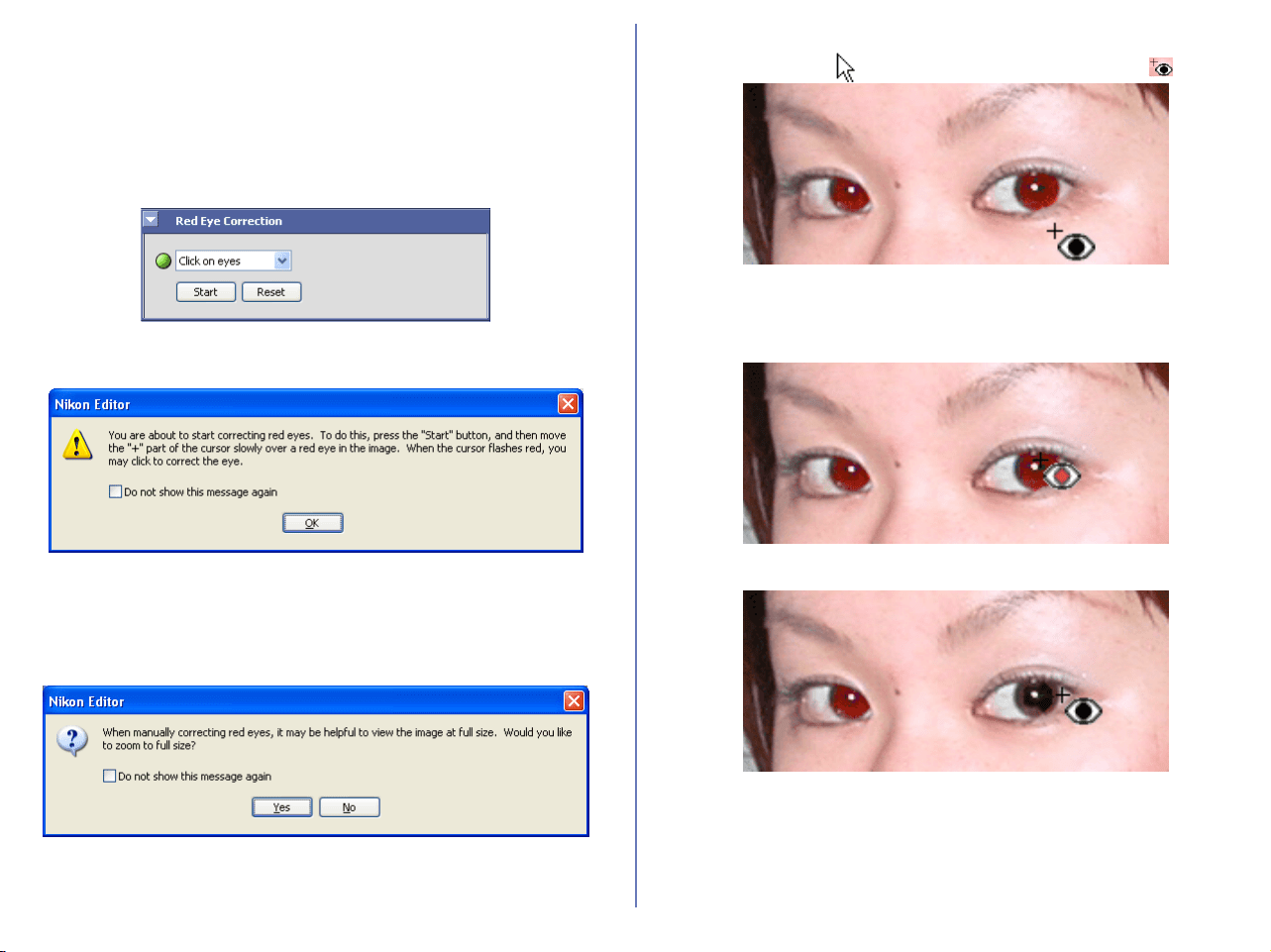
300
Start button
Starts red-eye correction on Click On Eyes mode. Use this button
if red-eyes cannot be detected correctly on Automatic mode.
Operation steps
1Select Click On Eyes from the pull-down menu to switch to
Click On Eyes mode.
2 A message dialog will appear to prompt that you are about to
start Red Eye Correction.
Click OK to continue.
3 Click Start button in the Red Eye Correction palette. If the
image is not displayed at 100%, a message dialog will appear
to prompt you to display the full size of image.
Select Yes to display the image at 100% or No to continue
operation.
4 When you move the mouse cursor onto the image you want to
edit, the cursor changes to the eye-point cursor .
5 Move the eye-point cursor to place the cursor’s cross onto the
red eye. If Nikon Editor evaluates the eye as red eye, the eye
point cursor flashes in red.
6 Click it during cursor flashing to correct the red eye.
After correcting the red eyes, click Finish to complete red-eye
correction on Click On Eyes mode.
Loading ...
Loading ...
Loading ...