Loading ...
Loading ...
Loading ...
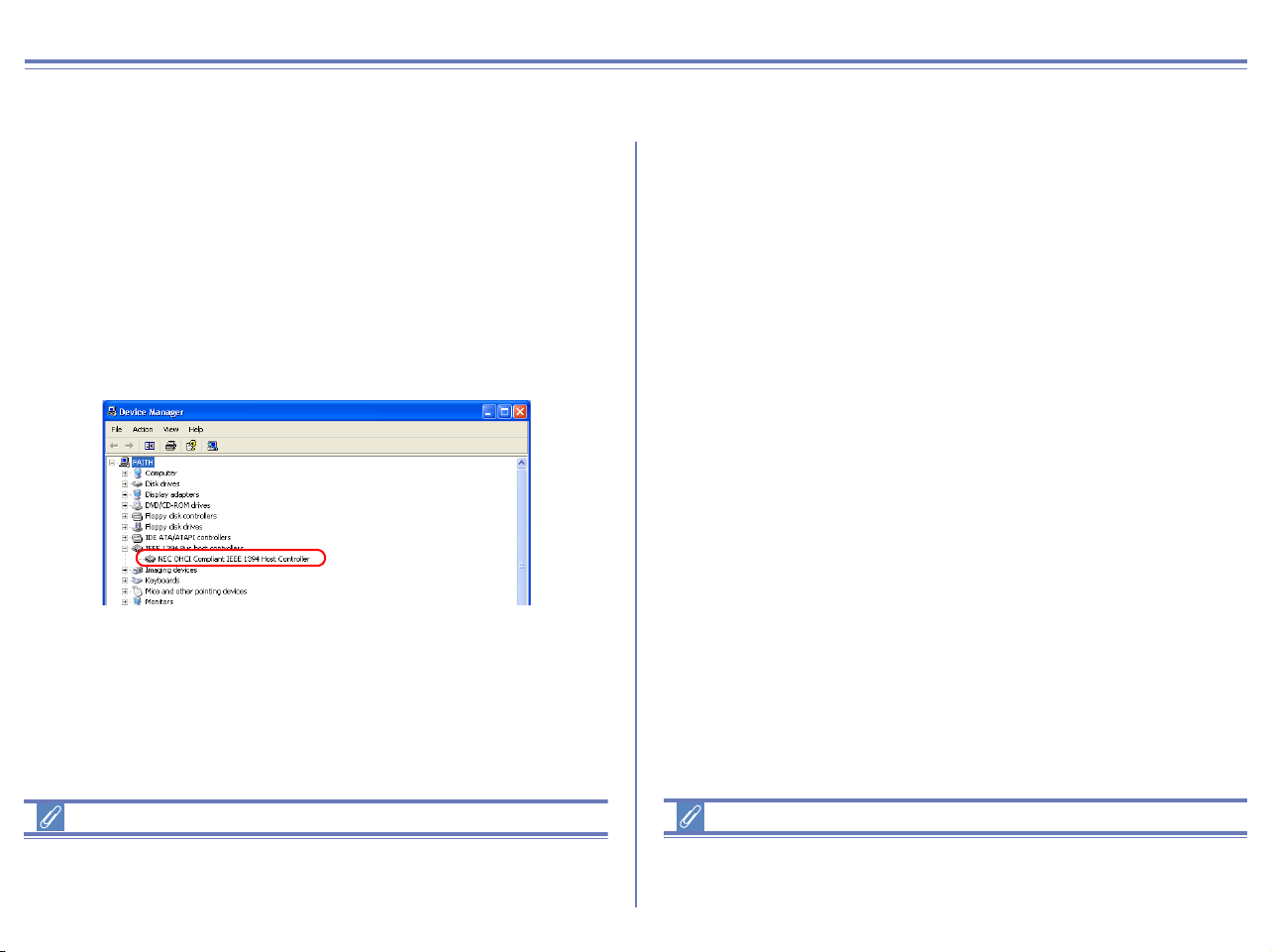
77
D1/D1X/D1H Windows XP Registering the device driver
Installing Windows Hardware Drivers for the D1/D1X/D1H
Before You Begin
Confirm that your OHCI-compliant IEEE 1394 interface board or
card has been correctly registered with the system.
Select
Control Panel
from the
Start
menu to open the Control Panel window.
Click the Performance and Maintenance icon inside the Control
Panel window to open the Performance and Maintenance window.
Click the System icon inside the Performance and Maintenance
window to open the System Properties window.
Select the Hardware tab and click the Device Manager button to
open Device Manager window shown below.
If "IEEE 1394 Bus host controllers" is not listed in the Device
Manager, or if your IEEE 1394 interface board or card is listed as
an unknown or miscellaneous device or is preceded by a red or
yellow warning icon, follow the instructions in the manual provided
with the board to ensure that the drivers are properly installed.
Log On
You will need to log on as the "Computer Administrator" to register
your camera.
After installing Nikon View 6 (device driver) and restarting the
computer, connect your camera to the computer using an IEEE 1394
cable and turn on the camera. The camera is registered automatically.
Before connecting the camera to the computer
Be sure to install Nikon View 6 (device driver) before connecting
your camera to the computer.
If the camera has been correctly registered with the system, the
controller for your camera should appear under 1394 Bus Controller.
Loading ...
Loading ...
Loading ...