Loading ...
Loading ...
Loading ...
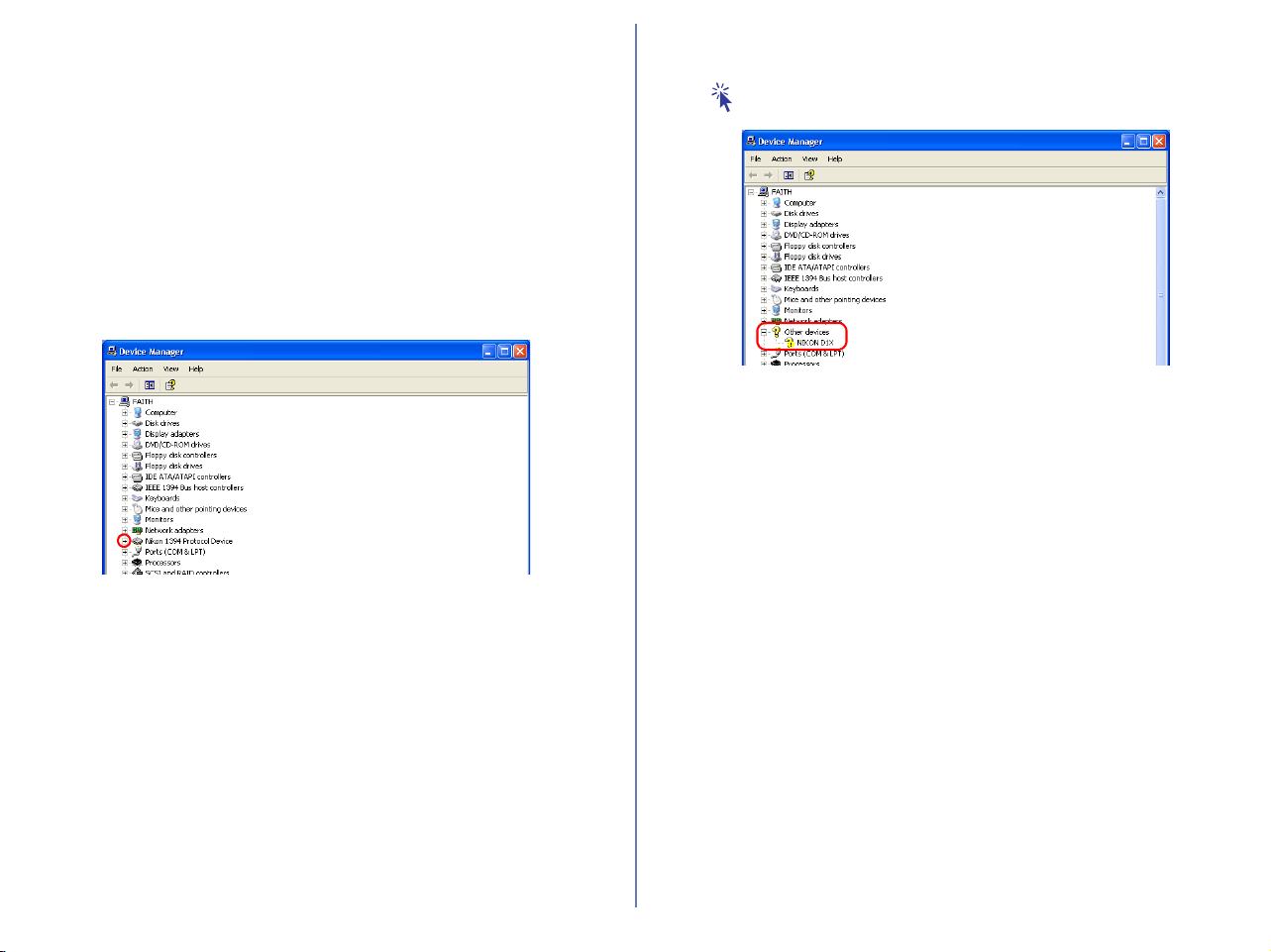
78
Follow the instructions below to check that the camera has been
correctly registered with the system.
Step 1
Select Control Panel from the Start menu to open the Control
Panel window.
Click the Performance and Maintenance icon inside the Control
Panel window to open the Performance and Maintenance window.
Click the System icon inside the Performance and Maintenance
window to open the System Properties window.
Select the Hardware tab and click the Device Manager button to
open Device Manager window shown below.
The Device Manager will be displayed. After confirming that
"Nikon 1394 Protocol Device" is listed in the Device Manager, click
the "+" sign to its left.
If "Nikon 1394 Protocol Device" does not appear
If "NIKON D1X (D1/D1H)" is listed under "Other devices", click
here , and reinstall the device drivers.
If "Nikon 1394 Protocol Device" is not listed in the Device Manager
and "NIKON D1
X (D1/D1H)" is not listed under Other Devices,
disconnect the camera, and restart the computer. When the
computer has restarted, reconnect the camera to the computer.
Loading ...
Loading ...
Loading ...