Loading ...
Loading ...
Loading ...
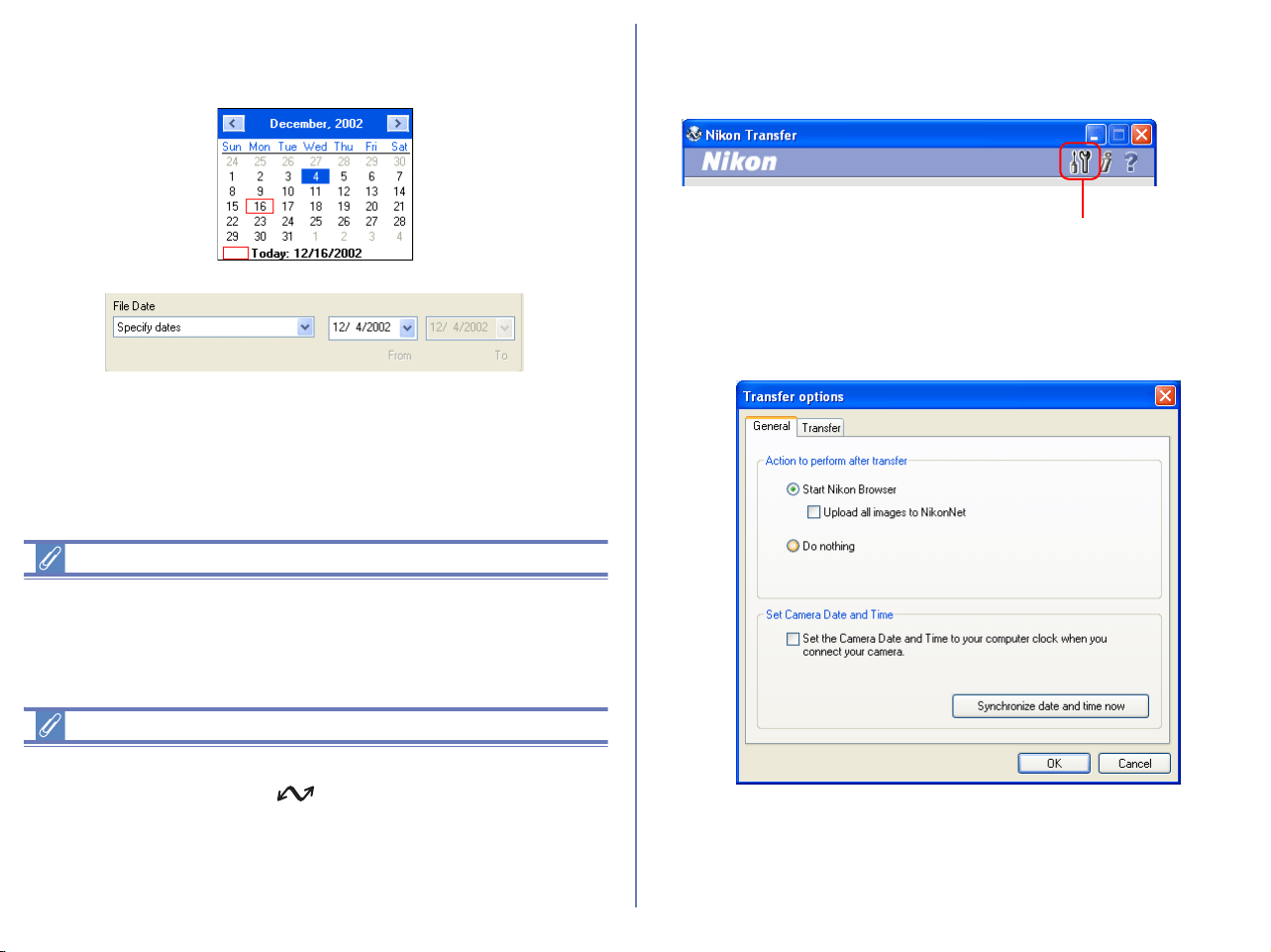
129
If Specify dates and User defined are selected, Calendar dialog
will appear by clicking the date and the specified date will be
selected.
Note
If you want to transfer all image files in the memory card, specify
Not specified for File Attribute and Date not specified for File
Date, respectively.
Setting the transfer mark (COOLPIX series)
The transfer mark can be set using the Auto Transfer function on
your camera, or using the button. Some cameras may not
support setting of the transfer mark. Consult the documentation
provided with your camera on how to set the transfer mark.
To transfer all image on CF card, set both File Attribute and File
Date to Not specified.
Step 3; Set up the transfer options
Click the Transfer options button in Nikon Transfer to display the
Transfer options dialog box.
The Transfer options dialog box
The Transfer options dialog box has the following tabs:
• General
• Transfer
The changes you make in this dialog box take effect when you click
the OK button. Clicking the Cancel button closes the Transfer
options dialog box without applying the changes you made in the
dialog box.
Trunsfer options button
Loading ...
Loading ...
Loading ...