Loading ...
Loading ...
Loading ...
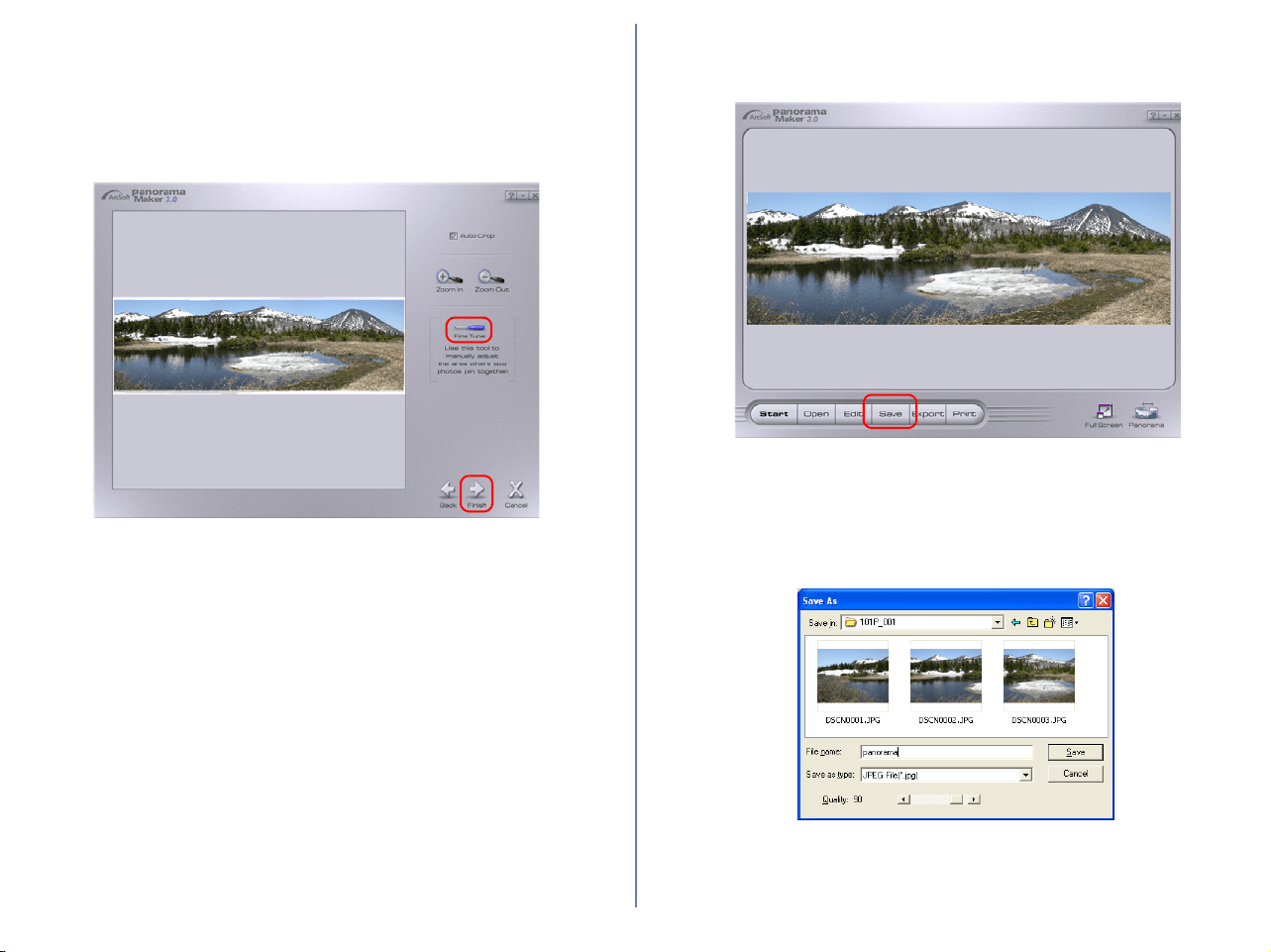
339
Step 3;
A preview of the completed panorama is displayed. Use the Fine
Tune tool to digitally adjust the "join" between the individual images
in the panorama.
Click Finish to display the completed panorama.
Step 4;
Click Save to save the panorama.
Step 5;
In the Save As dialog box, enter the desired file name for the
newly created panorama.
Under Save in: choose where you would like to save the image.
Loading ...