Loading ...
Loading ...
Loading ...
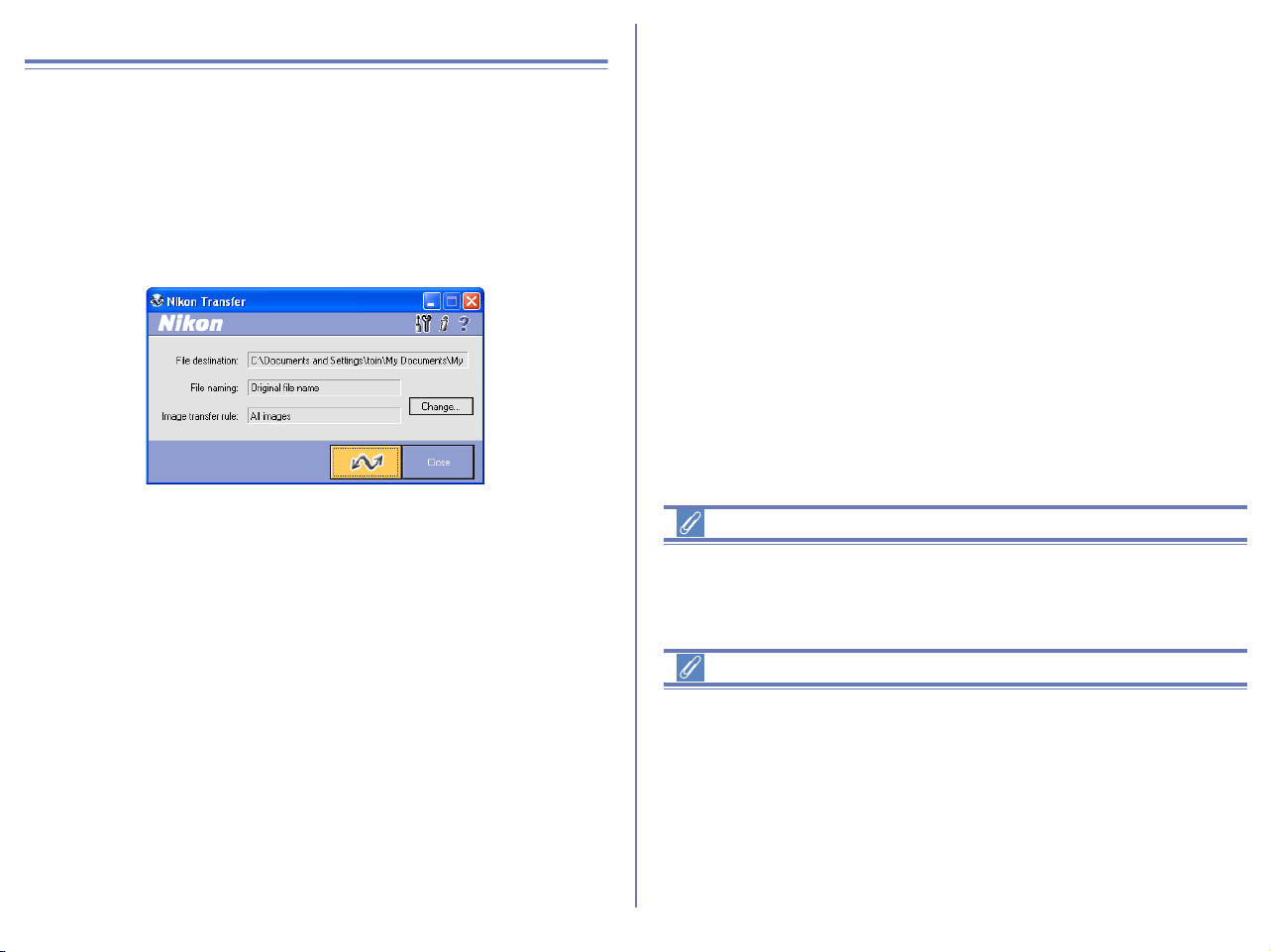
109
Starting Nikon View
Starting Nikon Transfer
Once installation is complete, Nikon Transfer will start automatically
whenever your Nikon digital camera is connected to your computer
and turned on, or when the camera memory card is inserted in a card
slot or in a card reader connected to the computer. Note that only one
camera can be connected to the computer at a time.
On a Macintosh, Nikon Transfer starts after Nikon Browser.
If Nikon Transfer does not start
If Nikon Transfer does not start, refer to Device Registration to
confirm that the camera is registered as a device with your
computer.
Auto start
Nikon Transfer will start automatically when:
• A supported camera is connected while on and with a memory
card in place
• A supported camera with a memory card in place is connected
and then turned on
• A memory card from the COOLPIX series (excluding
COOLPIX600) or D1 series is inserted in a card reader or card
slot
Loading ...
Loading ...
Loading ...