Loading ...
Loading ...
Loading ...
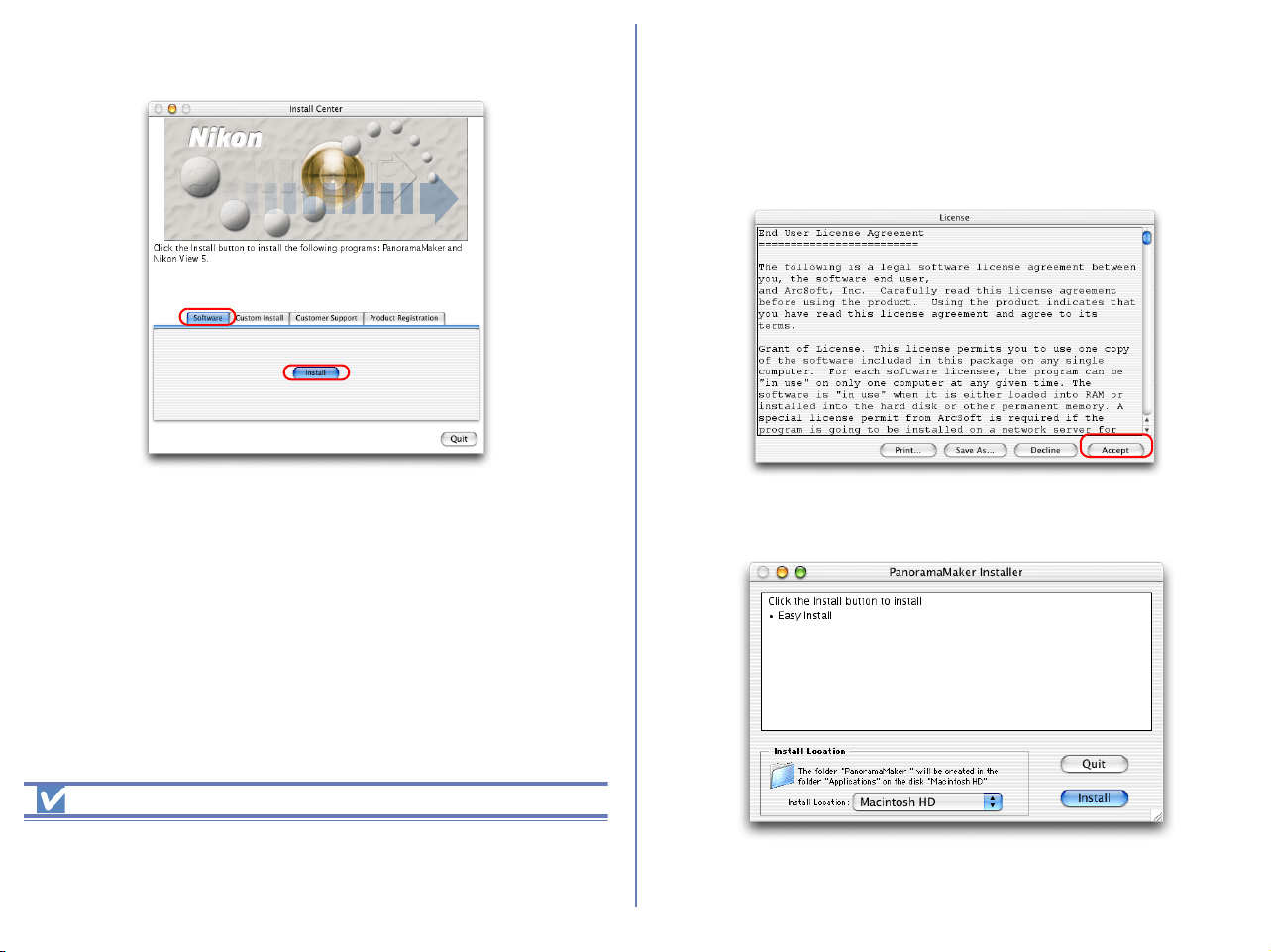
29
Easy Install
Step 1; Click Install
Click Install in the Software tab to start the installation of the
Panorama Maker, Nikon View 5, and Quick Time 5.
Before installation
• You have turned off any virus-checking software that may be
running.
• You have exited all other applications.
Step 2; Install the software
2.1 — Install Panorama Maker
The license agreement shown below will appear. Read the
agreement carefully and click Accept if you wish to continue the
installation.
When you accept the agreement the dialog below is displayed.
Loading ...
Loading ...
Loading ...