Loading ...
Loading ...
Loading ...
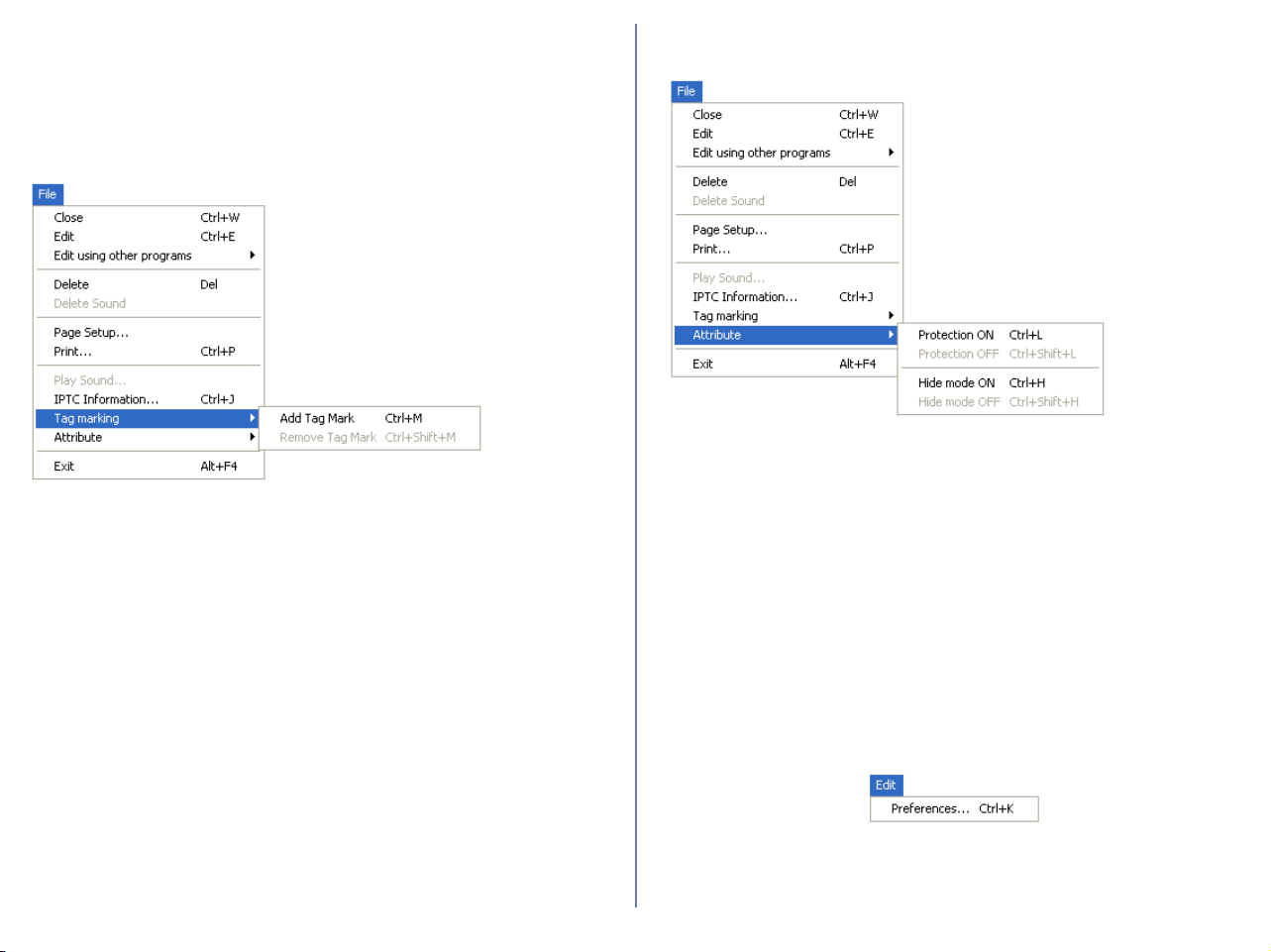
273
Windows — Cont'd
Tag marking
Displays the following commands in the submenu: Add Tag mark
and Remove Tag mark. Use the commands to add or remove the
tag mark on the selected image.
Add Tag mark
Add Tag mark to the selected image file.
Remove Tag mark
Remove Tag mark from the selected image file.
Attribute
Use the commands to toggle the attributes of the selected image
on and off. Displays the following commands in the submenu:
Protection attribute ON, Protection attribute OFF, Hide mode ON,
and Hide mode OFF.
Protection ON
Turns deletion protection on.
Protection OFF
Removes the protection setting from the selected file.
Hide mode ON
Hides the selected file.
Hide mode OFF
Removes hide setting from selected file.
Exit
Closes Nikon Viewer.
Edit Menu
Preferences
Displays the Preferences dialog box.
Loading ...
Loading ...
Loading ...