Loading ...
Loading ...
Loading ...
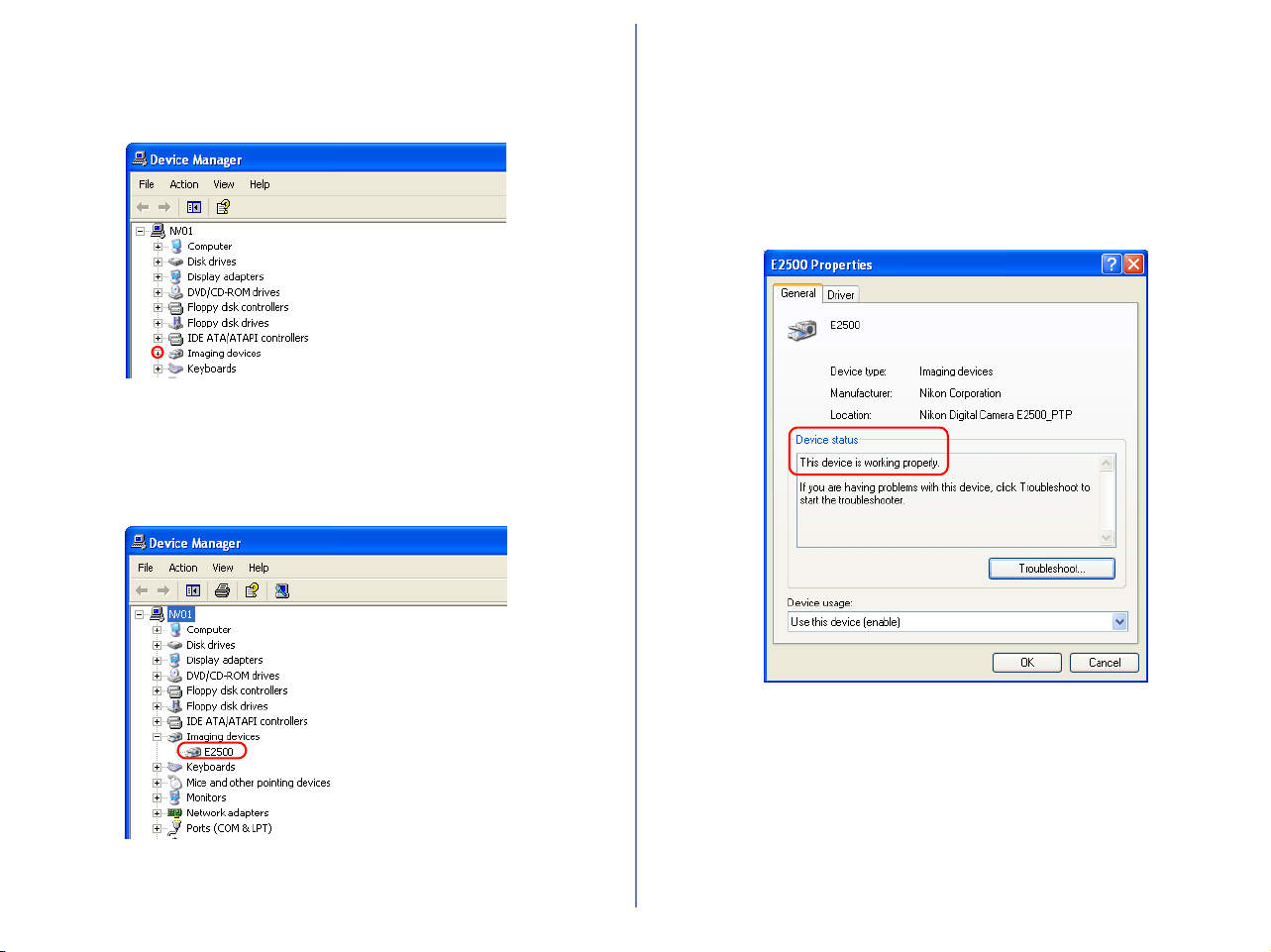
45
Step 2
When the Device Manager dialog box is displayed, verify that
"Imaging Devices" is listed in the Device Manager, and then click
[+] next to the name of the device.
Step 3
Verify that E2500 is listed and double-click it to display the E2500
Properties window. If E2500 is listed under "Other Devices",
remove it and power cycle your camera.
If the E2500 is listed under Other devices, delete E2500, then turn
off the camera and turn it on again.
Step 4
When the E2500 Properties window is displayed, verify that "This
device is working properly" is displayed under Device State in the
General tab, and then click OK button.
Click OK button on the System Properties dialog box to close the
dialog box.
Loading ...
Loading ...
Loading ...