Loading ...
Loading ...
Loading ...
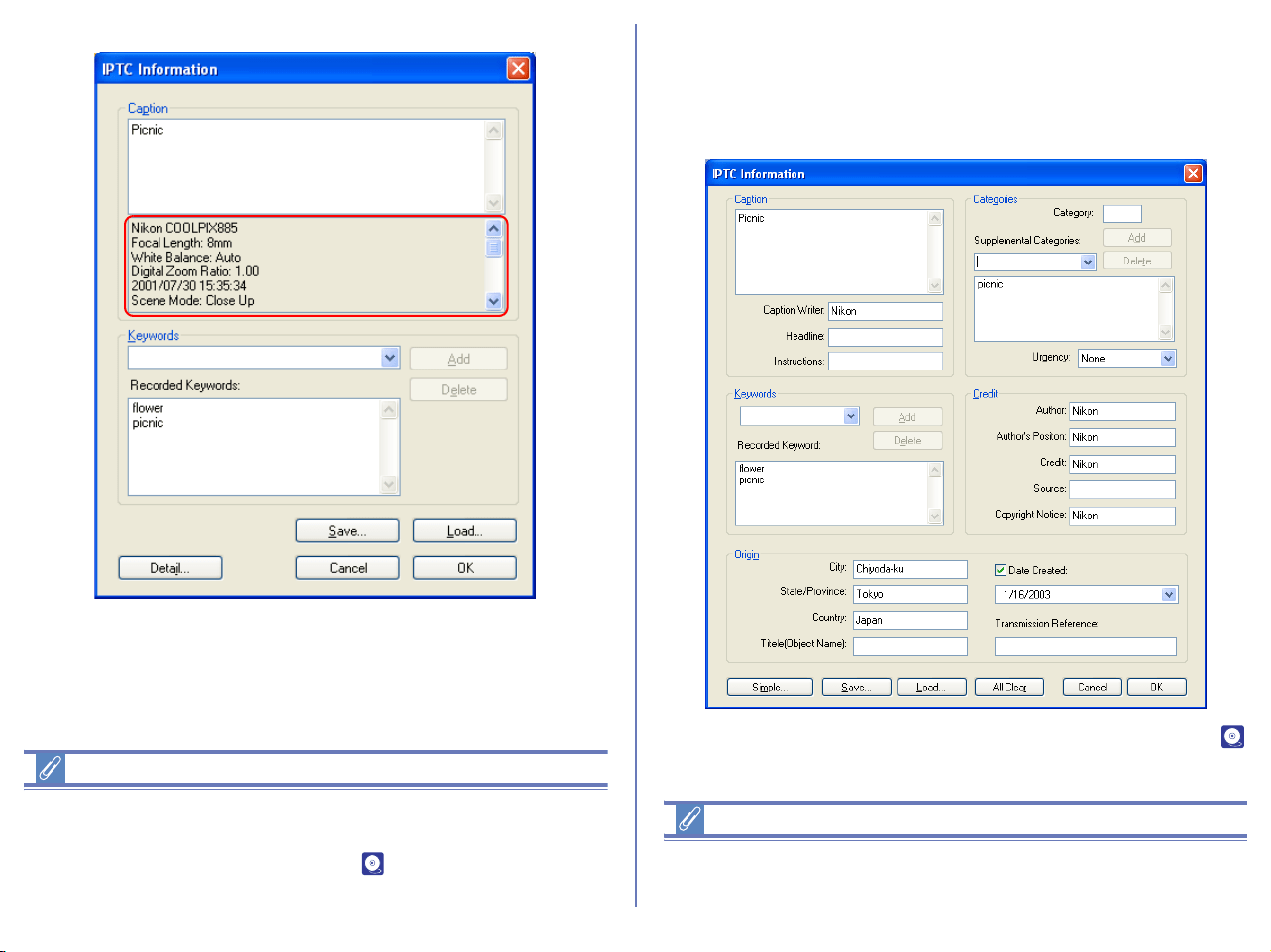
177
In the lower part of the Caption area in the IPTC Information
dialog box, the shooting data added to the image file during
transfer is displayed.
Registering shooting data
Shooting data is added to the image file during transfer when the
Copy Shooting data (Shutter speed etc...) to the IPTC caption
field check box in the Transfer tab ( p. 131) of the Transfer
options dialog box is selected.
You can view the IPTC Information dialog box in Simple or Detail
mode.
Click the Simple/Detail button to toggle between Simple and Detail
mode.
For more information on the IPTC Information dialog box, see (
p. 132) in "Nikon Transfer."
File information from Nikon Browser
IPTC information displayed in Nikon Browser cannot be edited.
Note that there is no file information attached to movies.
Simple mode
Loading ...
Loading ...
Loading ...