Loading ...
Loading ...
Loading ...
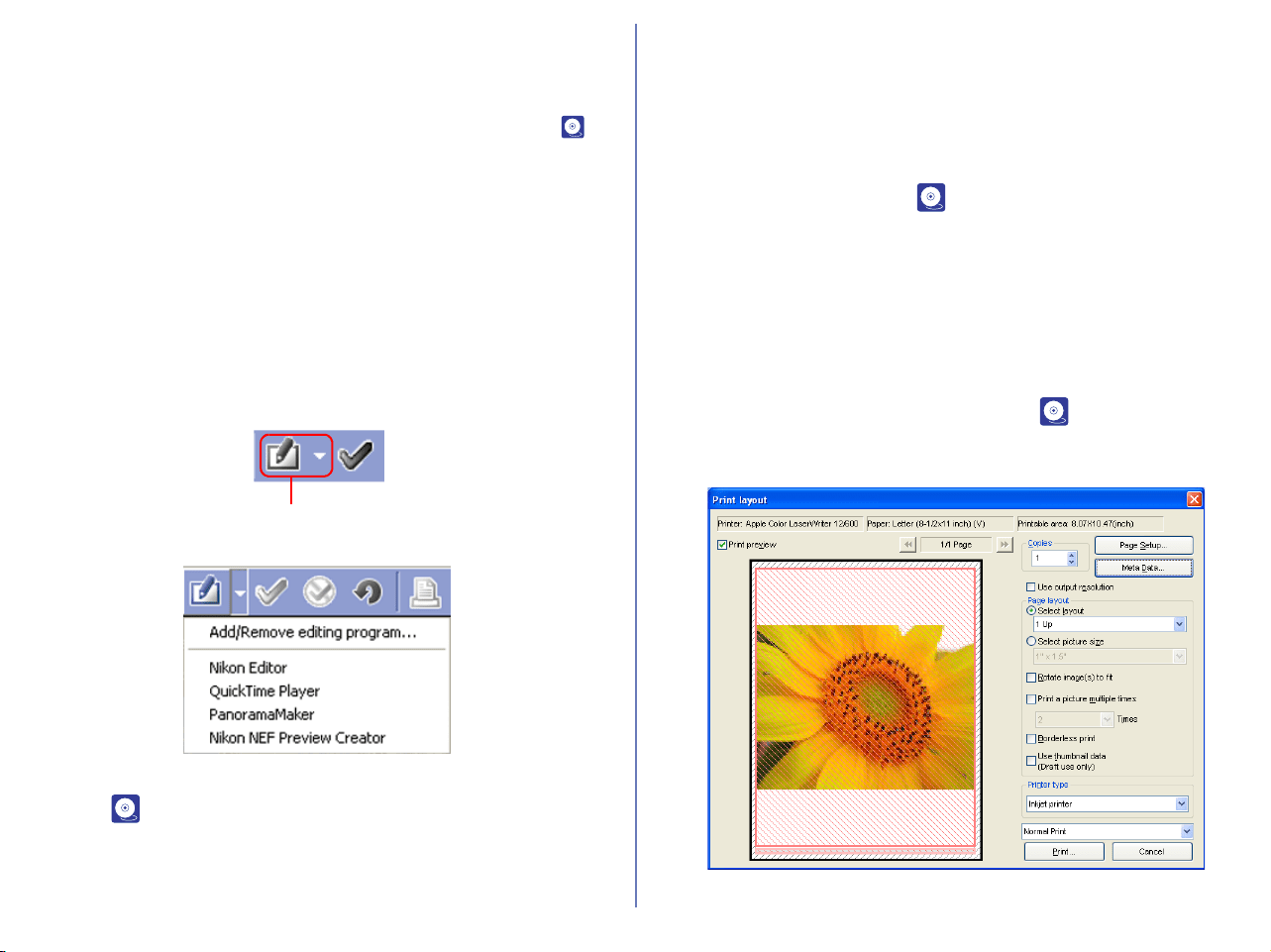
264
Editing image files
You can open and edit the image displayed in the view area with
the program specified in the Still image tab of the Preferences
dialog box. For more information on the Still image tab, see ( p.
226) in "Nikon Browser".
To open the image in the specified program, click the Edit button
on the toolbar.
If you register a program using the Add/Remove editing program
dialog box, you can also edit the image with a program other than
the one specified in the Preferences dialog box.
To display the Add/Remove editing program dialog box, click the
drop-down arrow on the Edit tool button and select Add/Remove
editing program from the menu.
For more information on the Add/Remove editing program dialog
box, see ( p. 184) in "Nikon Browser".
Appending Tag mark on Images (Windows
only)
Click Tag mark On on the tool bar to append Tag mark on image
files. When the Tag mark is appended on the file, Tag mark icon
appears on the status bar.
For further information, see ( p. 172) in "Nikon Browser".
Printing images
You can print the image displayed in the view area. Use the Print
layout dialog box to print the image.
To display the Print layout dialog box, click the Print button on the
toolbar, or select Print from the File menu.
For more information on printing, see ( p. 185) in "Nikon
Browser".
Edit button
Loading ...
Loading ...
Loading ...