Loading ...
Loading ...
Loading ...
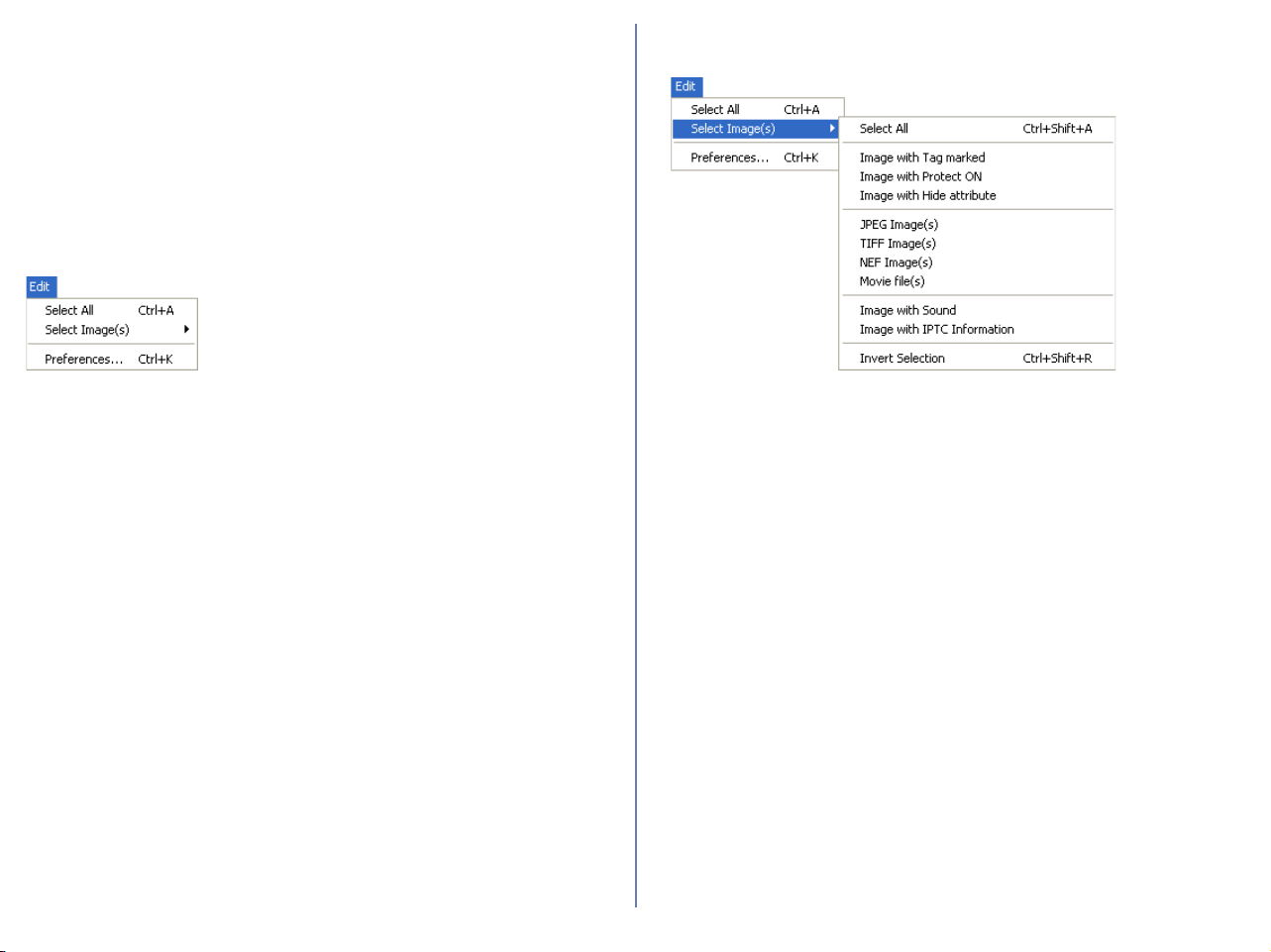
238
Windows — Cont'd
Hide mode ON
Hides the selected file.
Hide mode OFF
Removes hide setting from selected file.
Exit
Quits Nikon View 6.
Edit Menu
Select All
Selects all the displayed thumbnails.
Select Image(s)
Displays the following commands in the submenu: Select All
Images, Image with Tag marked, Image with Protect ON, Image
with Hide attribute, JPEG Images, TIFF Image(s), NEF Image(s),
Movie file(s), Image with Sound, Image with IPTC Information, and
Invert Selection. Use the commands to select all the thumbnails
that have the same attribute.
Select All
Selects all the displayed thumbnails.
Image with Tag marked
Selects all images with Tag mark.
Image with Protect ON
Selects all protected thumbnails.
Image with Hide attribute
Selects all hidden thumbnails.
JPEG Image(s)
Selects all thumbnails of JPEG image.
TIFF Image(s)
Selects all thumbnails of TIFF image.
NEF Image(s)
Selects all thumbnails of NEF image.
Movie file(s)
Selects all thumbnails of Movie file.
Loading ...
Loading ...
Loading ...