Loading ...
Loading ...
Loading ...
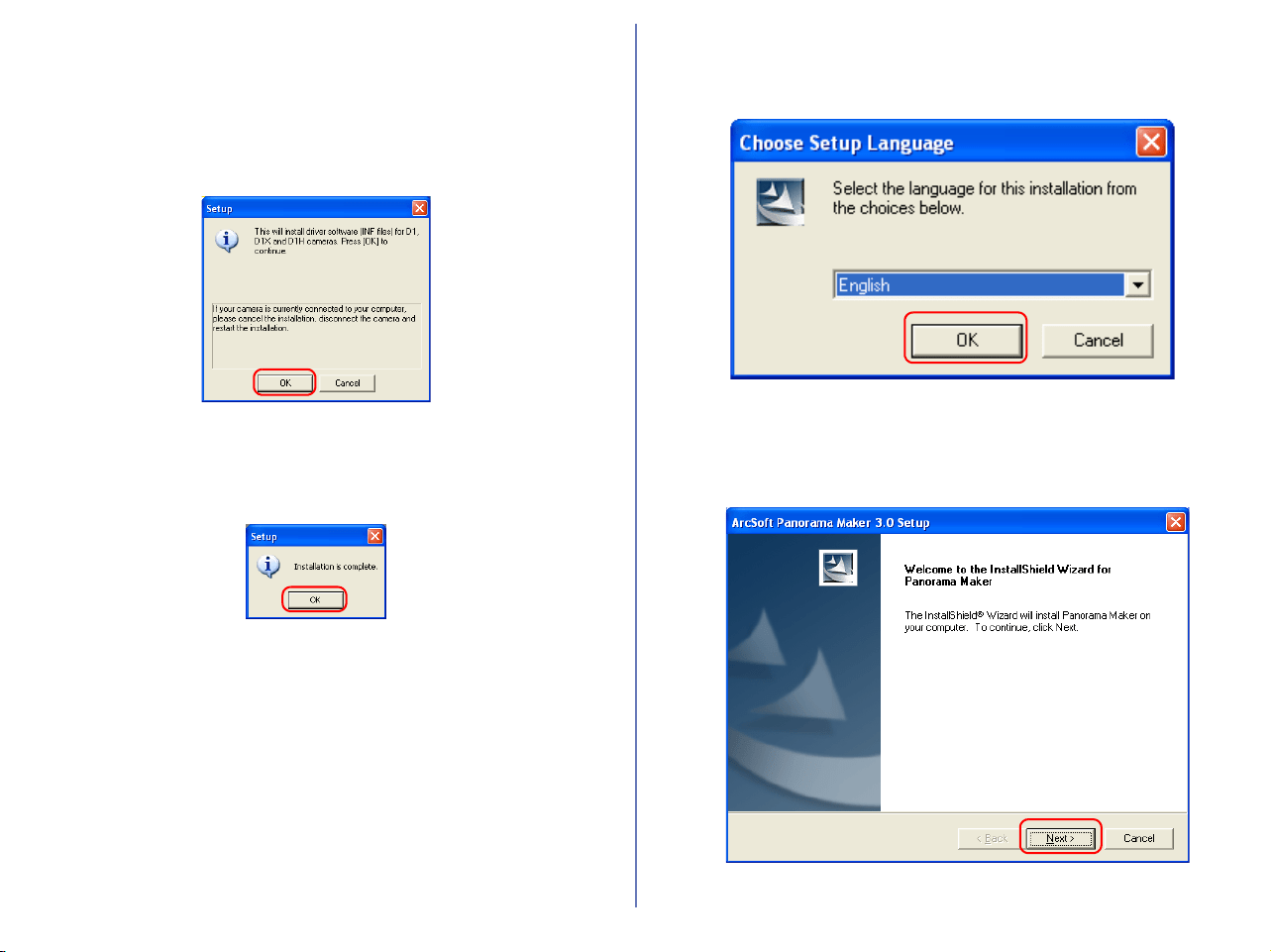
20
2.2 — Install Other drivers
If you selected Drivers for Coolpix 990 and 880, or Drivers for
D1 series cameras, the installation of the device driver starts. The
Setup dialog box below is displayed, asking you to confirm that a
camera is not connected to your computer. Make sure a camera is
not connected, and click OK to begin installation.
1 — Complete the installation of other drivers
A dialog box appears, indicating that installation is complete. Click
OK.
2.3 — Install Panorama Maker
The dialog box below, asking you to select a language for
installation, may appear. Select the desired language and click OK.
The dialog below is displayed, showing that you are now installing
Panorama Maker.
Follow the on screen instructions to continue the installation.
Loading ...
Loading ...
Loading ...