Loading ...
Loading ...
Loading ...
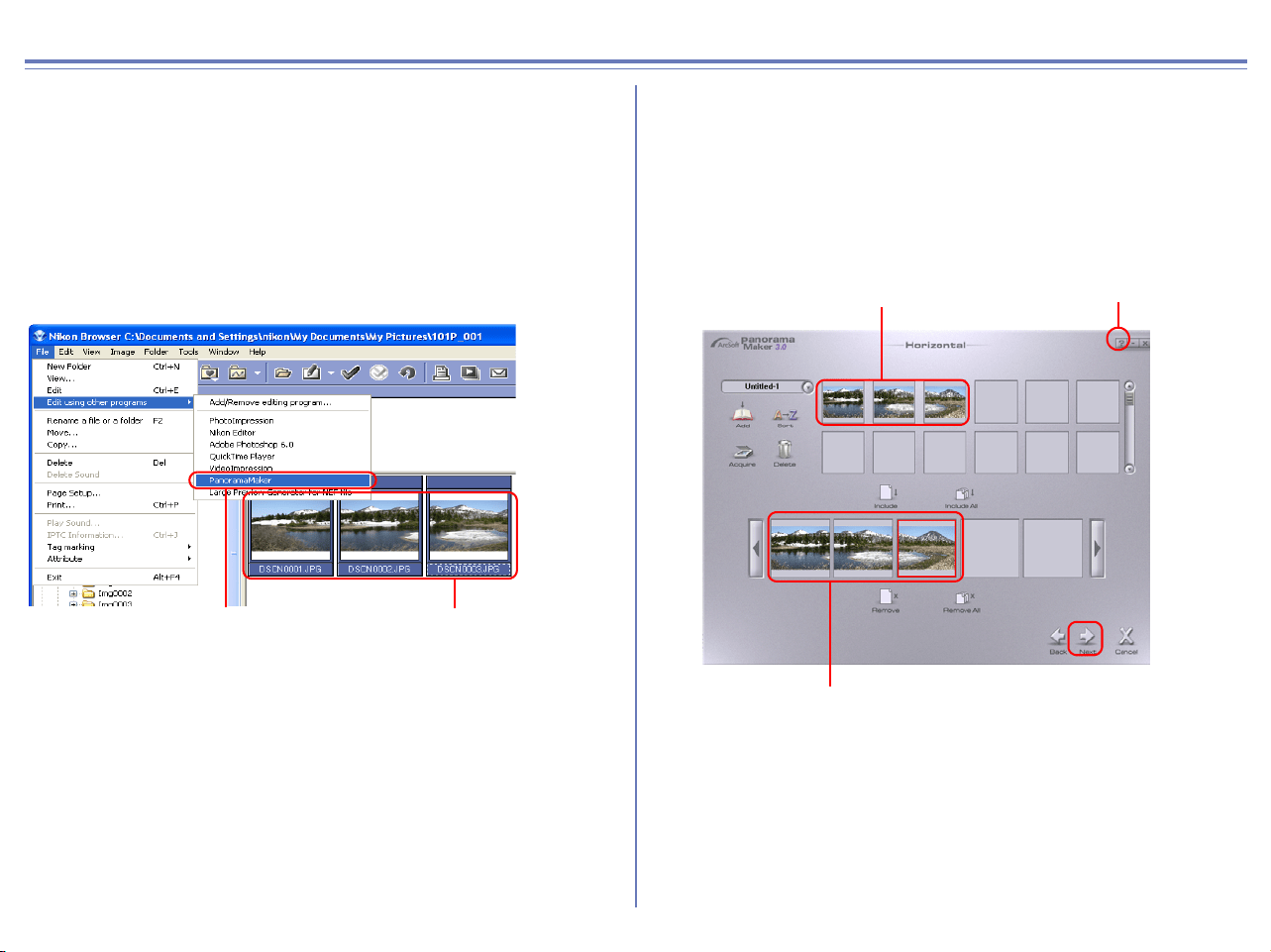
338
Appendix G : Panorama Maker 3.0
The pictures can be combined into a seamless Panorama using
ArcSoft's Panorama Maker.
Step 1;
From the thumbnail list area in Nikon Browser, select a series of
images taken with Panorama Assist. Select Edit using other
program from the File menu. Select Panorama Maker 3.0 from the
list which appears. If Panorama Maker is not listed, use Add/
Remove Editing program to register Panorama Maker.
Step 2;
Panorama Maker 3.0 will start. The software will automatically
detect the correct layout and image order necessary to create a
panorama from all currently selected images. The example below
shows a horizontal panorama.
Click Next to continue.
For further information on Panorama Maker 3.0, click the Help
button and refer to the Help file.
Select
Panorama Maker 3.0
Select more than
one image.
Images selected in Nikon
Browser
Images used to make panorama
Help button
Loading ...
Loading ...