Loading ...
Loading ...
Loading ...
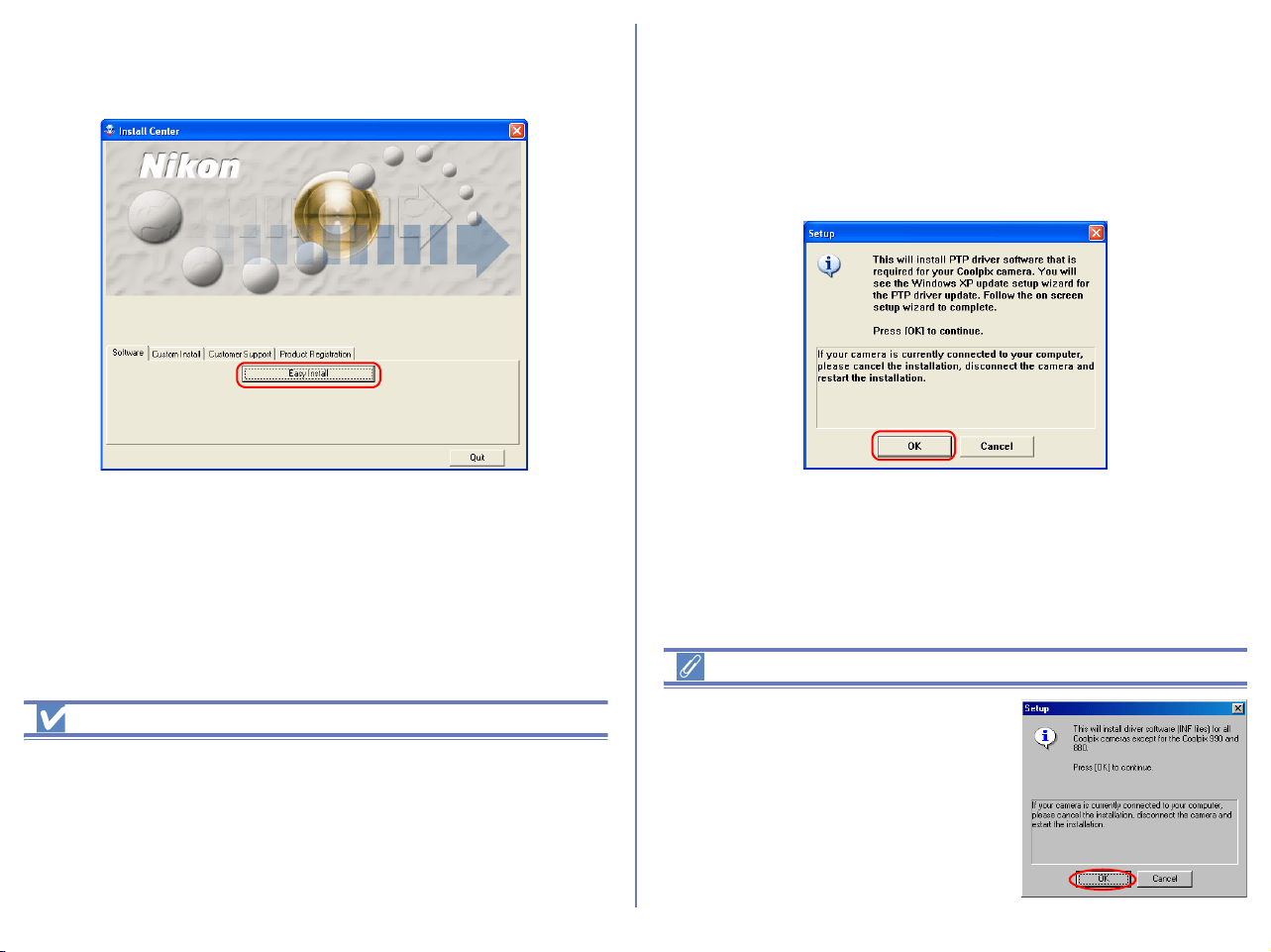
11
Easy Install
Step 1; Select Easy Install
Click Easy install in the Software tab to start the installation of the
PTP Driver
*1
,Coolpix Camera Drivers
*2
(all models except 990 and
880), Panorama Maker, QuickTime 5 and Nikon View 6.
*1
Windows XP only
*2
Windows 98SE only
Before installation
-
Before installing Nikon View 6 and the device driver, make sure the
camera is disconnected from the computer. If the Device Wizard
launches when you connect a camera, click
Cancel
to exit the Wizard.
- You have turned off any virus-checking software that may be
running.
- You have exited all other applications.
Step 2; Install the Software
2.1 — Install device driver
If you are using Windows XP, the installation of the PTP driver will
start. The Setup dialog box below is displayed, asking you to
confirm that a camera is not connected to your computer. Make
sure a camera is not connected, and click OK to begin installation.
Windows 98SE
If you are using Windows 98SE, the
Coolpix Camera Drivers (all models
except 990 and 880) will be installed
under Easy Install. The dialog box
shown right will be displayed.
Click OK to continue.
Loading ...
Loading ...
Loading ...