Loading ...
Loading ...
Loading ...
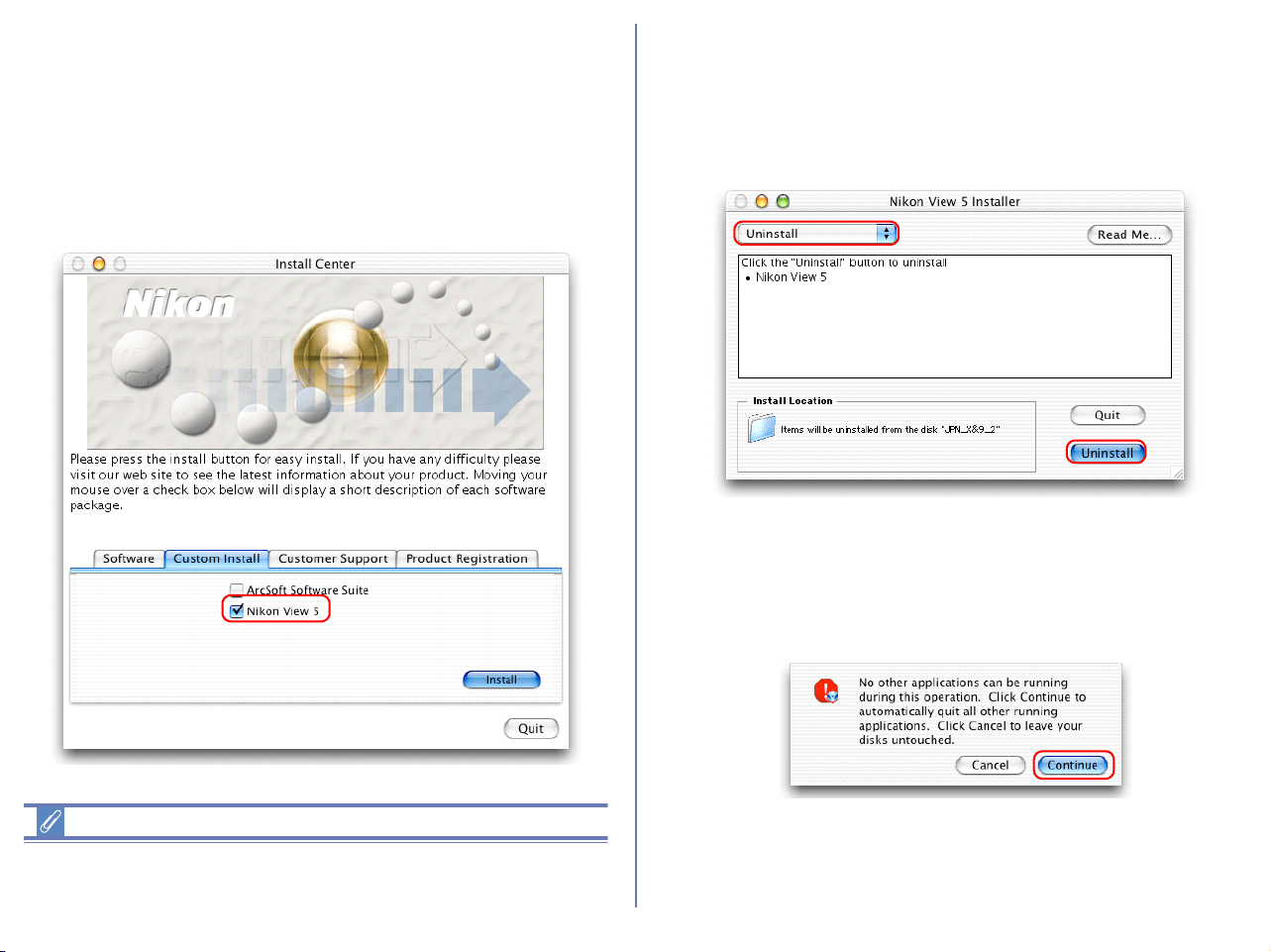
336
Macintosh
Step 1; Start the installer
Insert the Nikon View 5 CD into the CD-ROM drive, and select
Nikon View 5 in the Custom Install tab of the Install Center
dialog box. The license agreement and ReadMe windows will be
displayed. Click Accept and Continue to proceed to the installer
dialog shown in Step 2.
Mac OS X
You will be required to enter Administrator password to install
Nikon View 5 under Mac OS X.
Step 2; Unistall Nikon View 5
To start the process of uninstalling Nikon View 5, select Uninstall
from the pull-down menu in the top left corner of the installer dialog
box and then click the Uninstall button in the bottom right corner.
Step 3; Exit other applications
Click Continue to automatically quit all other applications and
continue the process of uninstalling Nikon View 5.
Loading ...
Loading ...
Loading ...